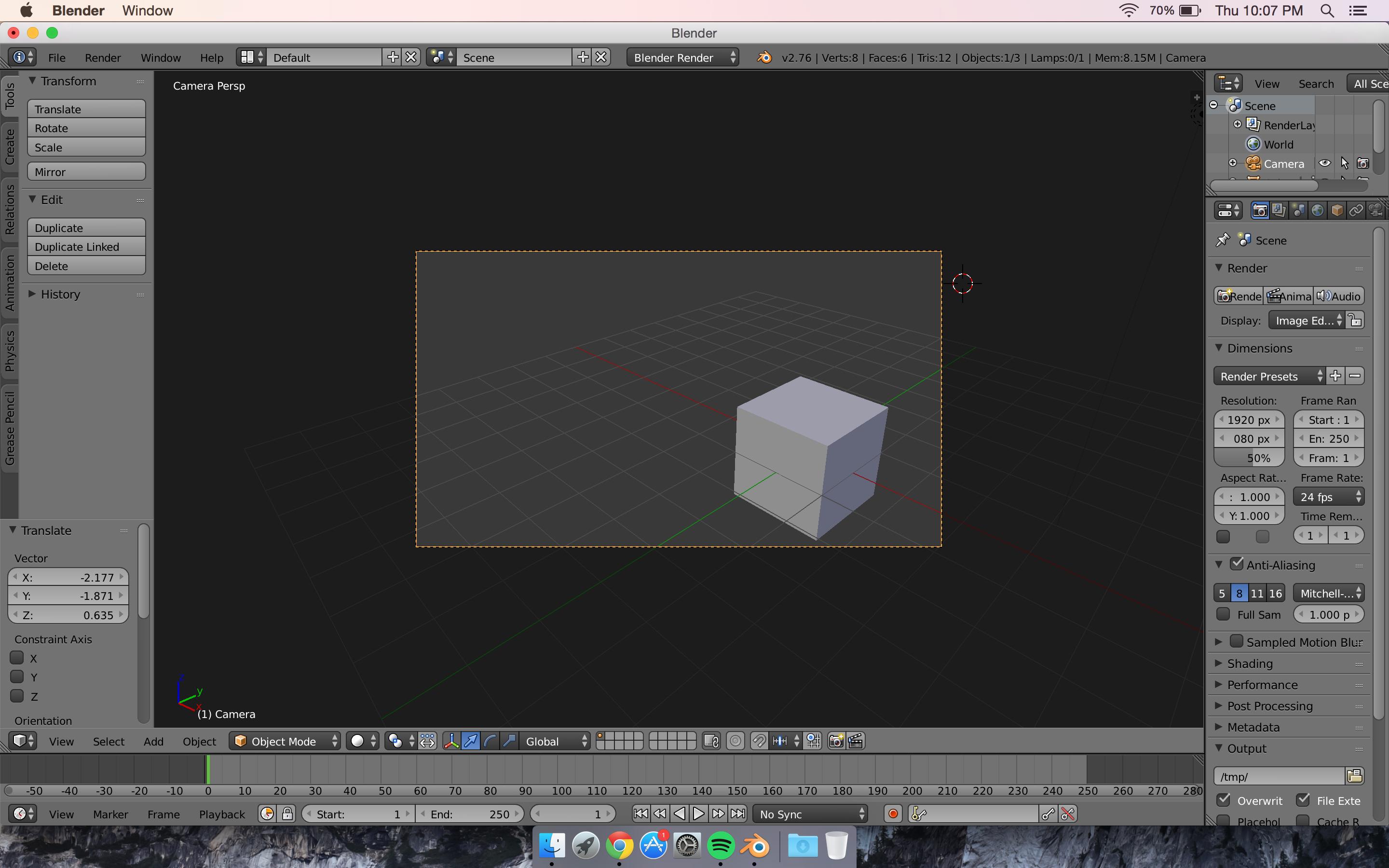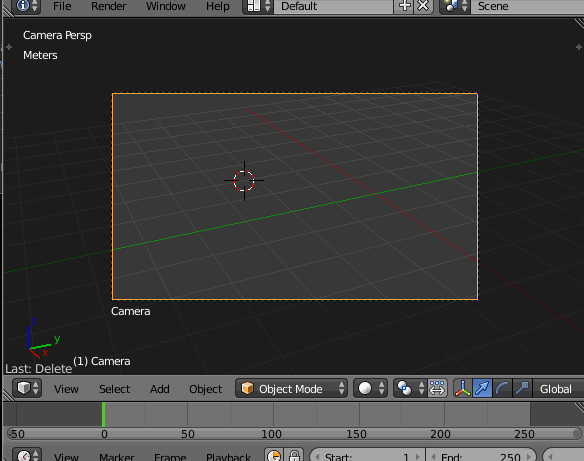I apologize if this isnt in the right section, but I figured there would be some scripting involved to do this process.
What I am looking to do is get the 0,0,0 point to the middle of the camera. I would like to be able to maintain the angle at which the scene is at and not rotate the camera, but instead just have it so the 0,0,0 point becomes the middle of the cameras view.
Lets say this is the view after orienting the camera, and the 0,0,0 point is to the right of center in the camera view
I would like to be able to maintain the rotation of the camera that has been made, but get the view to snap so the 0,0,0 point is in the middle of the cameras view