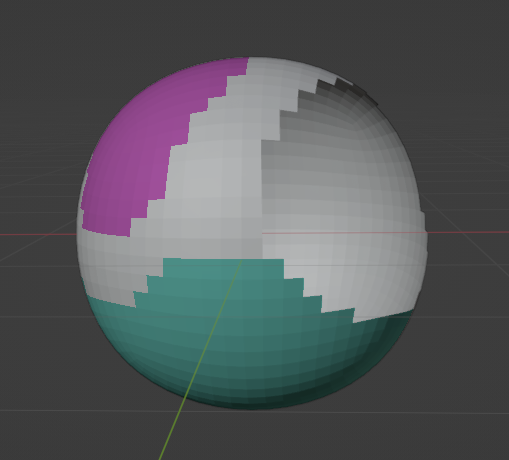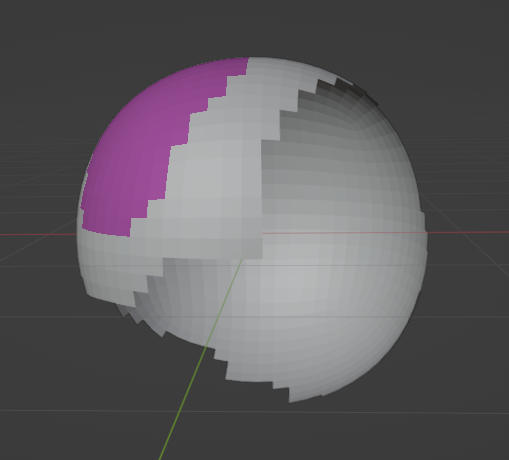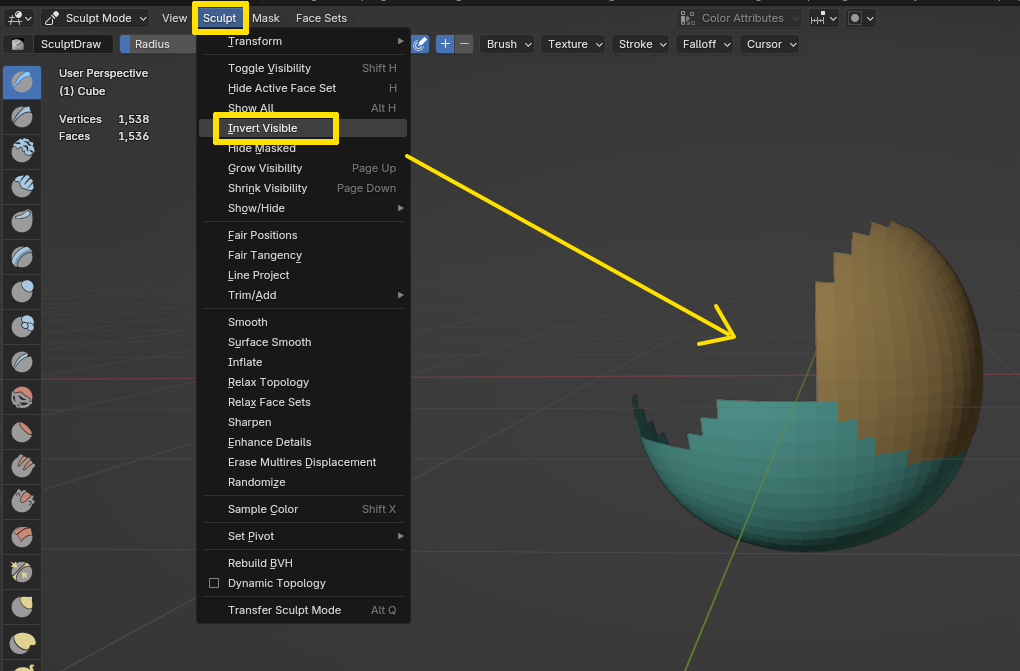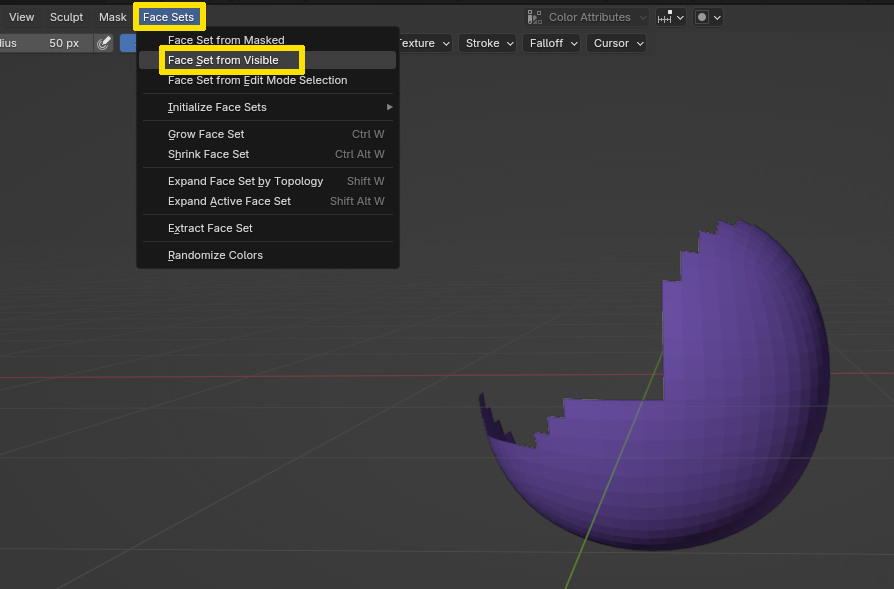Apparently, face sets cannot be selected directly. So to isolate them, all other face sets must be hidden. That's easy enough to pull off if you only want to work with one face set, because you can just press SHIFT + 'h'. However, if what you actually want is to combine one face set with another face set to end up with one single face set, it's no use to isolate one face set by hiding all the others. You need two face sets to remain unhidden, so that you can then select them both in Edit Mode and choose "Face Set from Edit Mode Selection" in Sculpt Mode to turn them into one single face set. So the only way to get two or more face sets to be the only visible ones is by manually hiding all the other face sets, one by one. This can't be the expected workflow. There simply must be a way to select face sets directly, and to combine two face sets into a single selection of faces, so that you can combine them into one face set.
If there's a different workflow for achieving the consolidation of face sets, I don't know what it is.