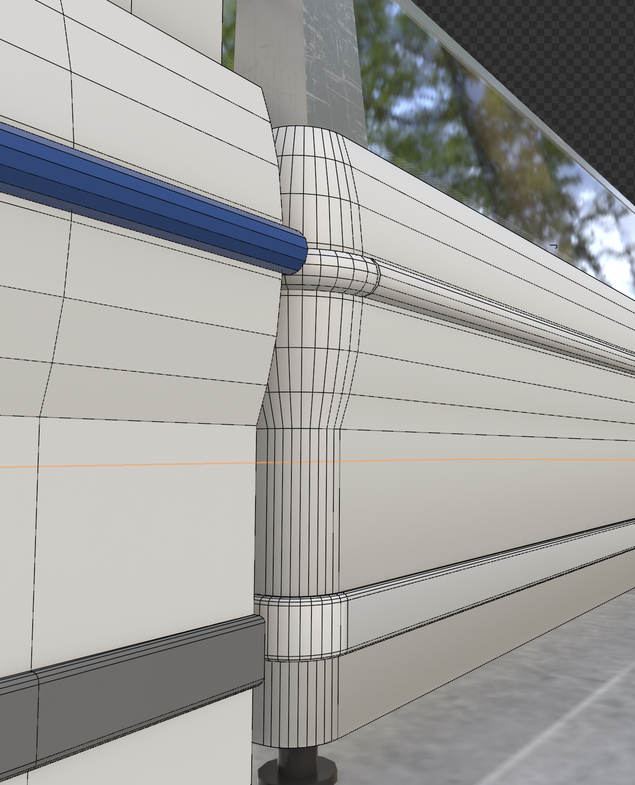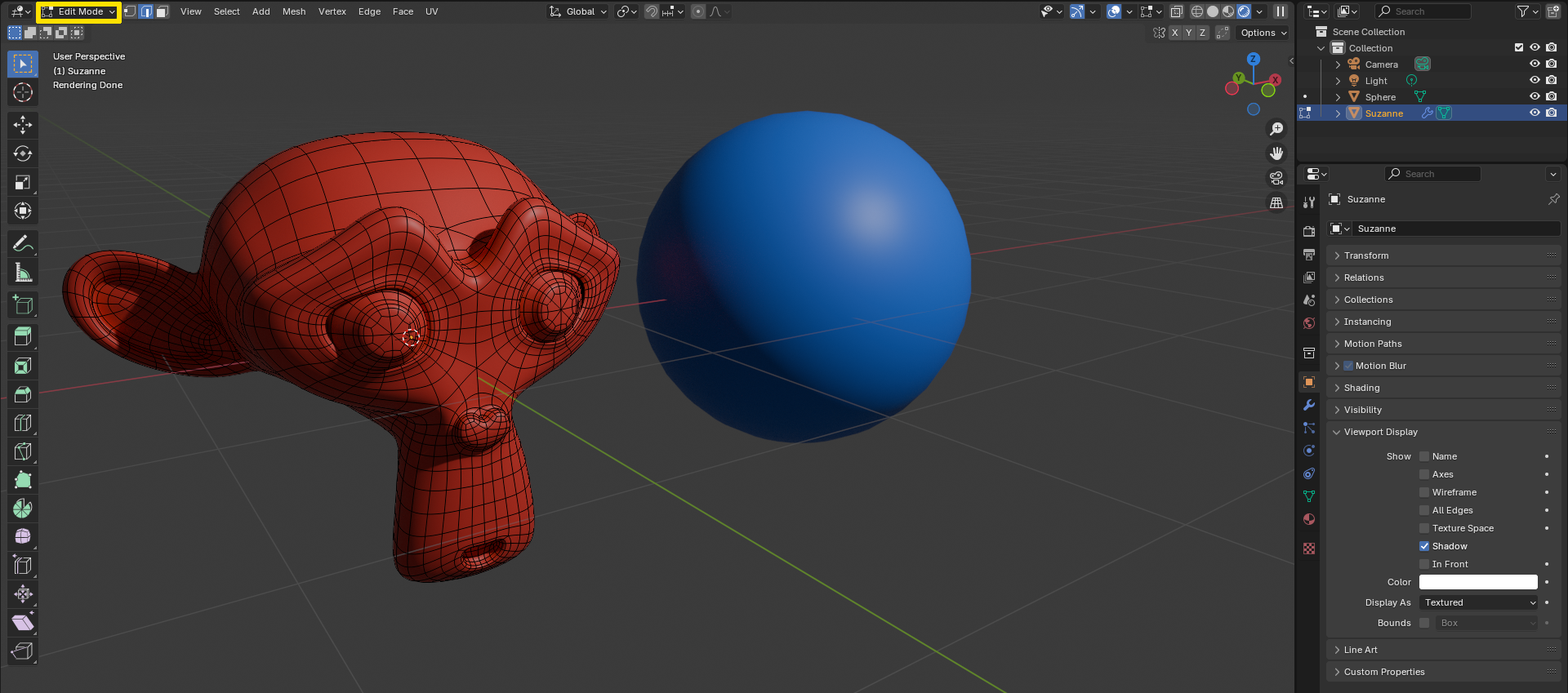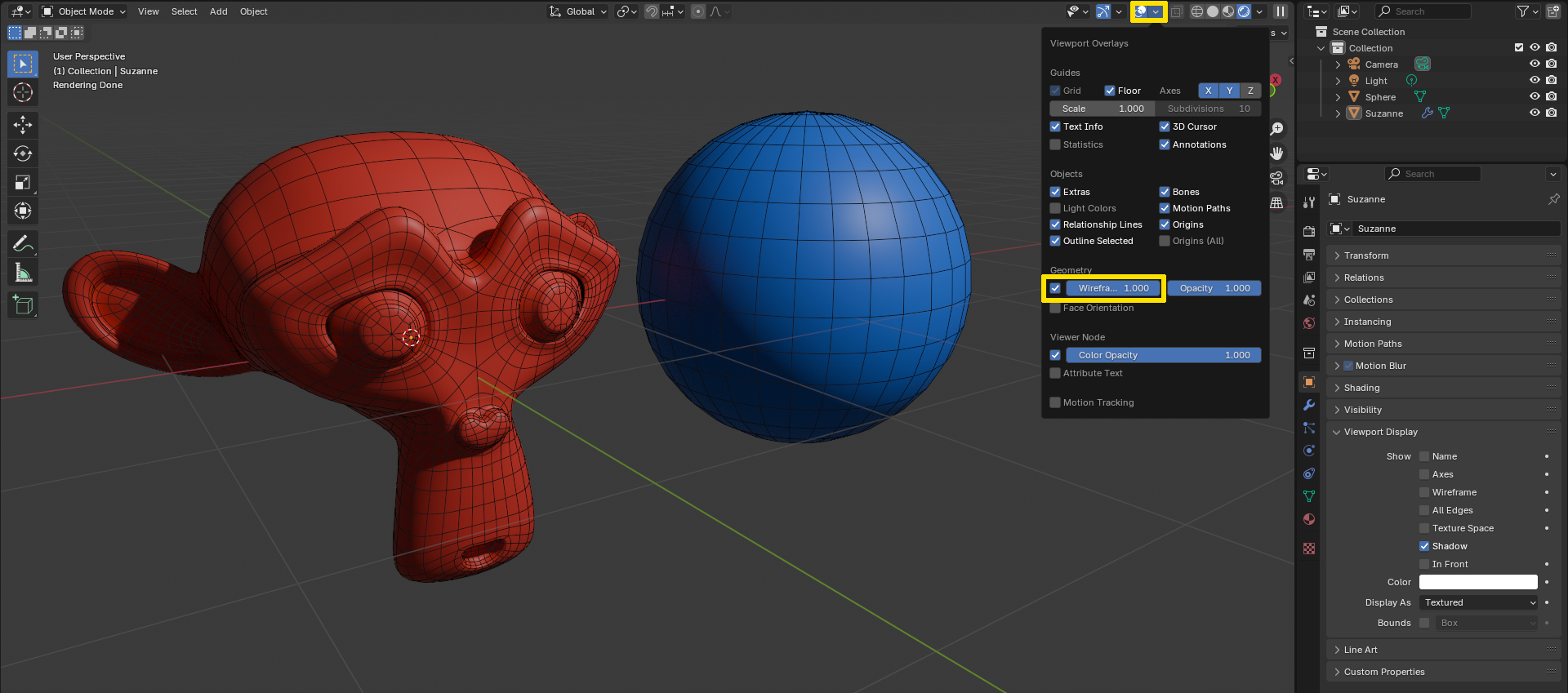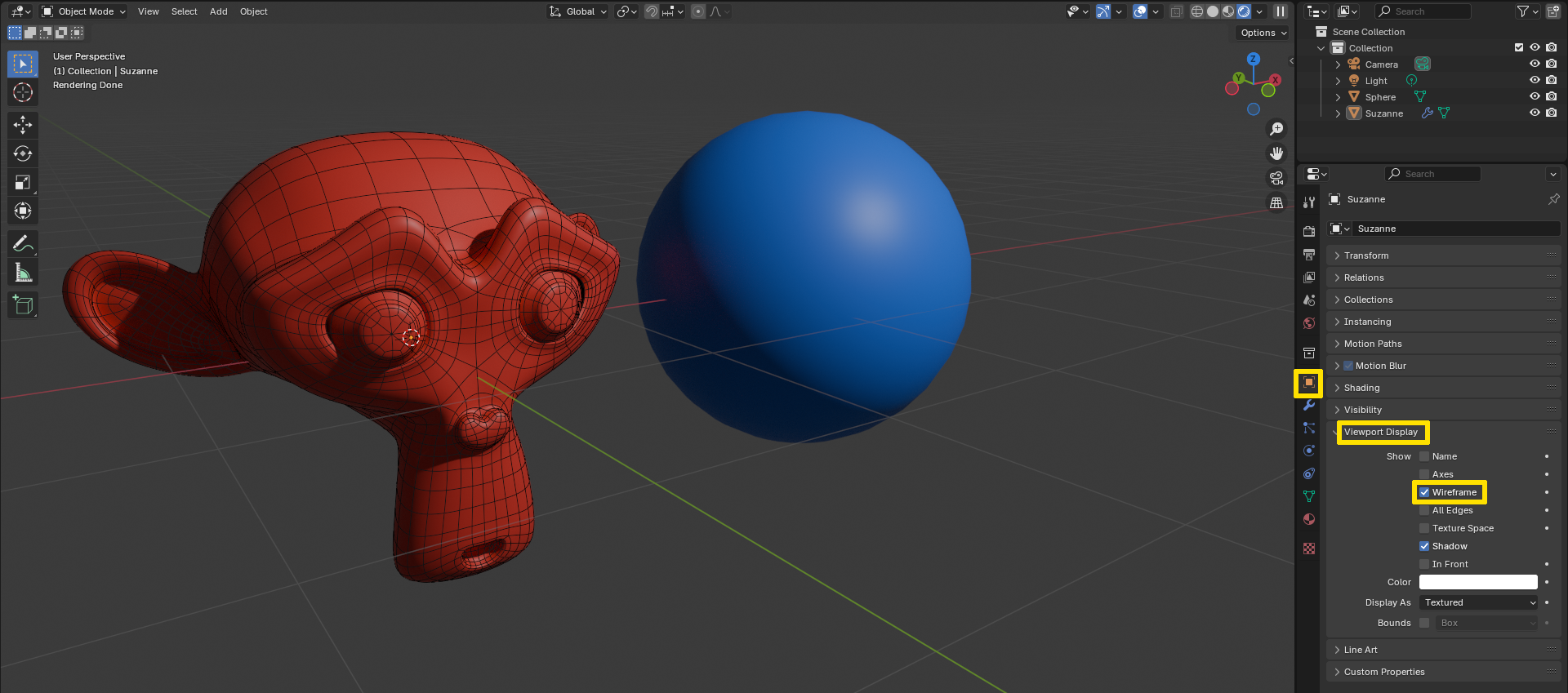Some Object shows wireframe in Render Preview Mode. How can I avoid this?
-
$\begingroup$ One edge is selected... so you're in Edit Mode. Just go back to Object Mode and the wireframe will disappear. $\endgroup$– Gordon BrinkmannCommented Aug 17 at 9:17
-
$\begingroup$ No I'm in Object Mode, the orange Line is the Ground selected. $\endgroup$– YvanaCommented Aug 17 at 13:13
1 Answer
Your screenshot does not show much information, so I can only give you some possible reasons for this.
You say it's Object Mode, but just for completeness: if an object is in Edit Mode, the wireframe will be visible even in Rendered shading. Here Suzanne is in Edit Mode:
Then there is the Wireframe in the Overlays. Although when this is enabled, all objects should show a wireframe:
Another possibility would be - if you are not in Edit Mode and not all objects show a wireframe - you can enable a wireframe overlay per object, if you go to the Object Properties and under Viewport Display enable Show > Wireframe: