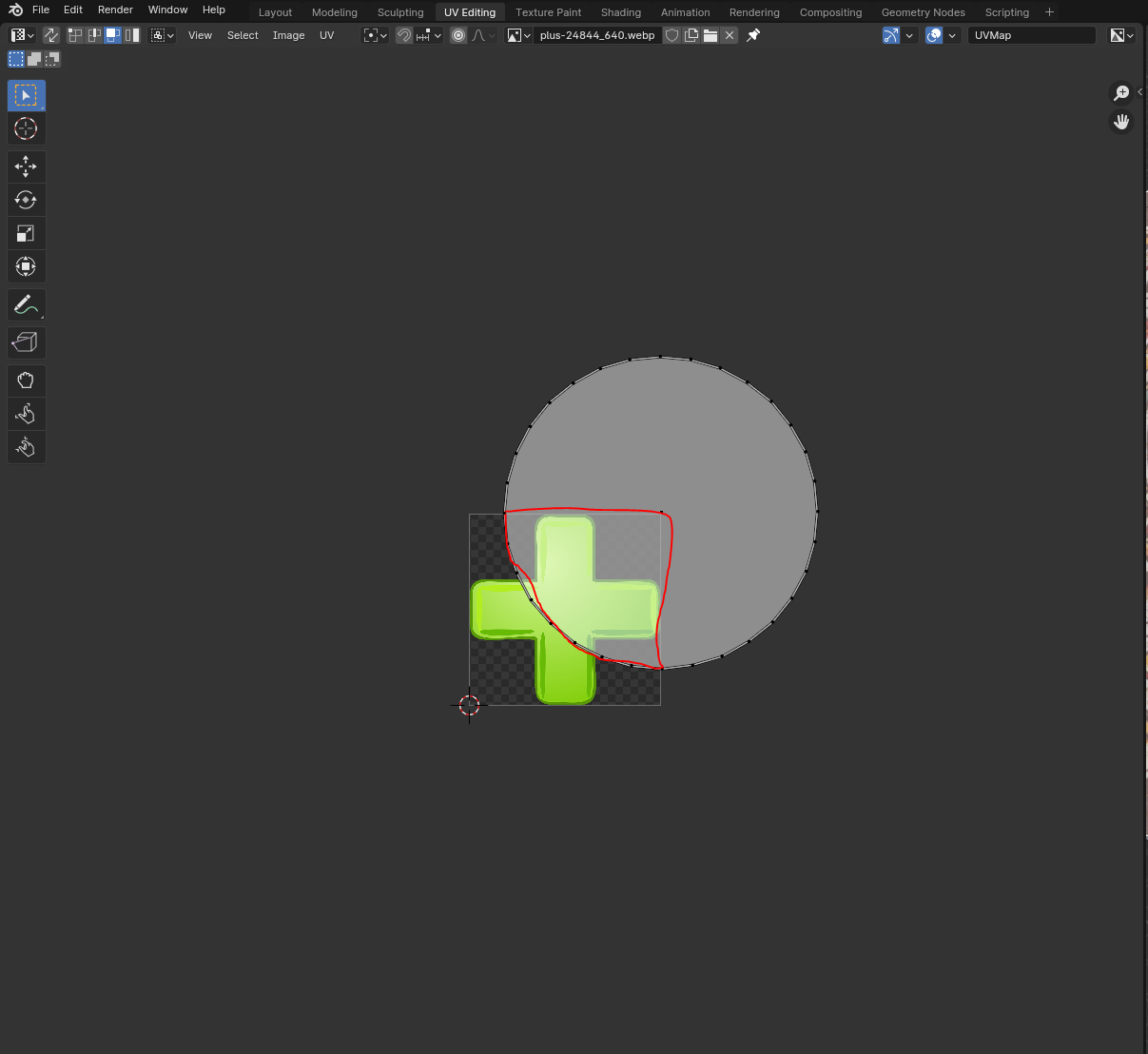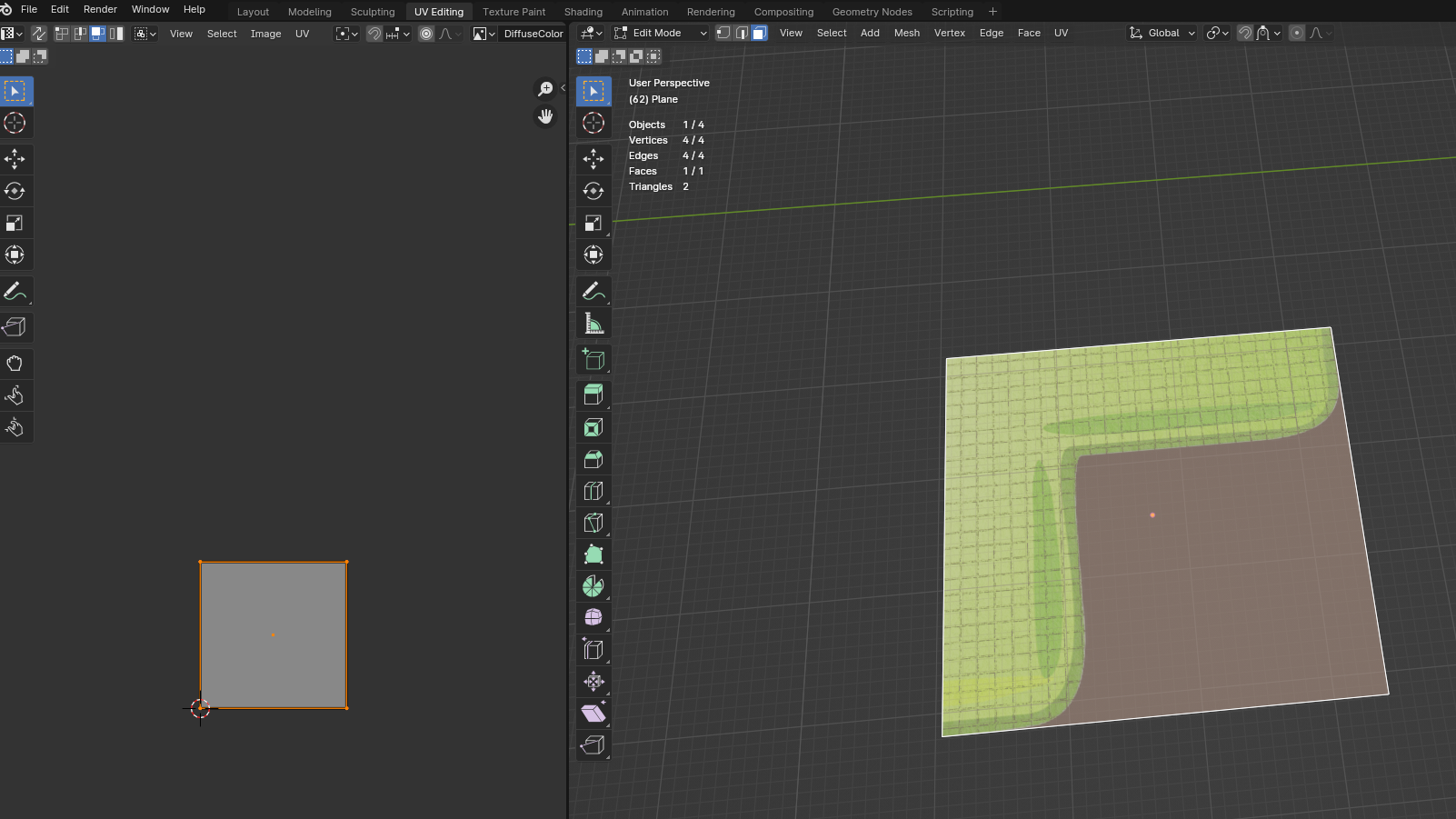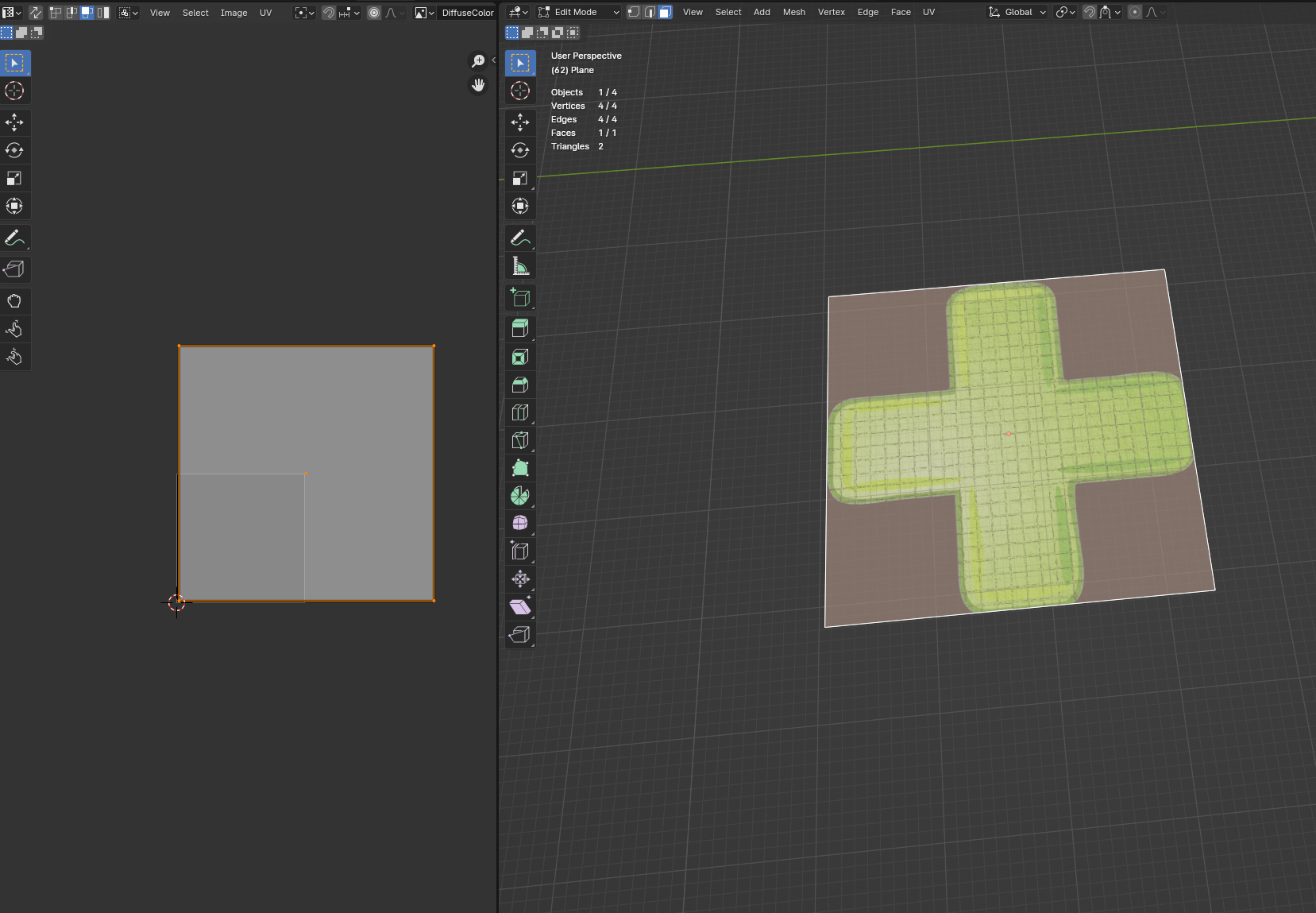I am trying to upload an object as an FBX to Unreal, however the material is showing up as a plain white material on unreal and when I open it on a 3D viewing software(I'm guessing this is because I'm using some blender specific nodes in the material).
I saw people recommending that I bake it to a texture, however only a quarter of the object is appearing on the exported texture. This is the same quarter of the object that is on the UV Map as shown in the photo. (The part outlined in red). If I move the object to fit the image better it is off in the model and the scan will be wrong. What should I do to get the whole circle in the the box without changed the alignment I have for the model? Also if there is another way I could go about getting this material exported, let me know.
edit: The bottom two photos show me trying to add a plane and adding the material to the plane and the same problem occurs.
In the second photo the UV editing plane (unsure of what its actual name is) is aligned with the face of the plane where the material is, but the plus sign is unaligned in the 3D space
In the third photo the 3D space plane has the plus sign properly lined up but it only takes up a quarter of the objects face meaning only that quarter will be baked.