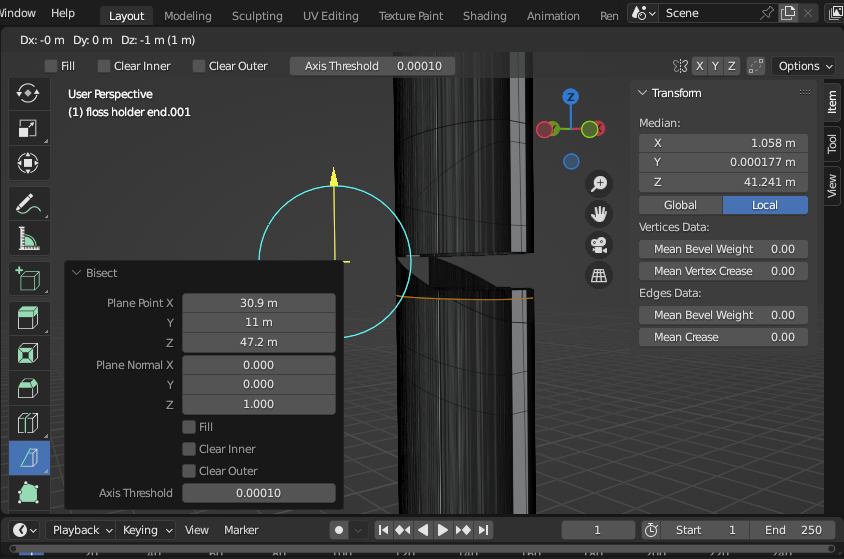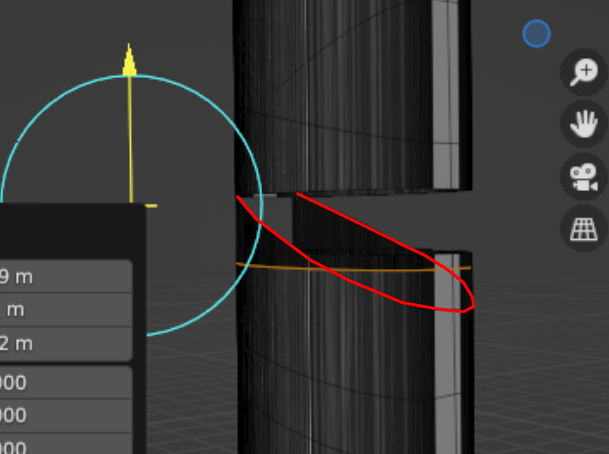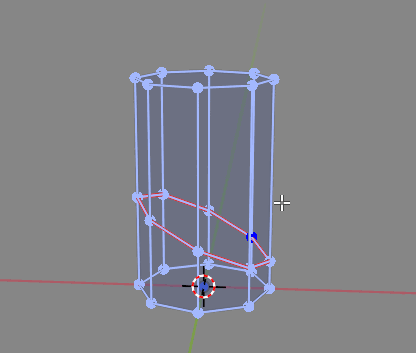I'm trying to bisect an object along a flat plane running along the x-y axes in order to separate it into two parts. When attempting to rip along the bisection, some of the geometry is not bisected:
The steps I followed:
- enter edit mode and select all vertices
- select the bisect tool
- draw a bisecting line/plane roughly along the z-height I want
- press "v" to rip off the selection and try moving it
- some of the vertices remain and were not bisected
What am I missing?