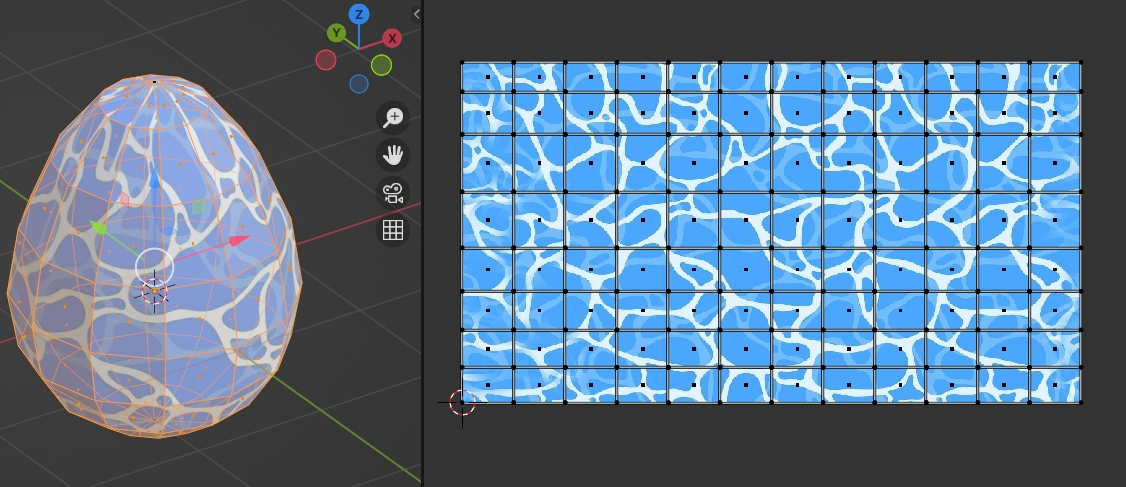Hey i'm trying to texture a egg model with a water texture, i tried every type of UV Mapping (such as "Unwrap", "Smart UV", "Cylinder" ecc.) but they all have the same problem that the texture appears discontinuous like in this screenshot of the Smart UV Project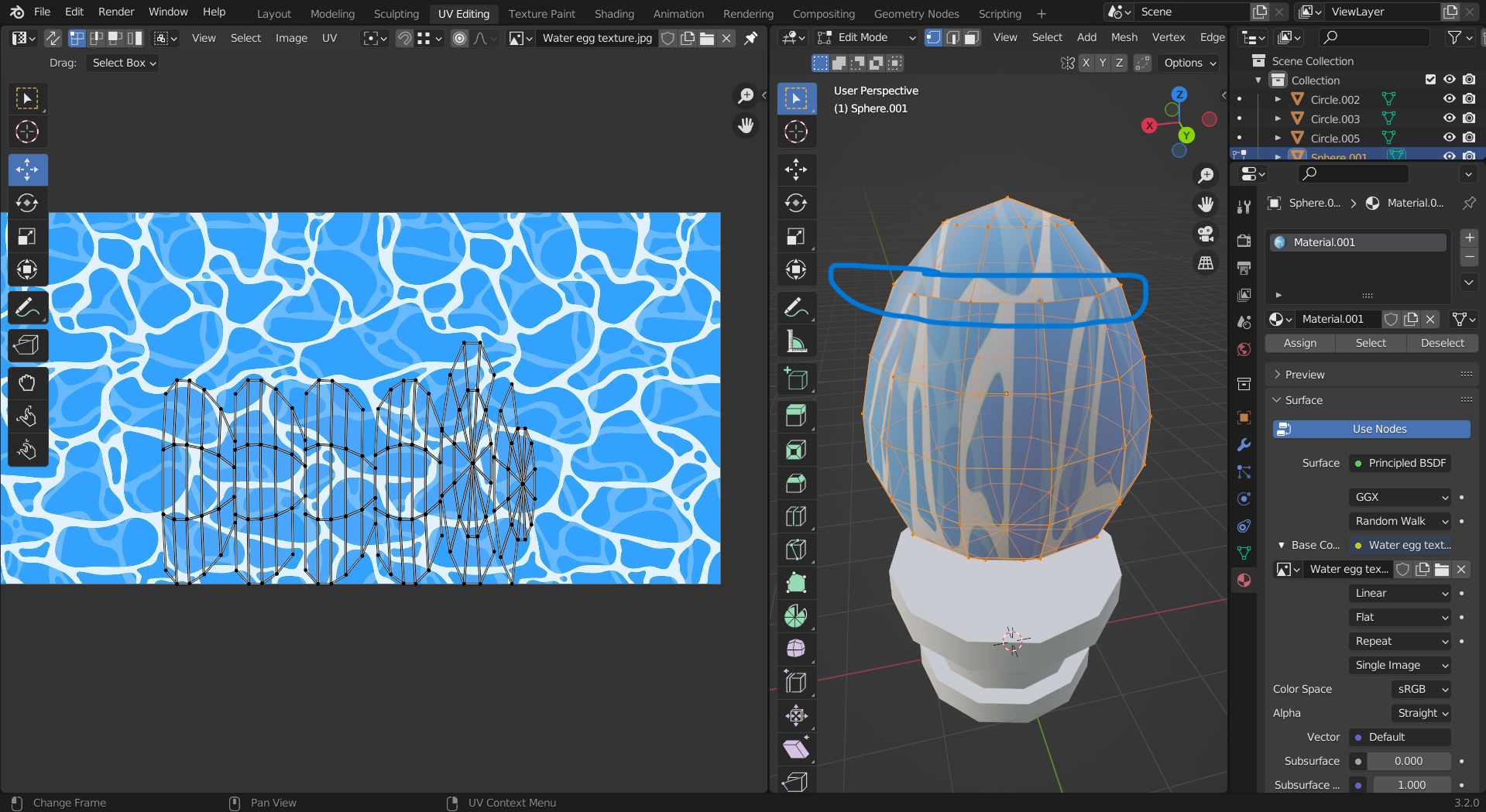
"Project from view" looks good but
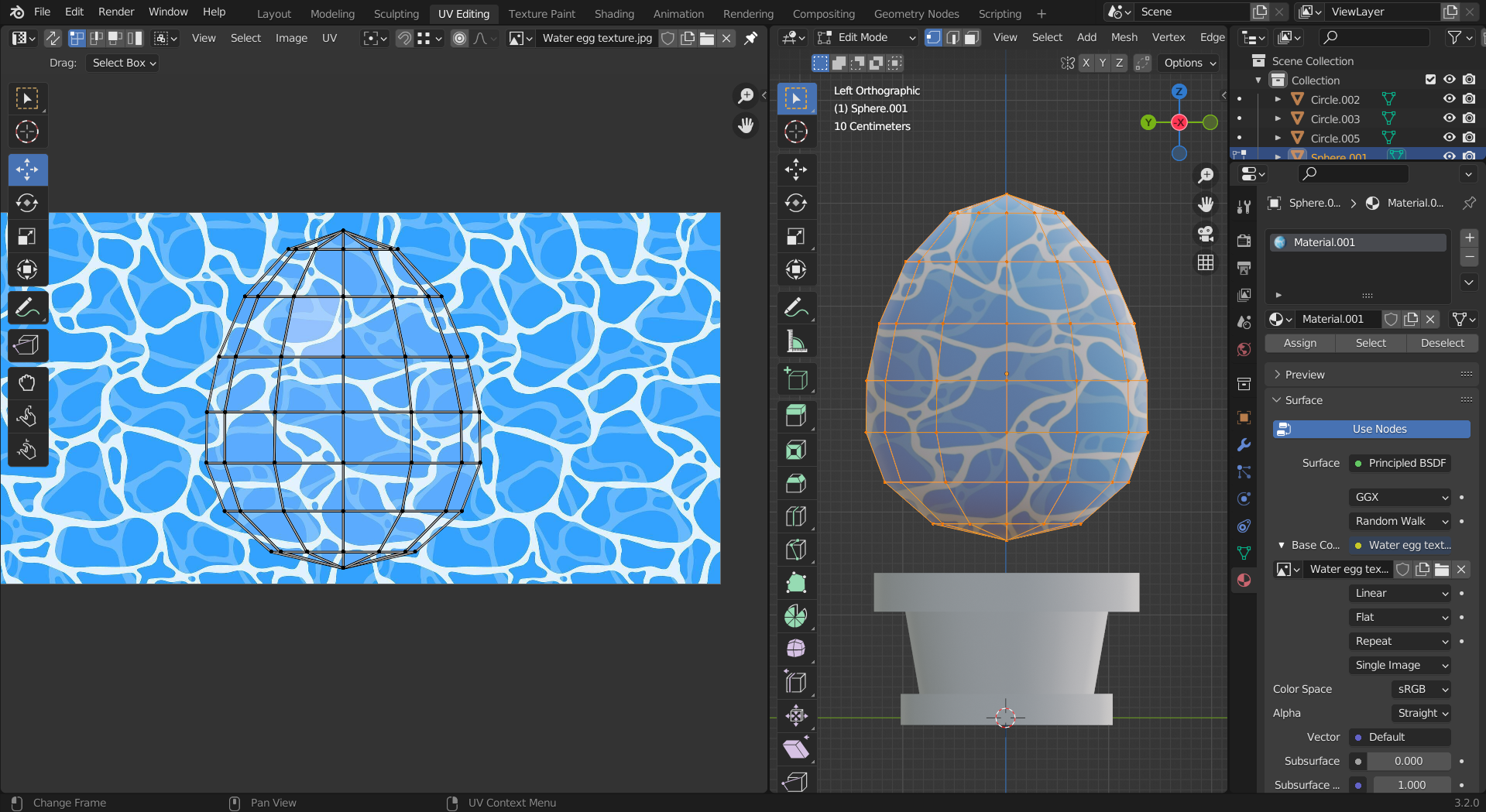
but stretches because obviously is projected just the part from the view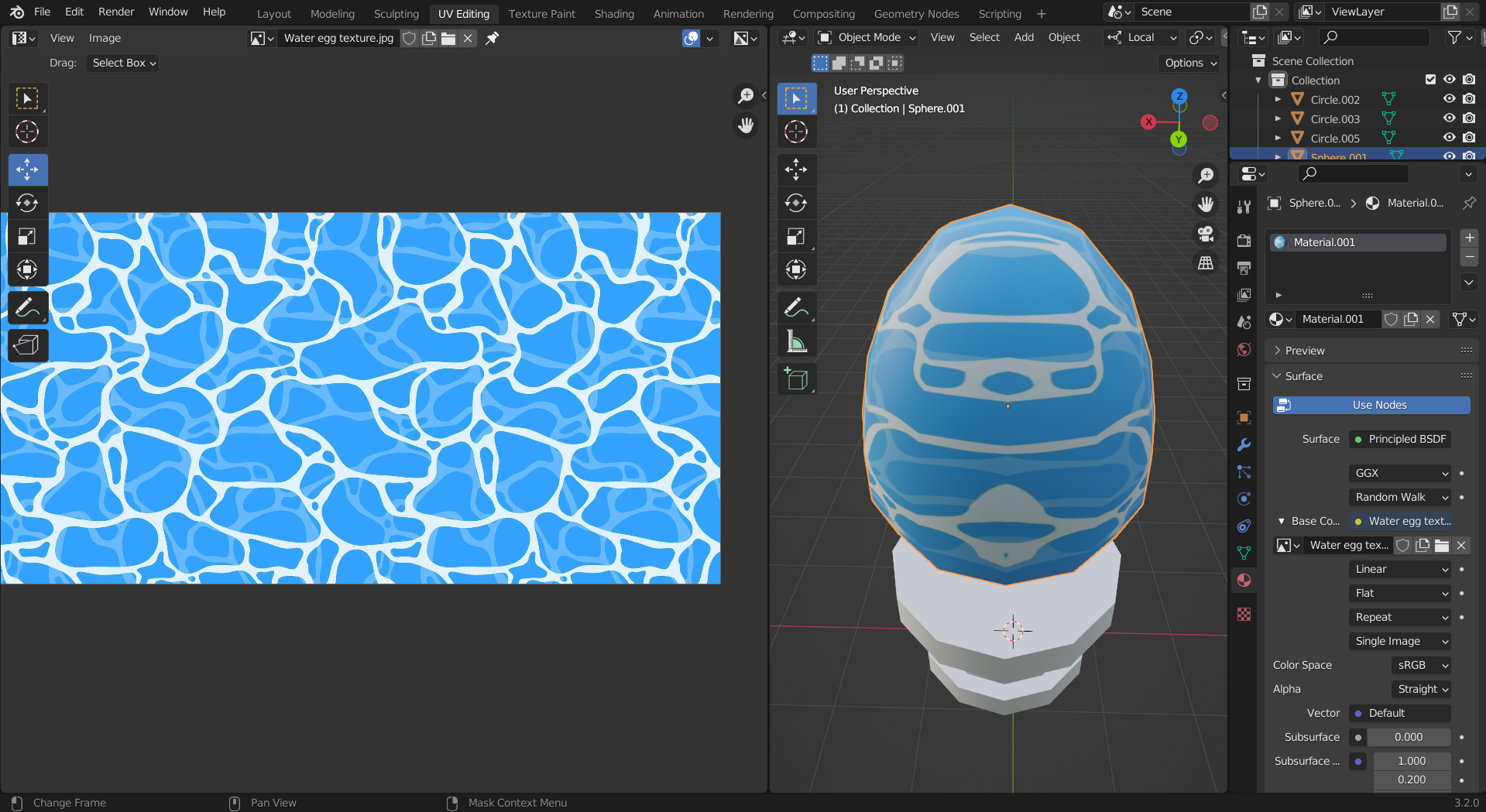
Someone more expert than me knows how to fix it? Thanks for your help :)