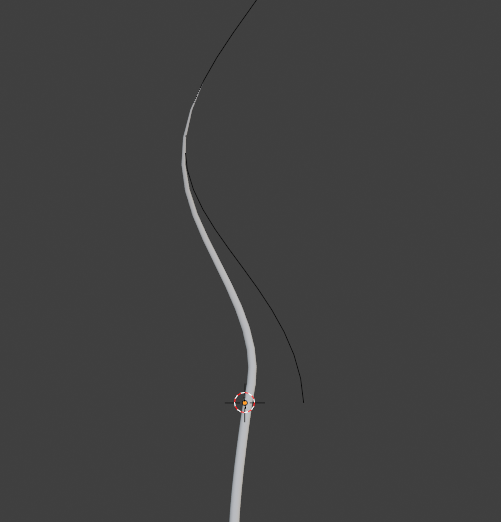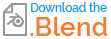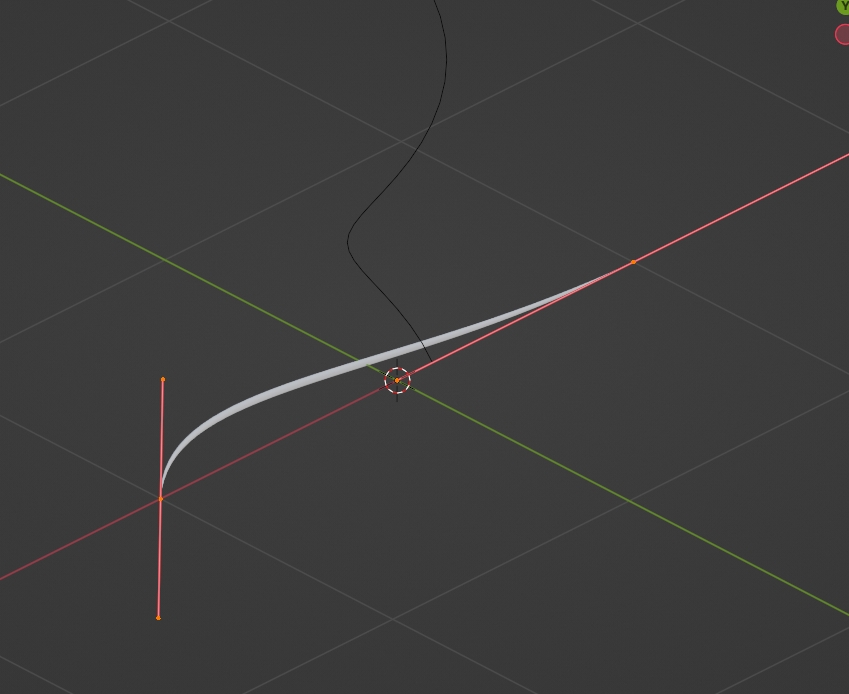I'm trying to make this shape follow the curve using the curve modifier but for some reason it doesn't match the curve. Tried a few solutions i found online like setting the origin of object and curve to 0,0,0 and applying rotation and scale, but still can't find a way of fixing it
1 Answer
$\begingroup$
$\endgroup$
As Nathan says, the curve that has the Curve modifier is already curved, so even though it will be curved according to the Curve Object, it won't visually follow this second curve. To do so you need to switch to Edit mode and flatten the curve with SY0: