so I was trying to follow a YouTube tutorial on how to create a track for Assetto Corsa PC, where the map is created via Blender and the game's SDK. I have a path that is a NURBS curve, which is the roadmap / layout that I want - this is where the tutorial shows the use of a curve & array modifier to apply a plane to this curve. This has not worked for me and after a few hours of following suggestions from similar issues on these forums has yet to work. Find some screenshots below of this and an attached .blend file; any help would be greatly appreciated.
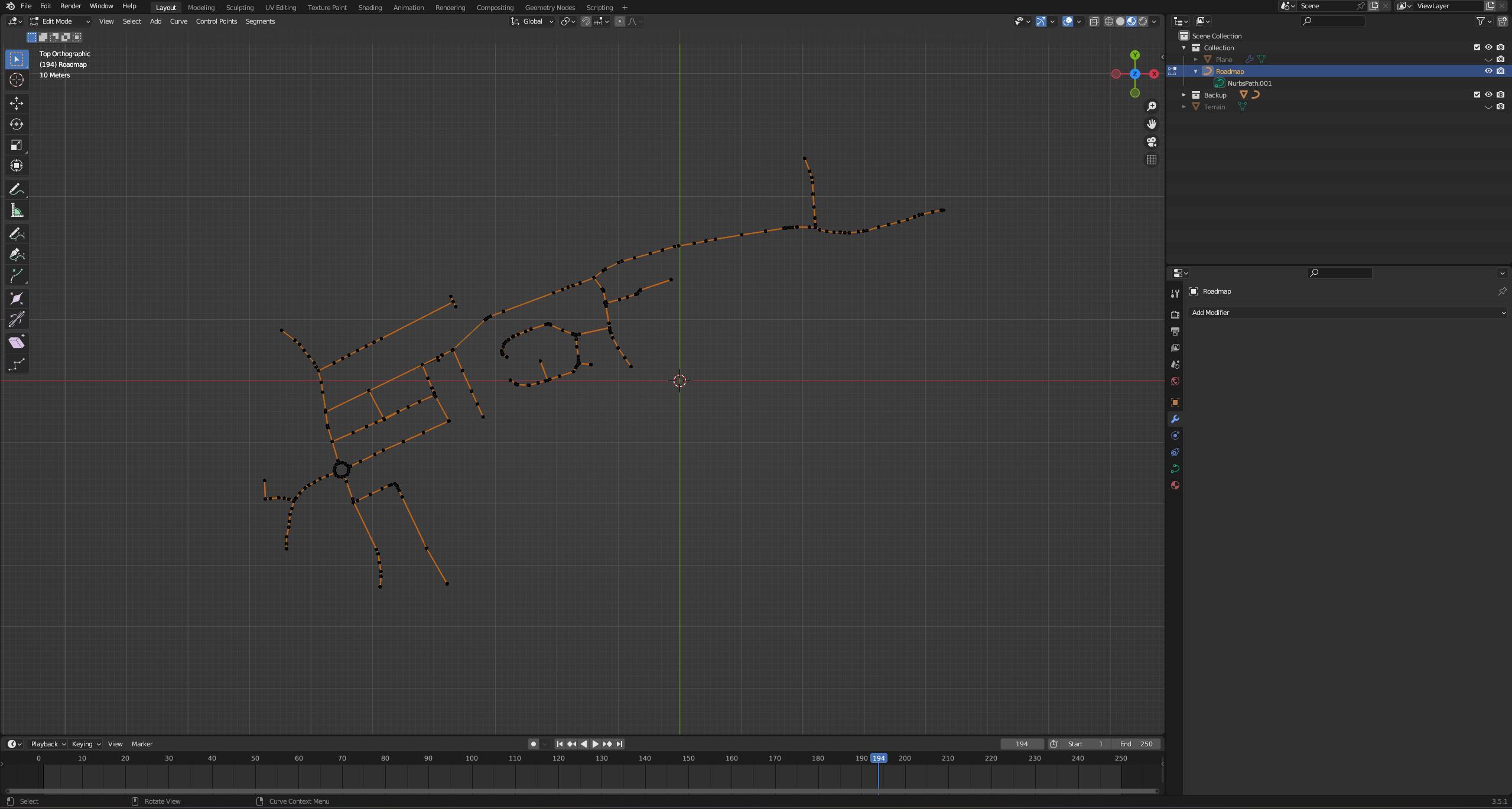 ^ This shows the NURBS curve / path for the roads
^ This shows the NURBS curve / path for the roads
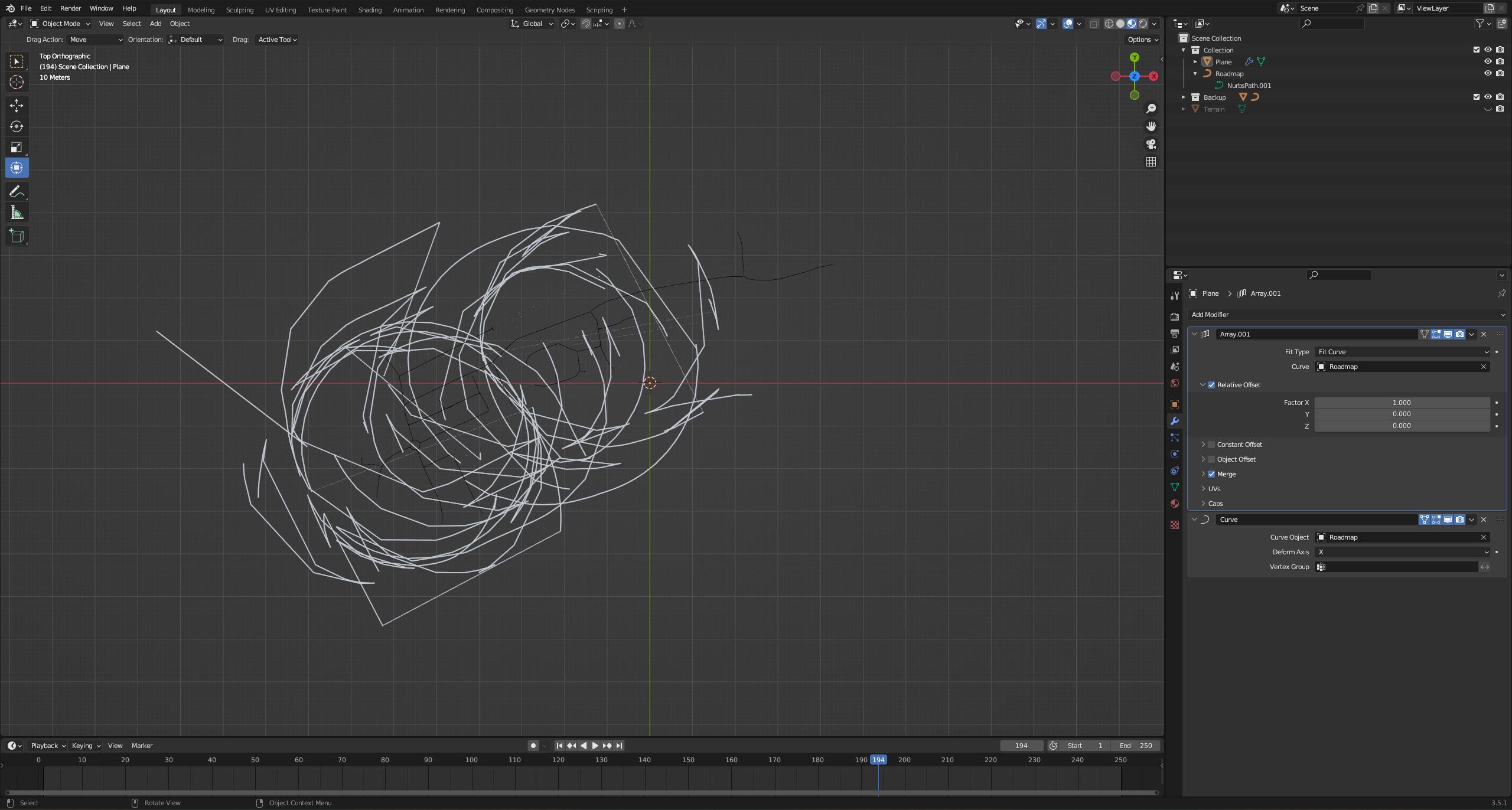 ^ This shows the plane which is supposed to align with the path
^ This shows the plane which is supposed to align with the path
A copy of my .blend file (I couldn't figure out how to upload it to the actual page)
