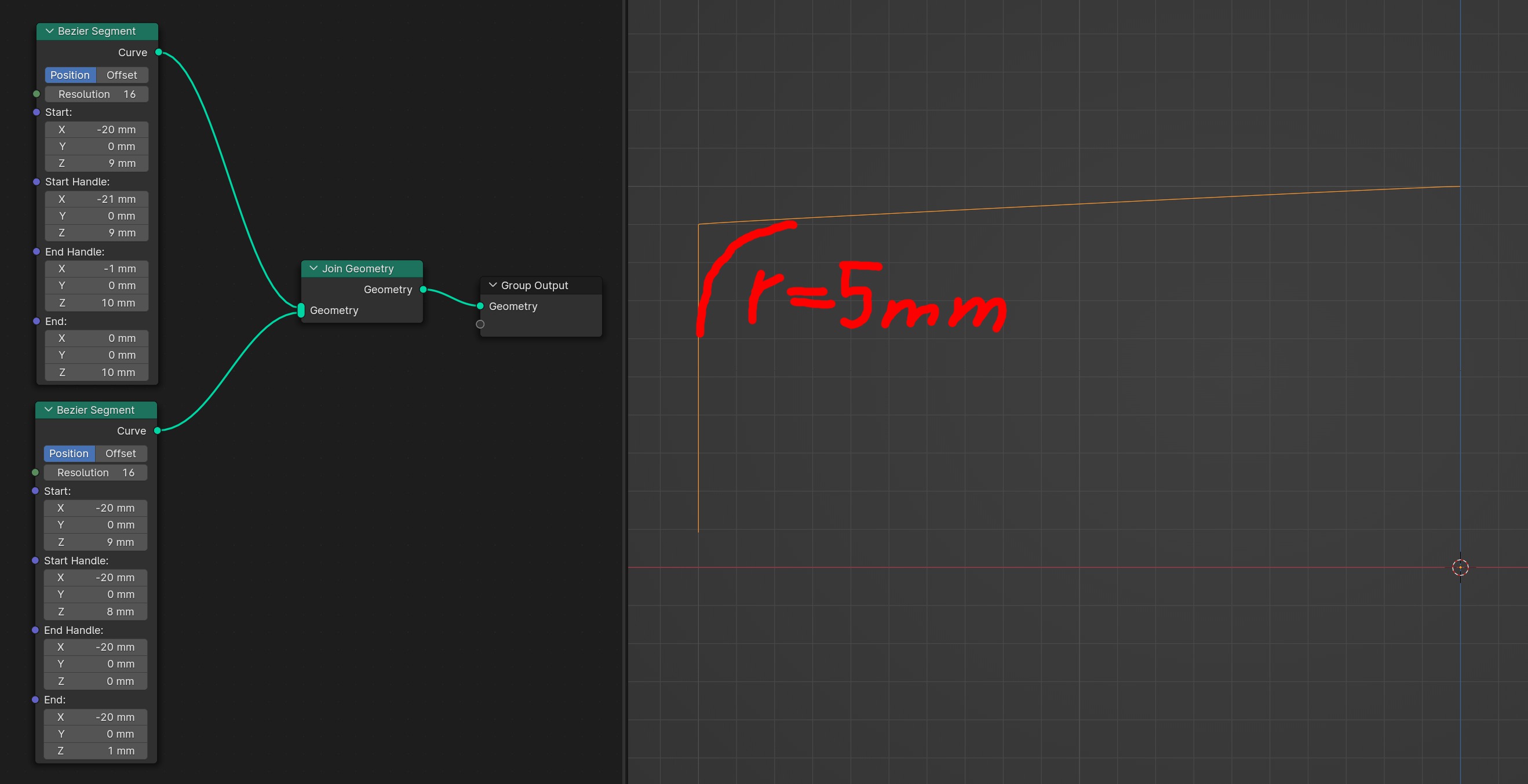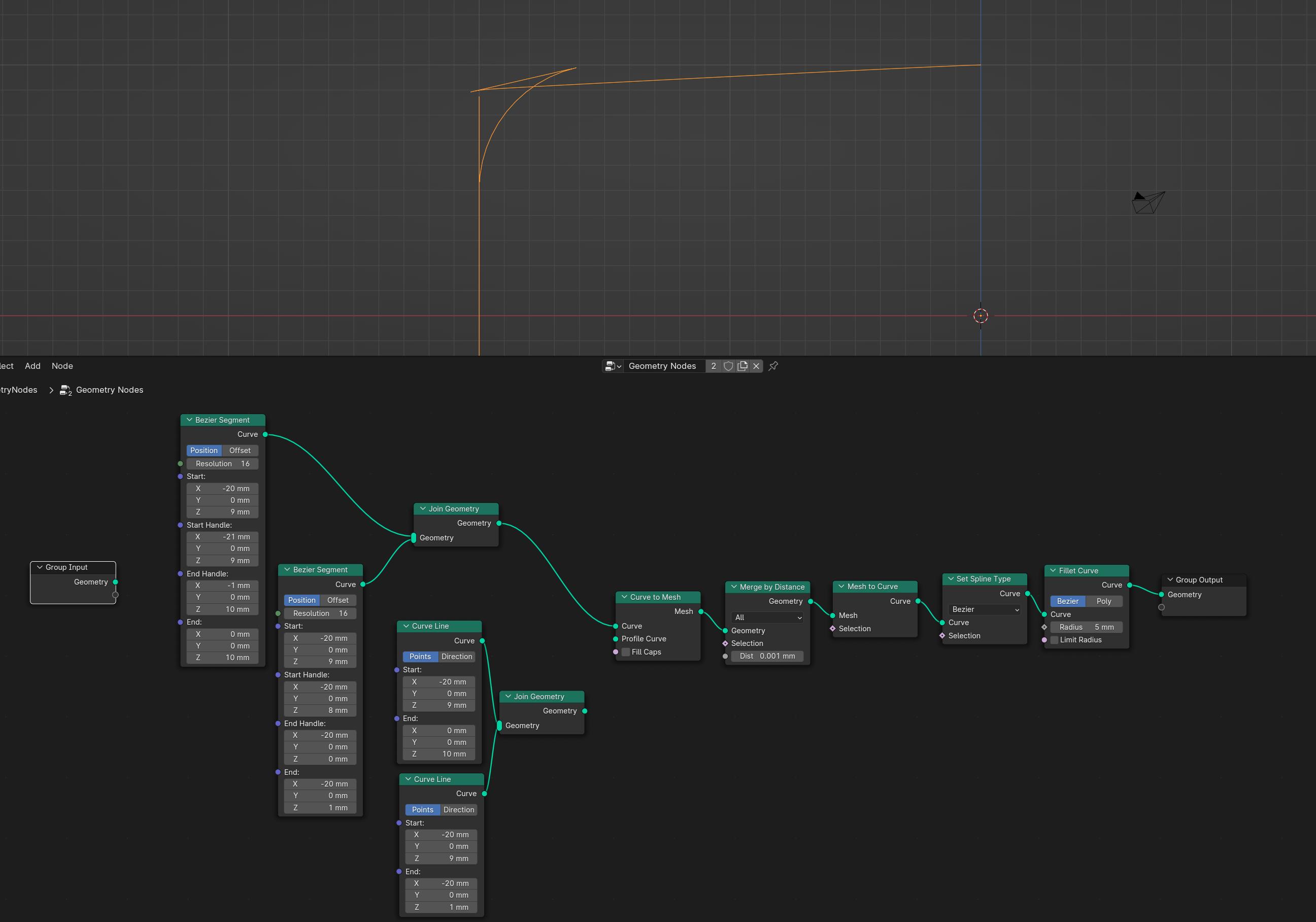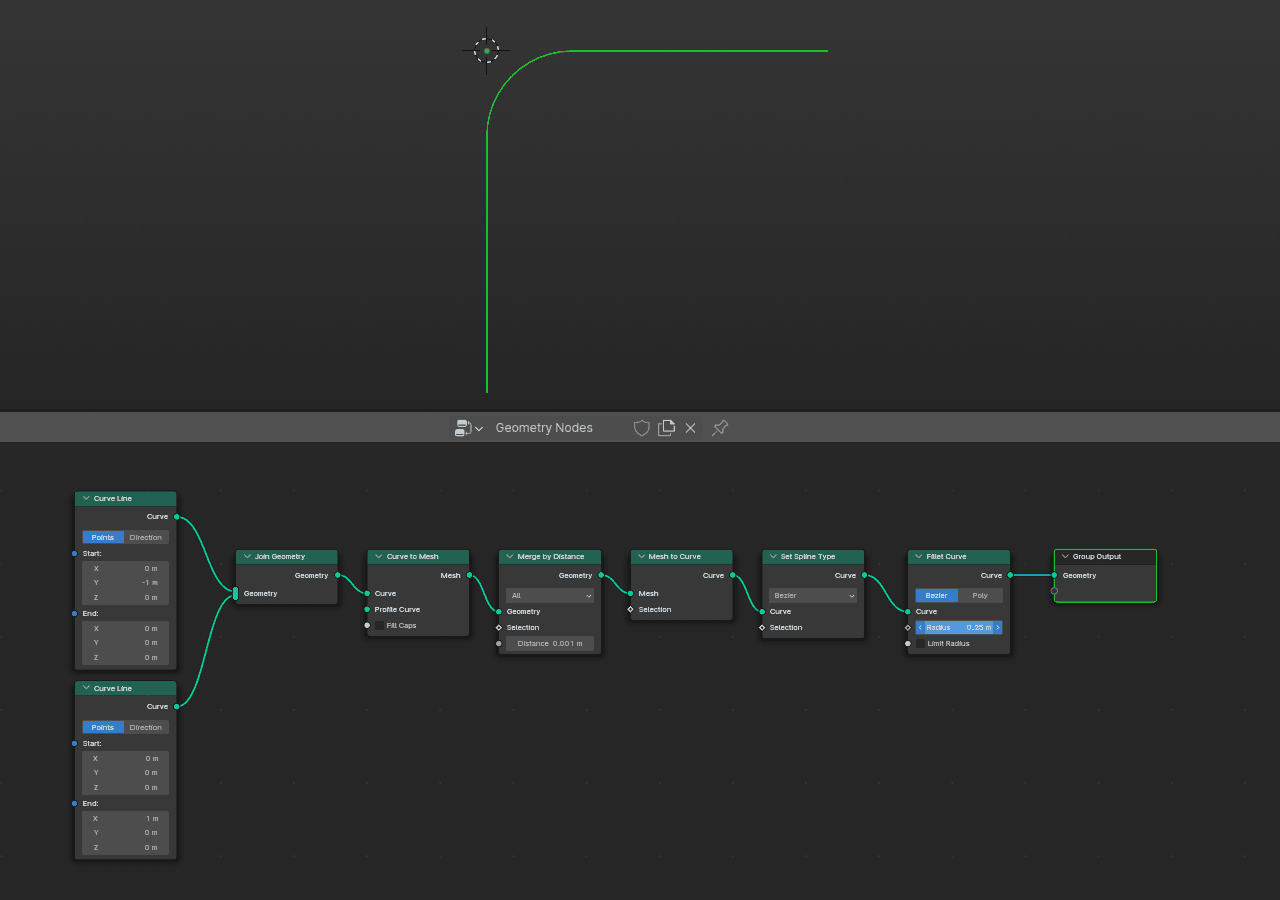Is there a way to add a defined radius between two curves in geometry nodes? (The two curves are also defined in GN.)
Update: This is what happens when I use Bezier Segments with the proposed solution. The vertical curve is extended to infinity in -Z and the Radius is fallen apart. I tried to reverse one or the other curve but it doesn't help:
This is such an important function (for creating procedural designs from scratch) that it would be great if some developer could come up with a proper fillet solution.