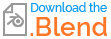I am new to Blender and I have difficults with bridge faces.
When I select the faces, and insert them, it works fine. But when I choose the Bridge faces option, it doesn't appear.
I get a message Select more than one Edge, so I try it by selecting the edges, but it doesn't work either.
Sometimes even only the faces I select are removed.