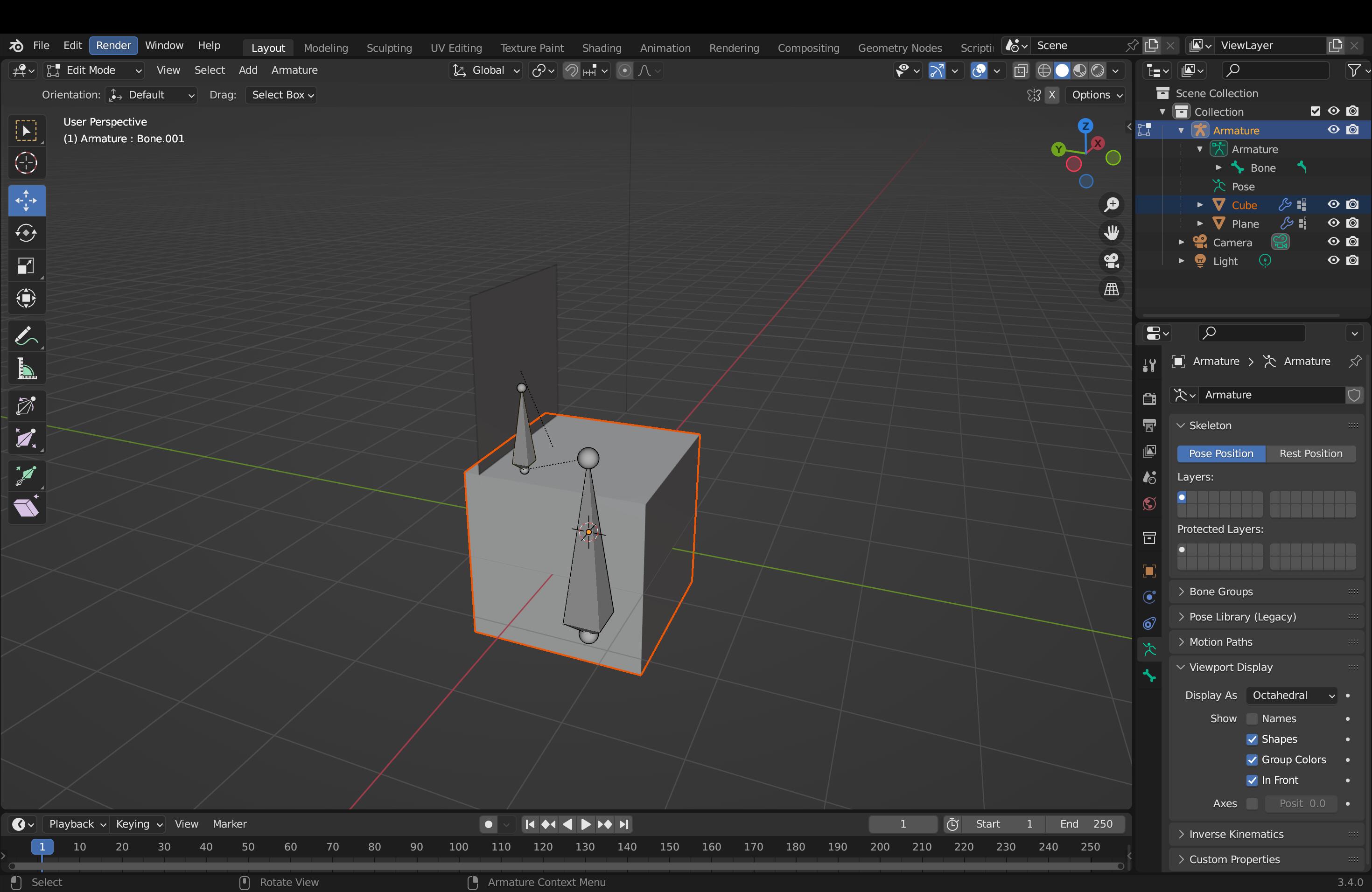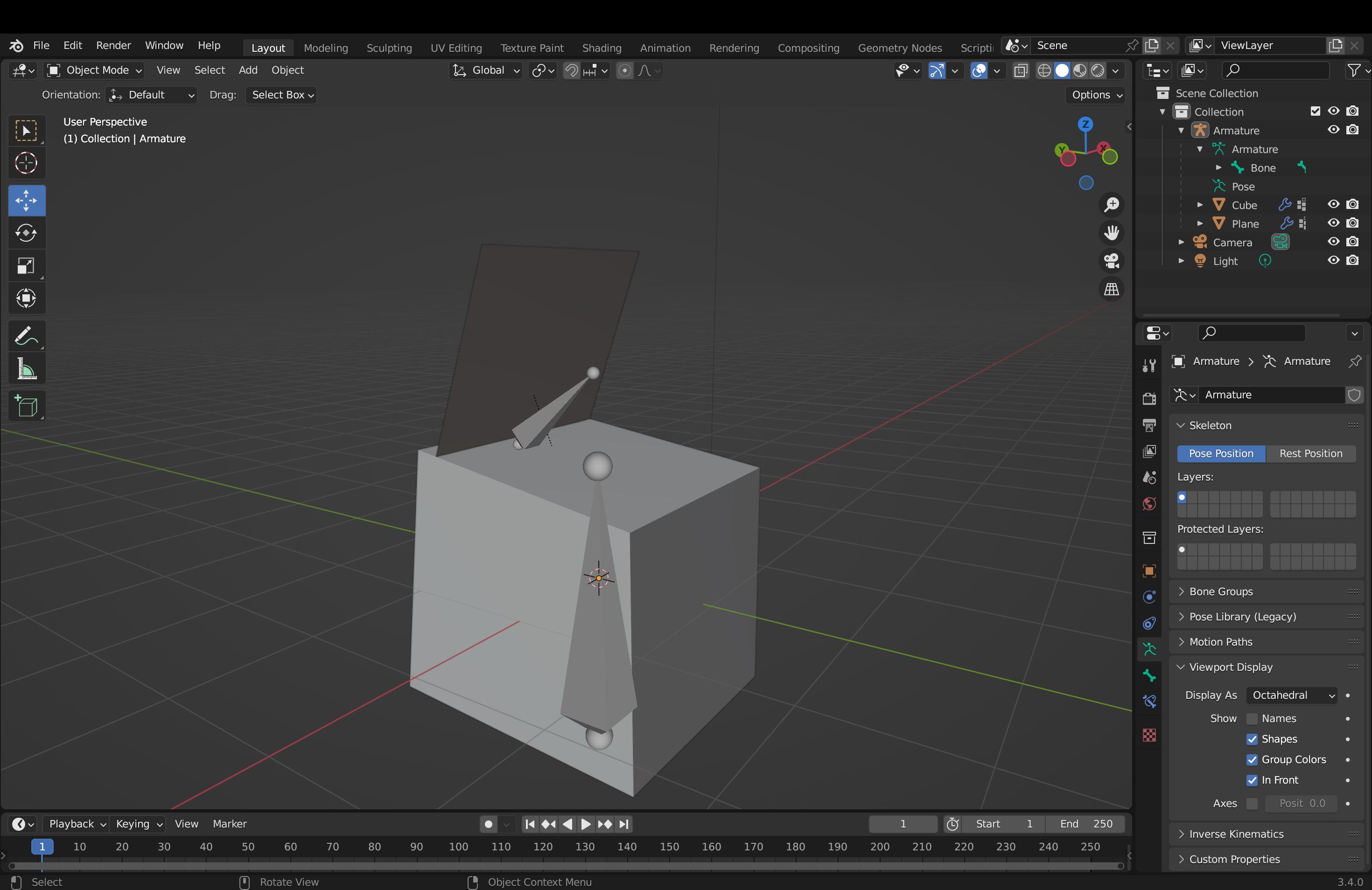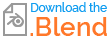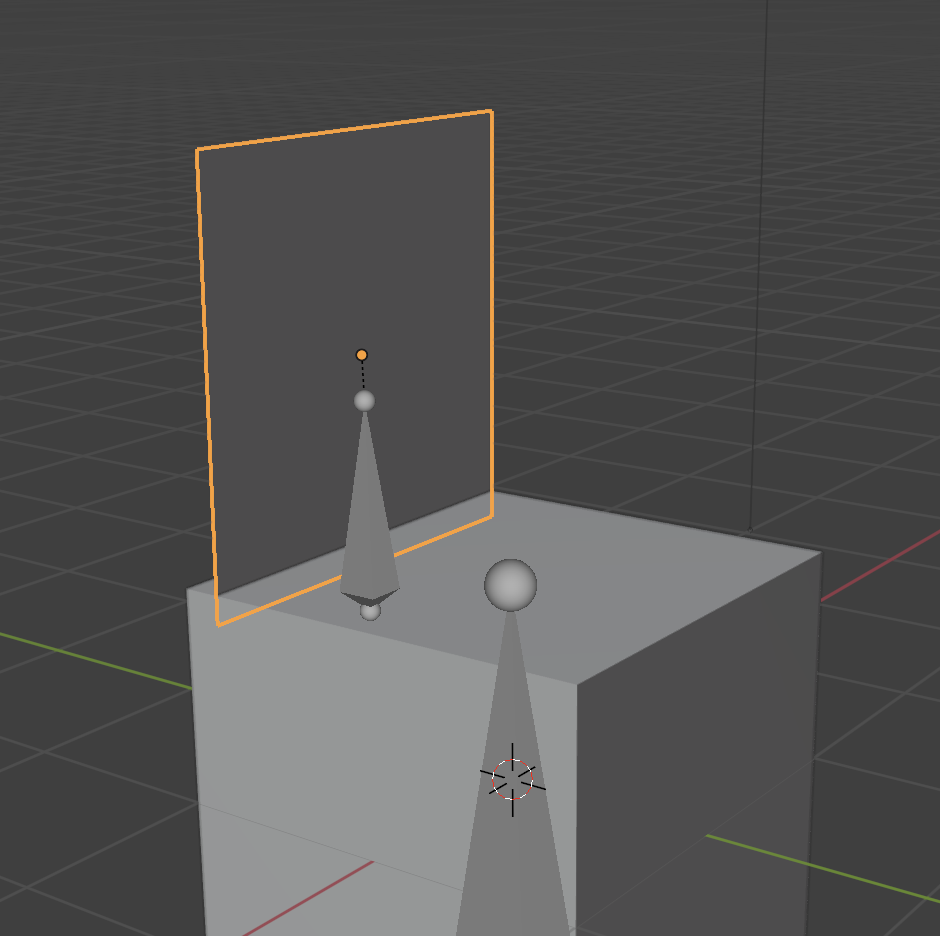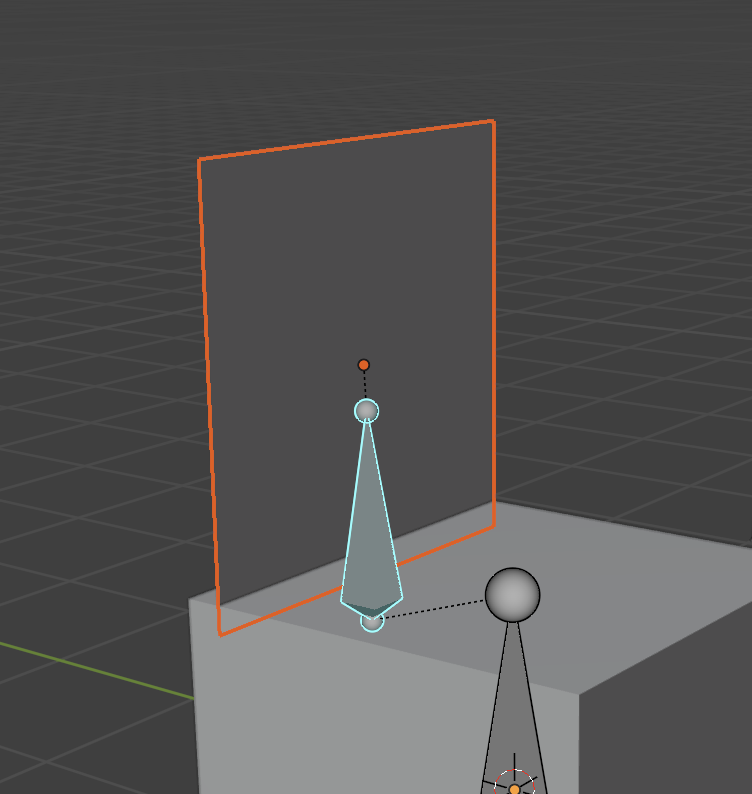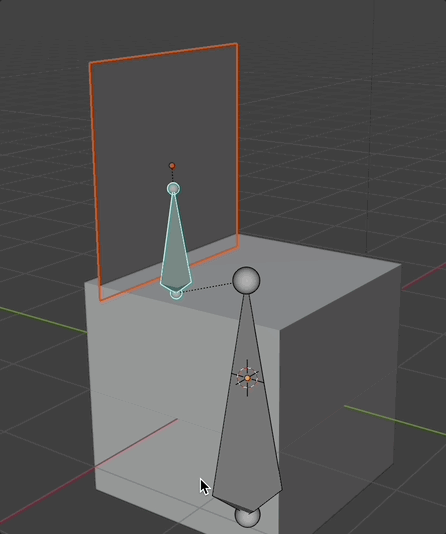Suppose I am attempting to make a hinge joint for a box for an armature.
The hinge should only affect the movement of the flap, and move relative to the bone of the box.
Naively, I have set this up by creating two bones: one to control the global translation/rotation/scale of the combined object and a bone to control the local rotation of the flap.
However, perhaps expectedly, the box deforms with the movement of the hinge. This is not what I want.
I am sure the answer is trivial, but how do I 'divorce' the hinge bone from the control bone so that I can have both a moving flap I can control which moves relative to the box?