My Apple mouse has only one button (a Left button). Normally I use ctrl + left mouse as a way to use the left mouse button but it doesn't work with blender. what do I have to do. Because I can't select anything.
-
3$\begingroup$ In my opinion, if you are going to dive into blender you might want to get a real mouse with two buttons and a wheel... they are so cheap these days. The program is really designed to have more than one input from the mouse. While there are workarounds, I feel that they are going to make the experience of using blender cumbersome and less intuitive. watch: vimeo.com/76335056 $\endgroup$– user1853Commented May 8, 2015 at 21:19
-
1$\begingroup$ You may also want to enable right-clicking under the OSX System Preferences->Mouse->Secondary Click The Apple mouse is touch sensitive if you have something similar to mine. It can detect which side of the mouse your finger is on when you click and so it supports both left and right clicking with only one button. $\endgroup$– MarcClintDionCommented May 9, 2015 at 11:51
-
1$\begingroup$ There is a setting I recently heard of but never used that allows for the middle mouse button to be emulated by left-clicking and holding down Alt. It's mentioned here. developer.blender.org/D1286 $\endgroup$– MarcClintDionCommented May 9, 2015 at 11:53
3 Answers
You can set selection to be with the left mouse button :
- got to File➝User Preferences➝Input
- in Select with click Left
also you can search and reassign all what is related to the right mouse button

If you enable "Emulate 3 Button Mouse" you can hold ⌘ and then click to select
- File ➝ User Preferences ➝ Input
- Mouse click Emulate 3 Button mouse
This will not work with the Left Mouse Select option.
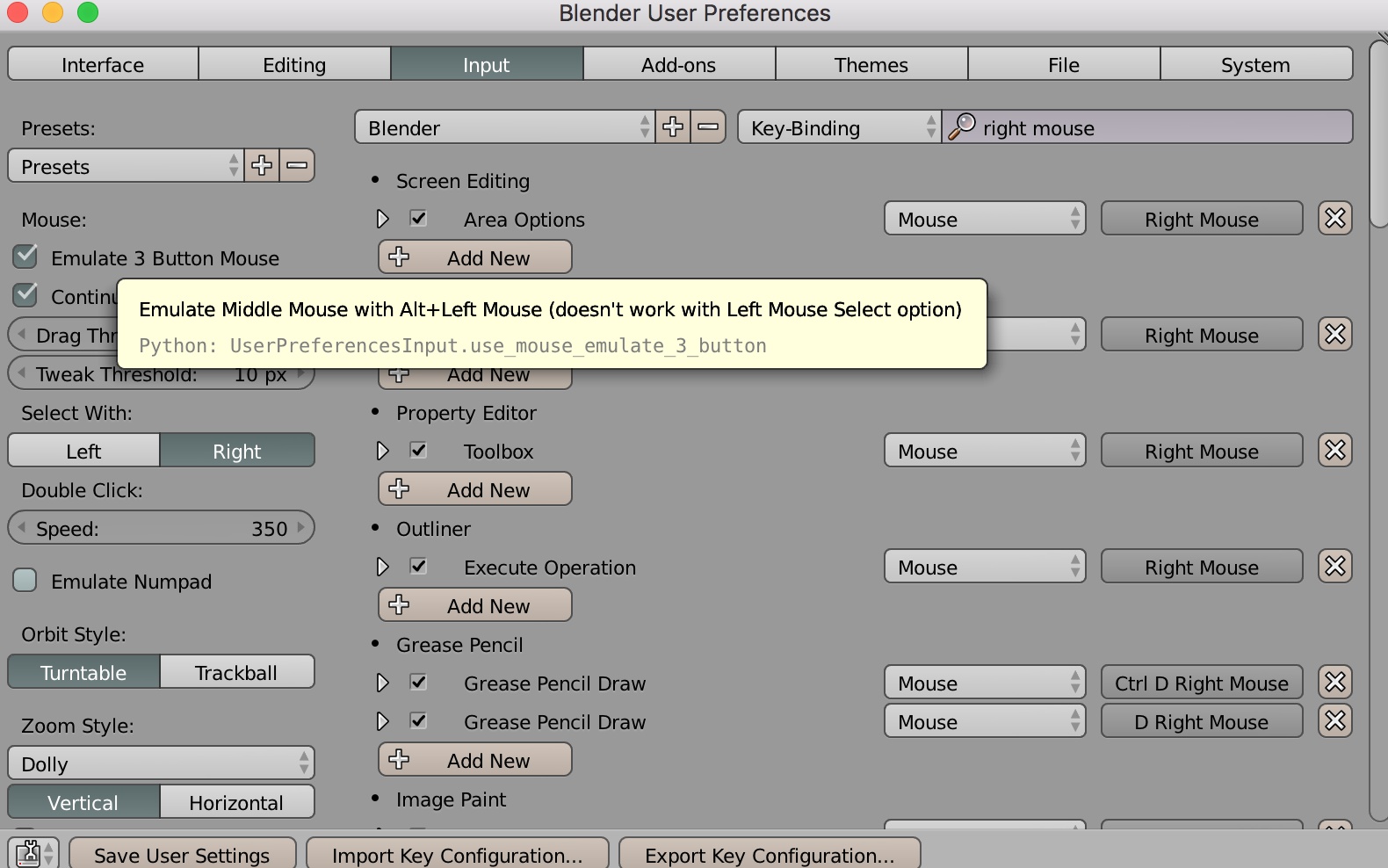
Depending on how recent the mouse is (mighty mouse, magic mouse), it may contain sensors for right and middle click. Right click is disabled by default. See the mouse preferences in OSX to enable right click (aka secondary click).
