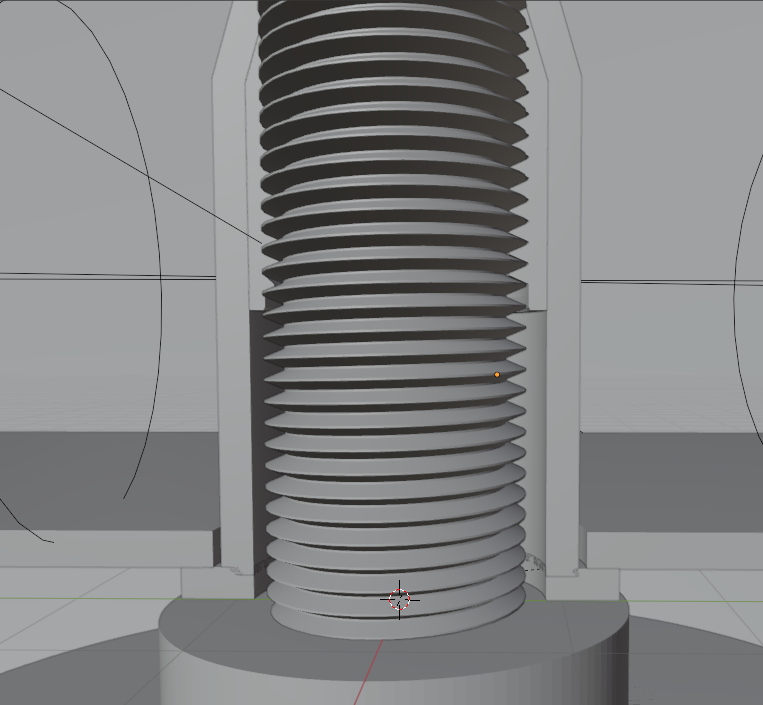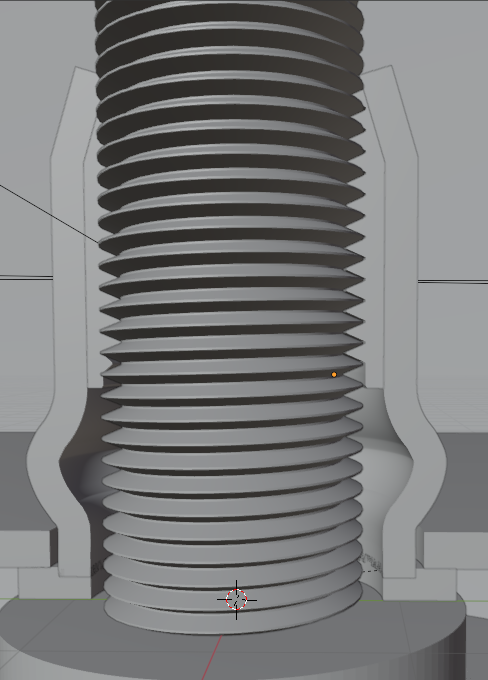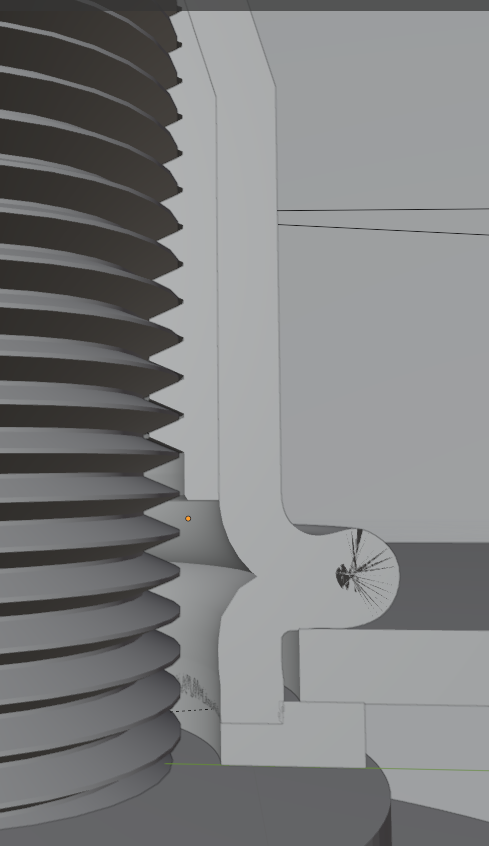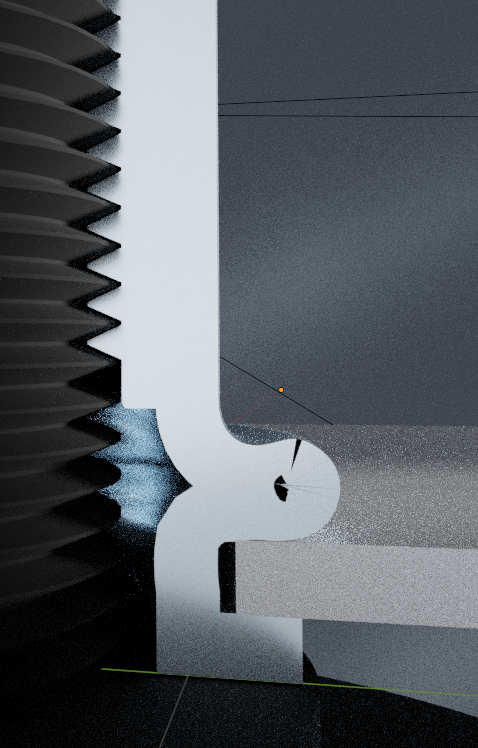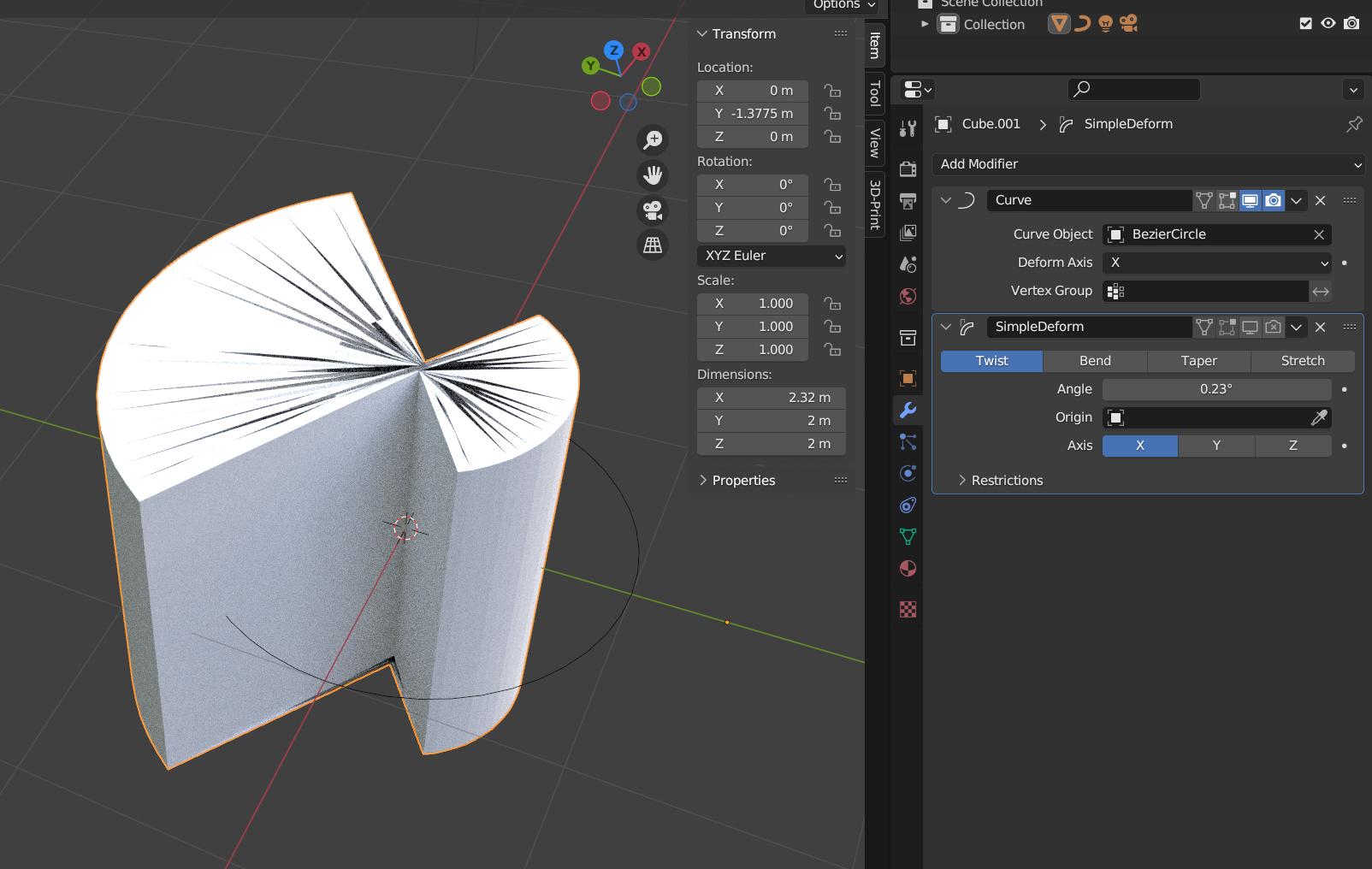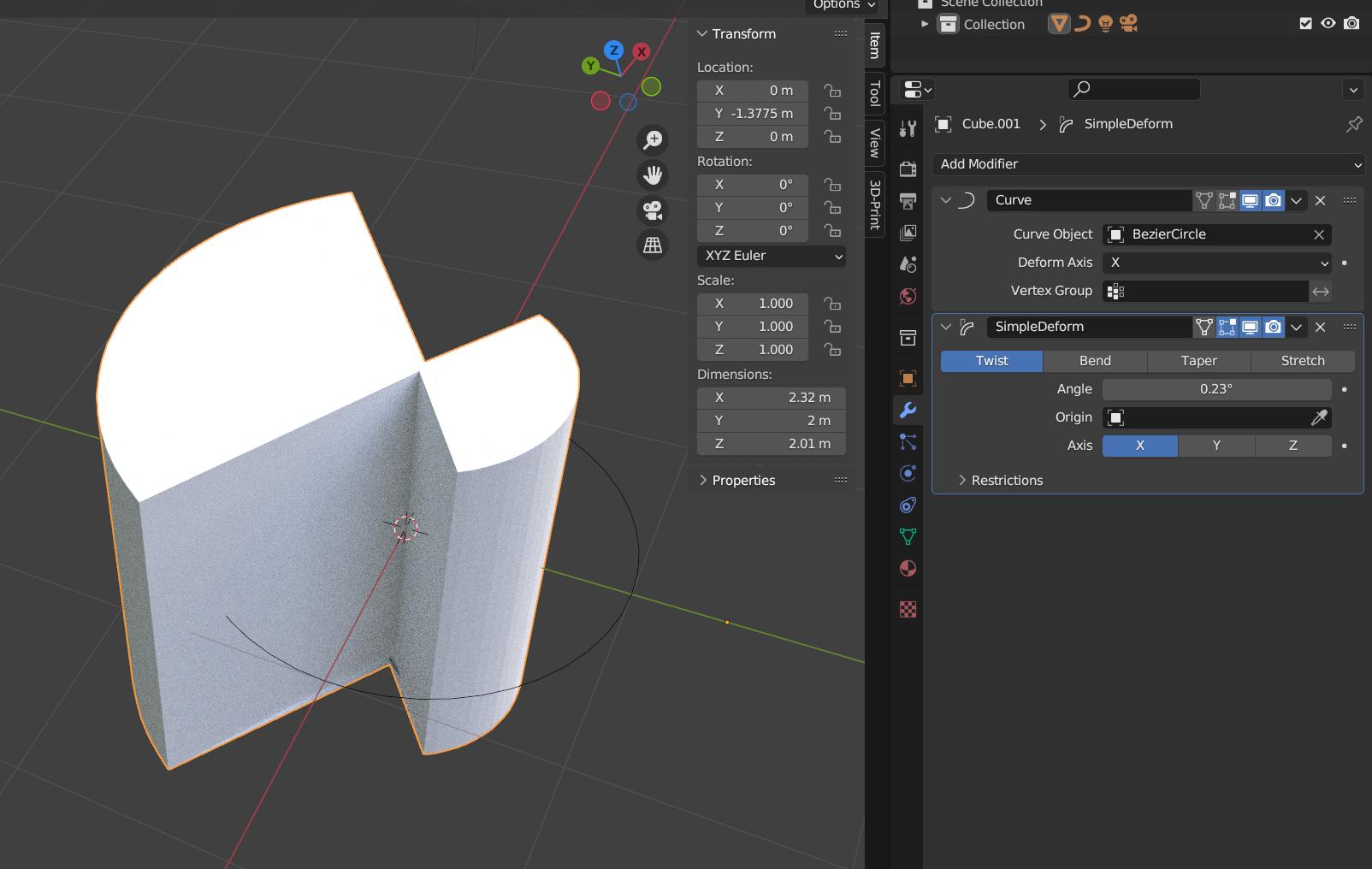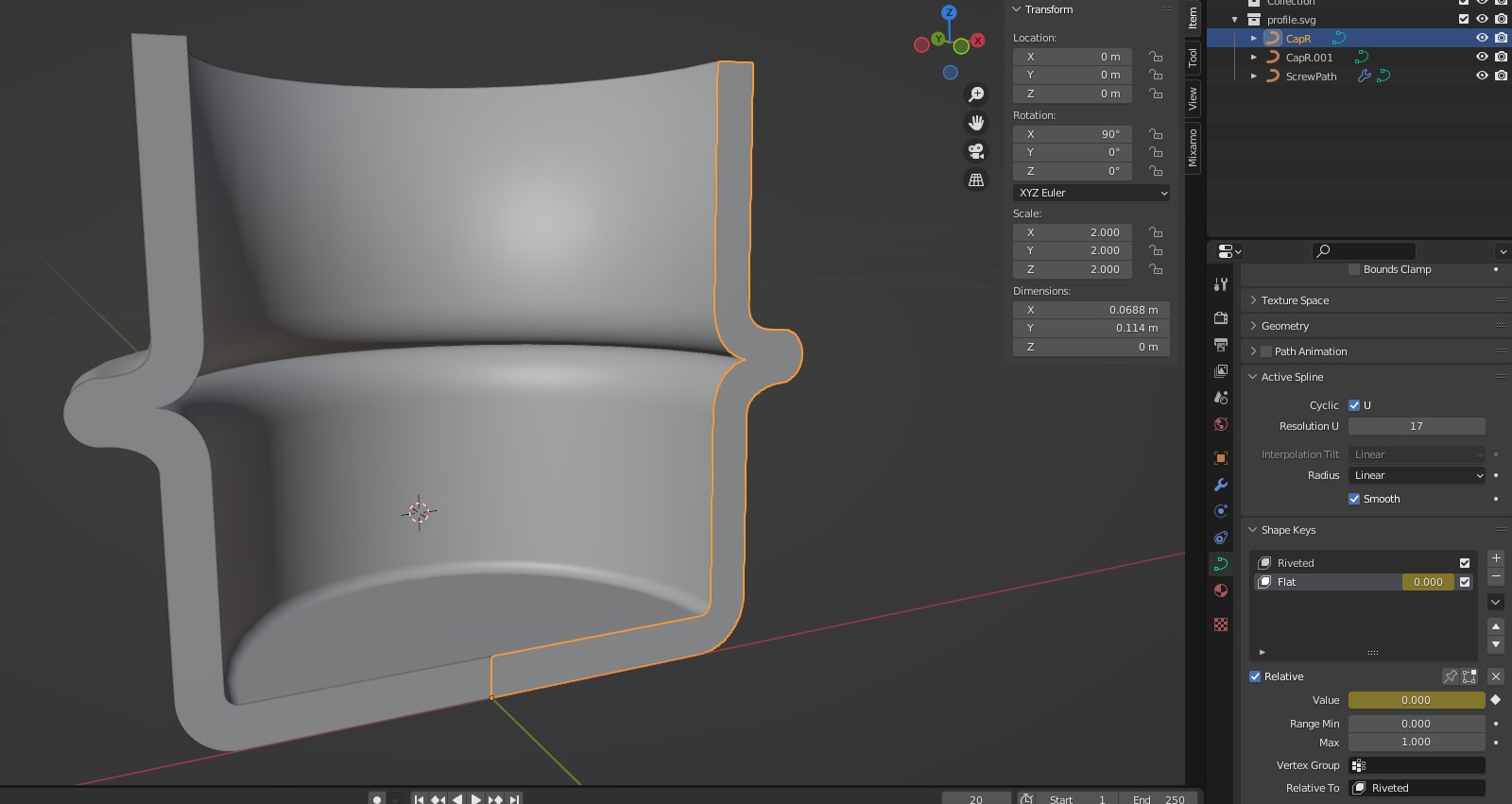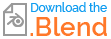I'm trying to accurately deform a cylinder to show the riveting process from the inside of a blind insert. For that I've used a cylinder, cut it to shape with bool tool, added thickness with the solidify modifier (which can be manipulated in this state) then used shape keys to get it from it's origin state to deformed.
However, as soon as I hit a certain threshold, there are creases forming at the points where the vertices start to overlap that also show in render mode.
My model here is built from several cylinders that are merged together through linking the separate objects so the modifiers only affect the parts of the model they're assigned to. While render mode really nicely blends over the gaps between the separate parts, it does still show the creasing.
Since this is a major part in all of the inserts I'm trying to animate with Blender, this is a major hiccup for me.
Any ideas on how to fix this without needing to make the cylinder thickness baked in and then modulating all the vertices one by one?