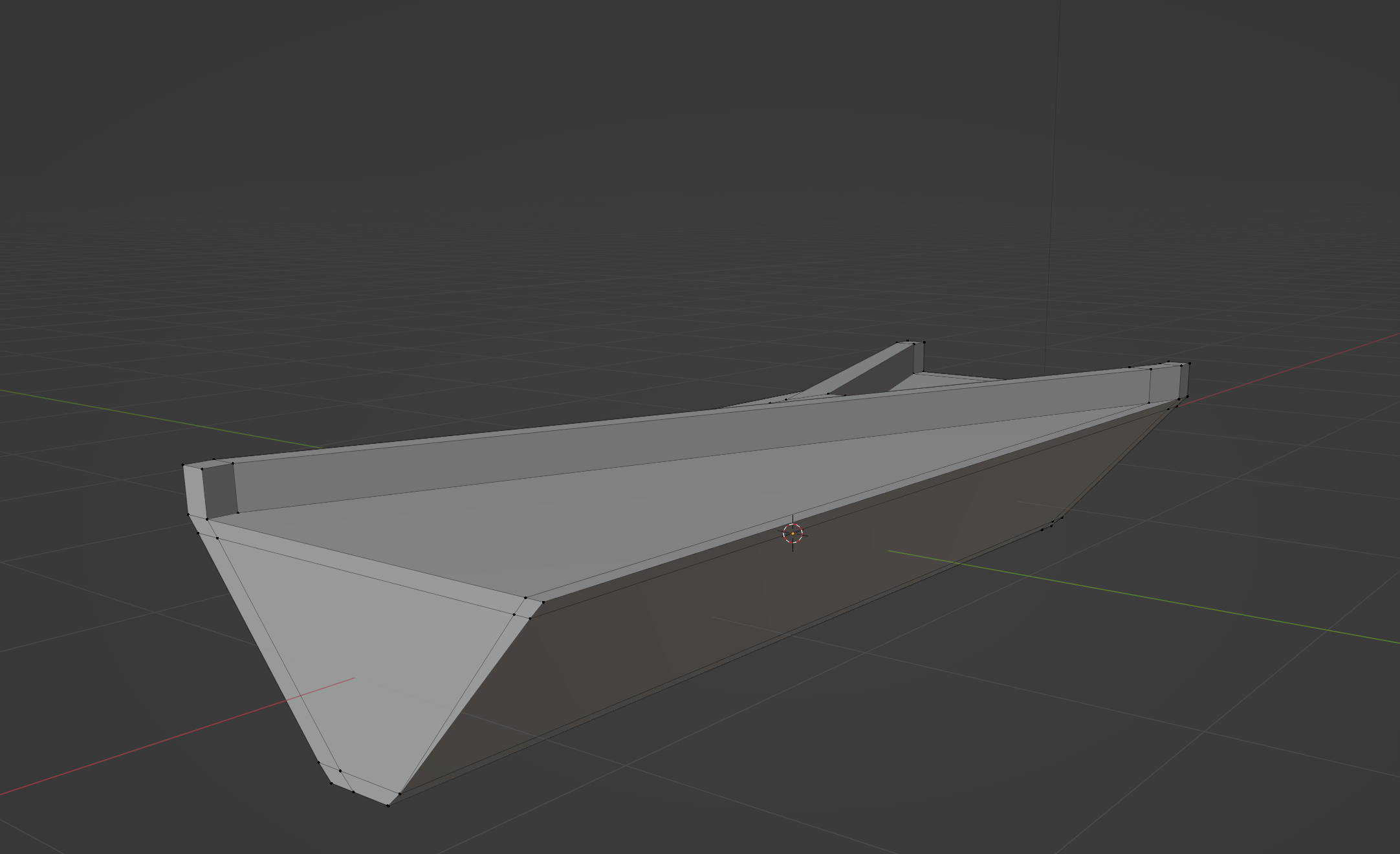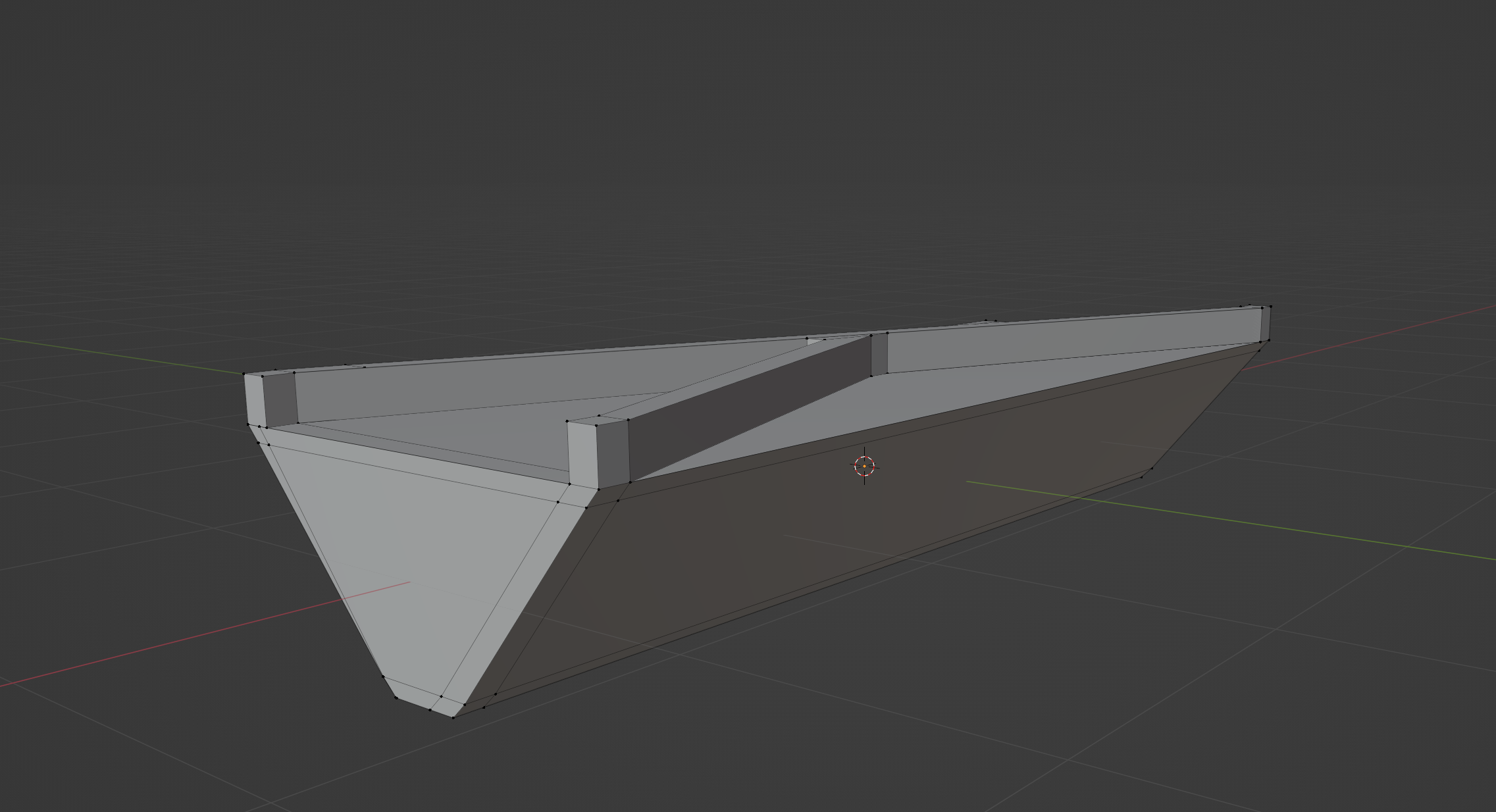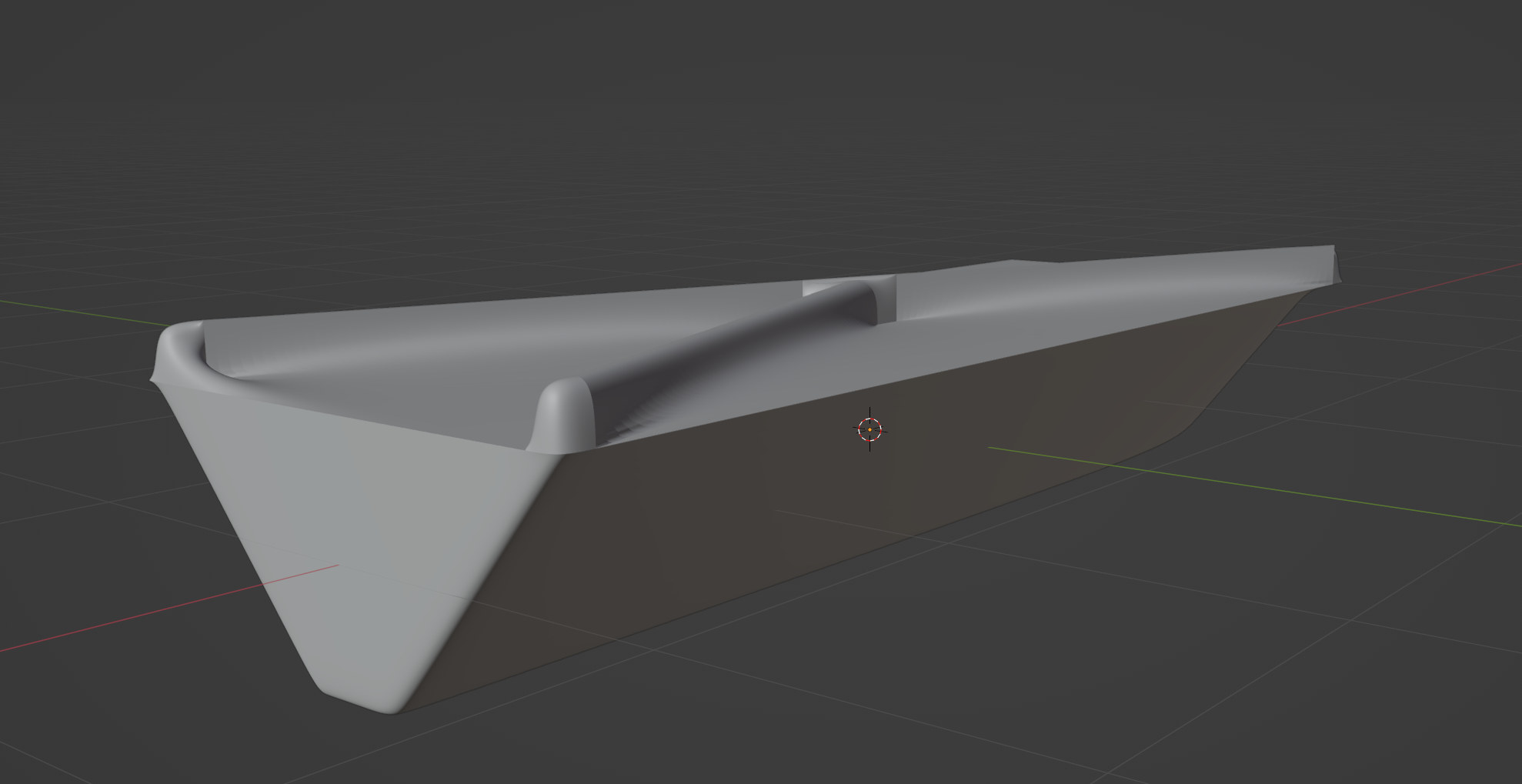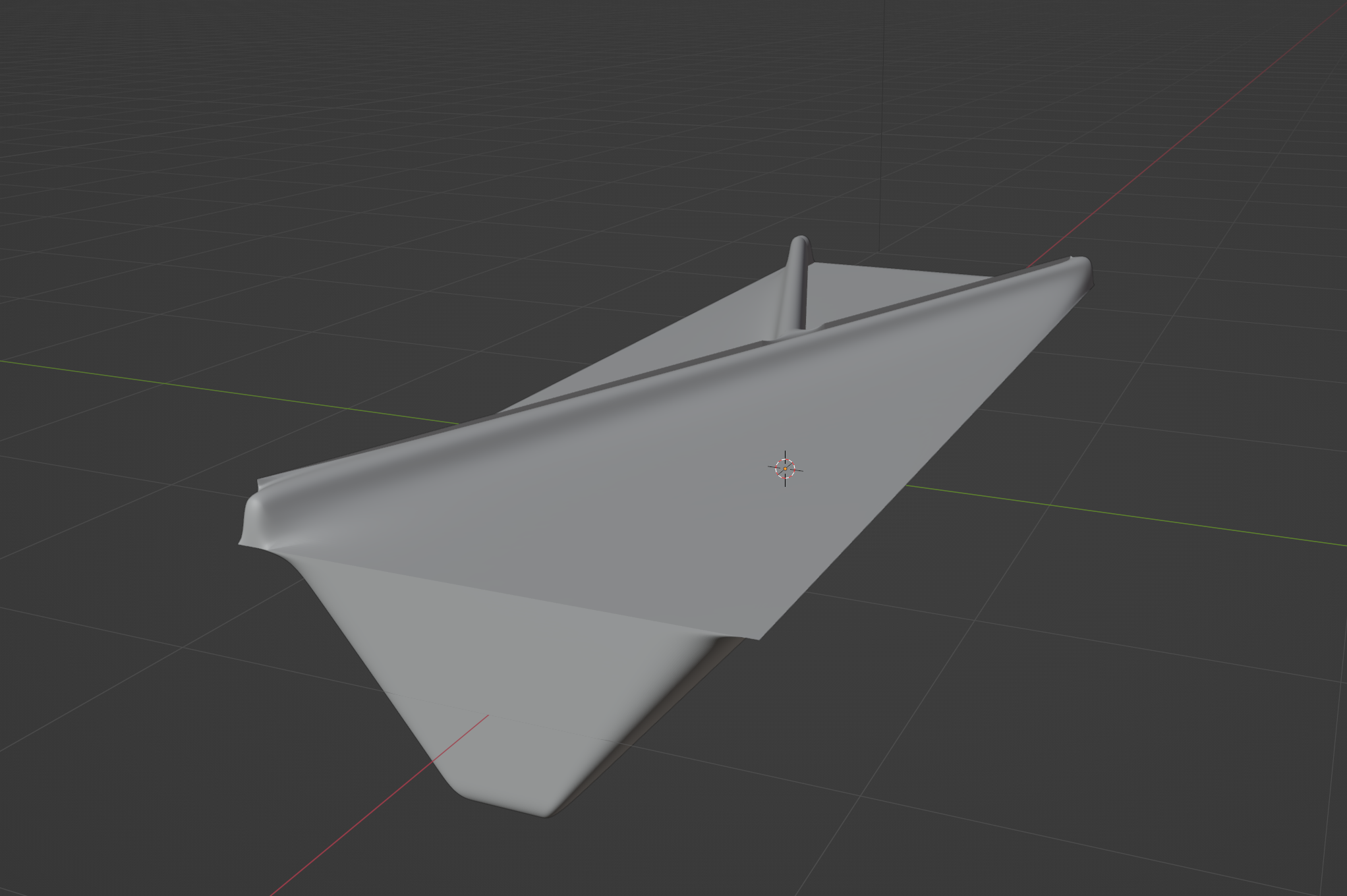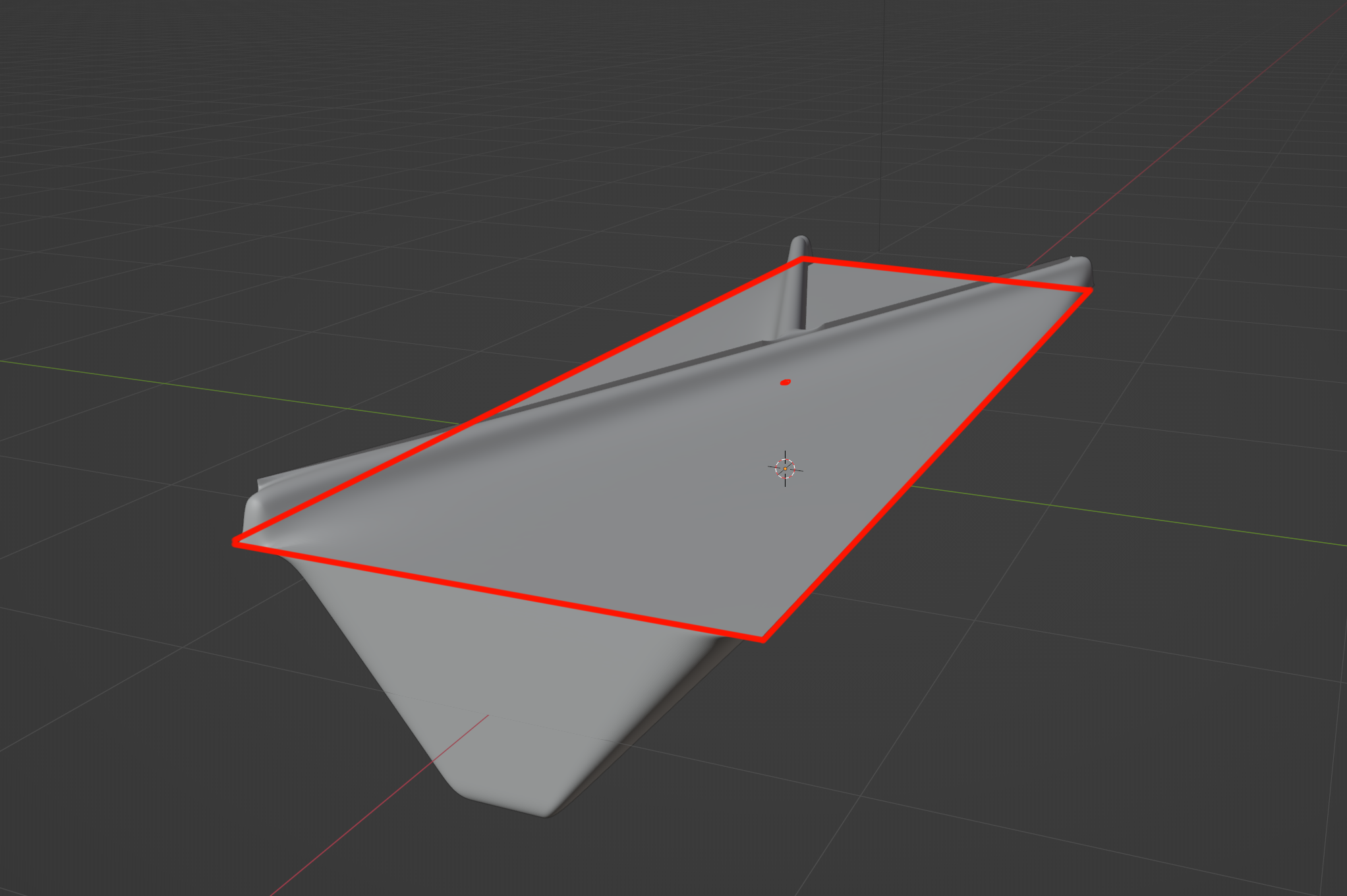My very new to blender not sure what is going on. I'm yet to round of the corners as it doesn't seem to affect the main edge. Here's my current model
Screen shot of the other side
But once I add the subdivision modifier it doesn't work on the top face but does on everything else. I've also made sure to make everything 4 points but that doesn't seem to help.
What would you suggest to improve my model? Thanks for the help!