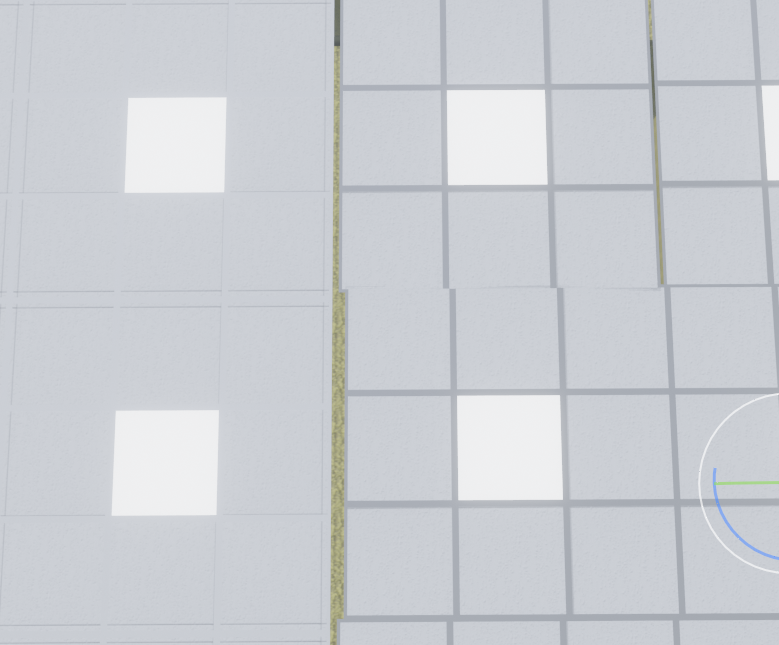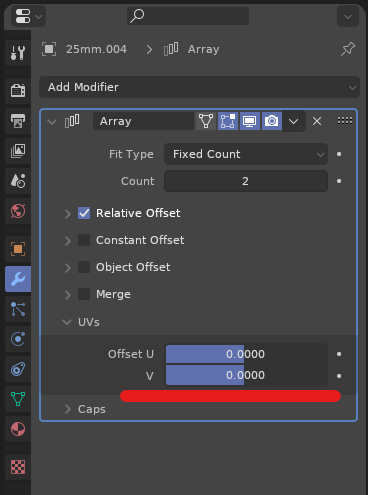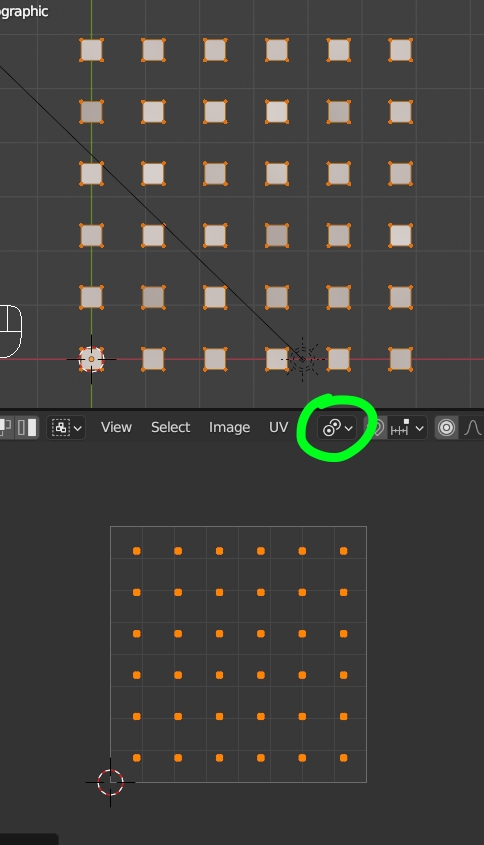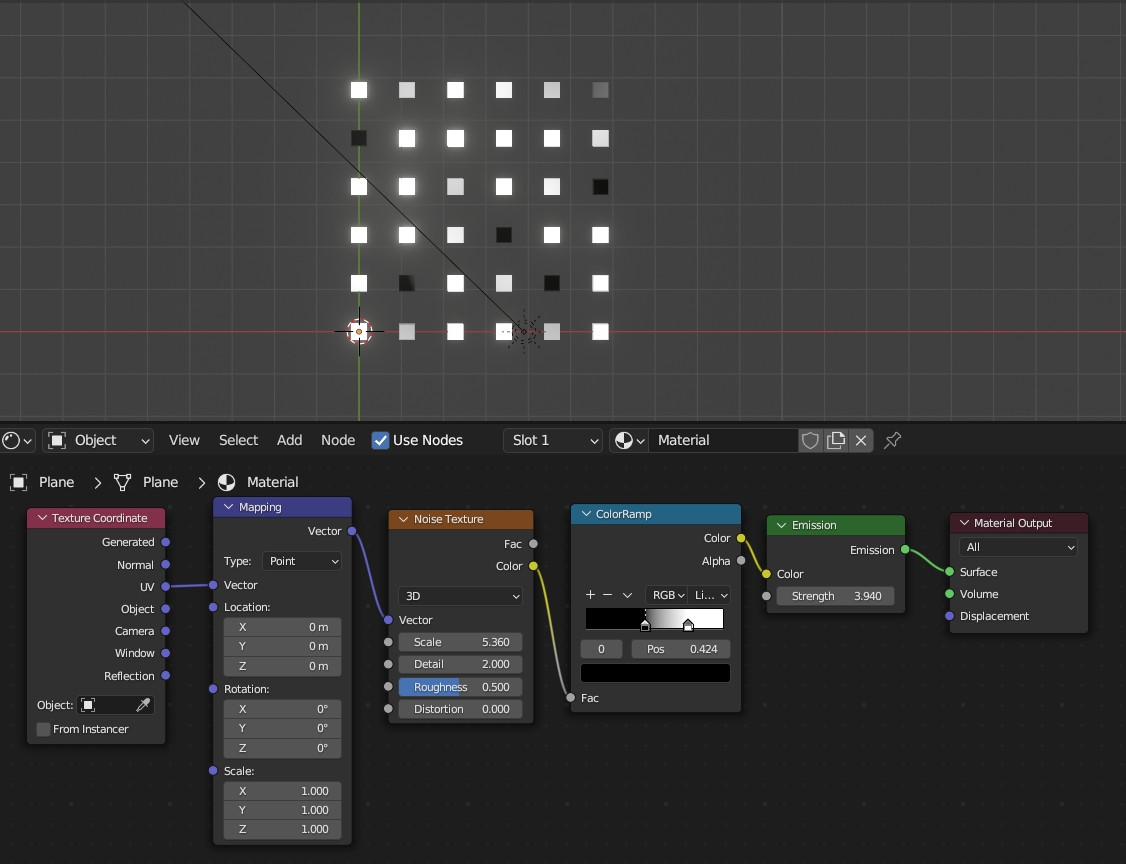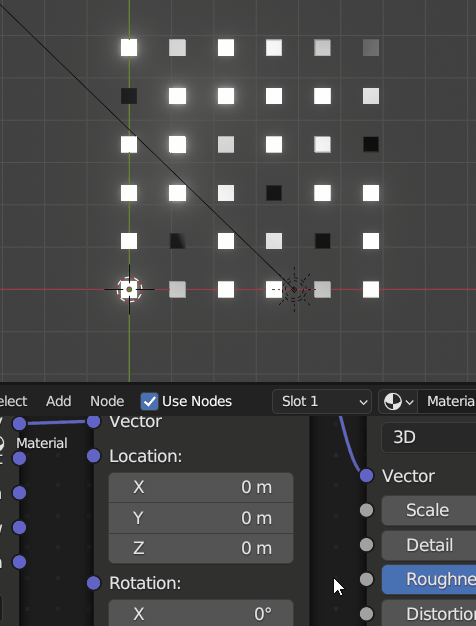So i have a scene where i want to have a lot of flickering lights, and i've wanted them just like in Stranger Things where every light is flickering on it's own (One neon flickers faster and the other one slower for example) But if i do an array and add a noise every things flickers in the same pattern
Example: https://i.imgur.com/M4B0Hxd.gif
I've defeated this problem with just copying and pasting ceiling tiles with Shift + D but this made this very inefficient and there were a lot of gaps
And this gave me the effect i've really wanted:
https://i.imgur.com/YFPobZa.gif
Is there any way of speeding this up?
Also, i've noticed when adding noise modifier it's always the same so i need to change the offset so that it can be different from each other.