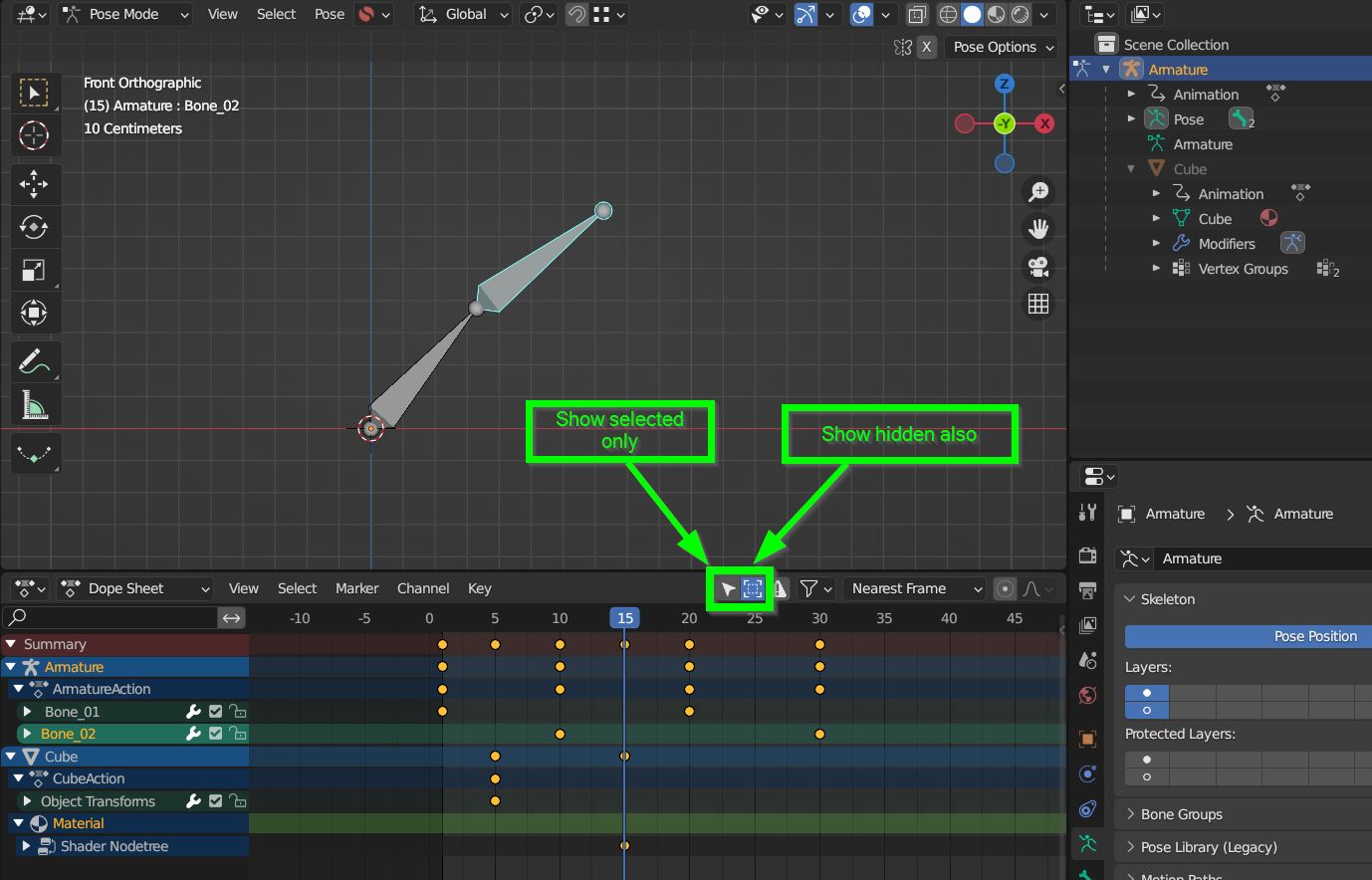There's a group of keyframes that I can't select, delete or move, but they look selected. I'm trying to move them to the other side of the timeline
-
$\begingroup$ Hi Please use a title that reflects the content of the question. It should be descriptive but succinct, unique and identifying, summarizing the issue so that users can at a glance understand what your post is about. Use the edit link below your post and avoid anything not strictly essential to the post. Remember, your title is the first thing potential visitors will see, and makes your question findable for future users. See "What is the problem with posting an image or link and asking “How do I do this?"" $\endgroup$– Duarte Farrajota Ramos ♦Commented Apr 8, 2023 at 3:08
1 Answer
The yellow dots in your screenshot aren't actually keyframes, they are "remainders" of the fact that in this frame a keyframe does exist, it could be an hidden object, an unselected bone or others properties.
Actually the timeline is a summary of the recorded animation, but it isn't the best keyframe editor: you should use dopesheet and action editor instead.
In the dopesheet you can turn off the blue arrow (only show selected) and activate the quad icon (show hidden also) to properly identify which is the object, or bone, or property you see on the summary, then you can select it in the 3D viewport (or outliner) and edit its keyframes in the Dopesheet editor (or Action editor, which will contain all animated properties of the selected object only).
-
$\begingroup$ I'm Morty, cof cof, I mean Marty, I'm from the future, what Josh Sanfelici said its the correct way, it helped me to find that I had some channels LOCKED on a sword animation and I was like WISHKY TANGO FOX I can't erase that?!!! and that helped me. $\endgroup$ Commented Mar 28 at 4:34