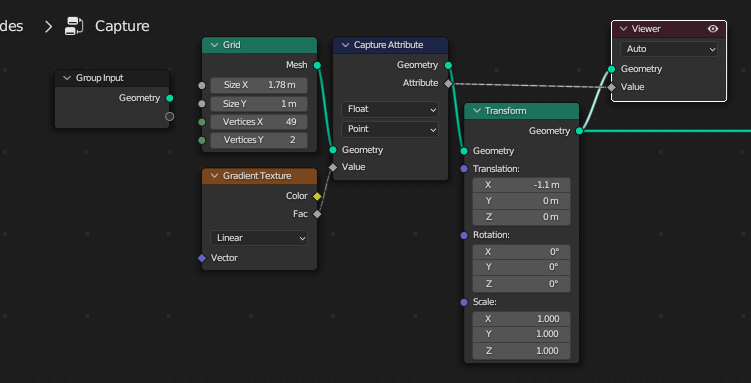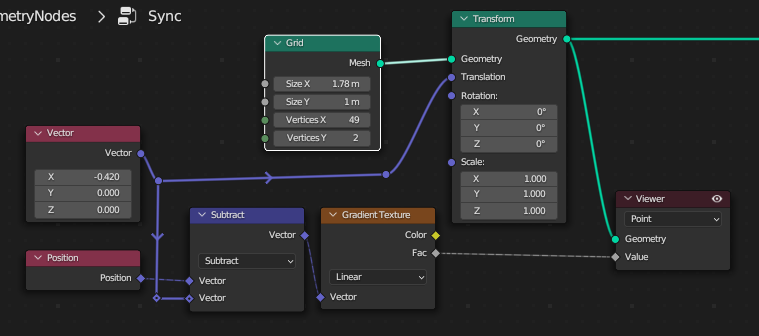Is there any way to make the assigned gradient follow the object as it moves? It's not about the shader but about the data in Geometry Nodes. Gif Below Thank you for your suggestions
1 Answer
In Geometry Nodes, a texture's coordinates default to the Object Space of the modified object. (As if you plugged Position into the texture's 'Vector' input.)
When you Transform an object's mesh, its Object Space is left behind. How you get a texture to stick to the mesh is a matter of choice.
You could, for example, capture the texture onto the geometry's points, before transforming it:
(You could equally capture the Position, for future use as 'Vector' by the texture, or, say. use the geometry's UV Map, (which is already on the mesh face-corners,) if it has one..)
Or, maybe, you could transform the texture coordinate inversely to the geometry, to compensate:
-
$\begingroup$ Thank you very much for great ideas :) $\endgroup$– ZyzioCommented Mar 29, 2023 at 11:12