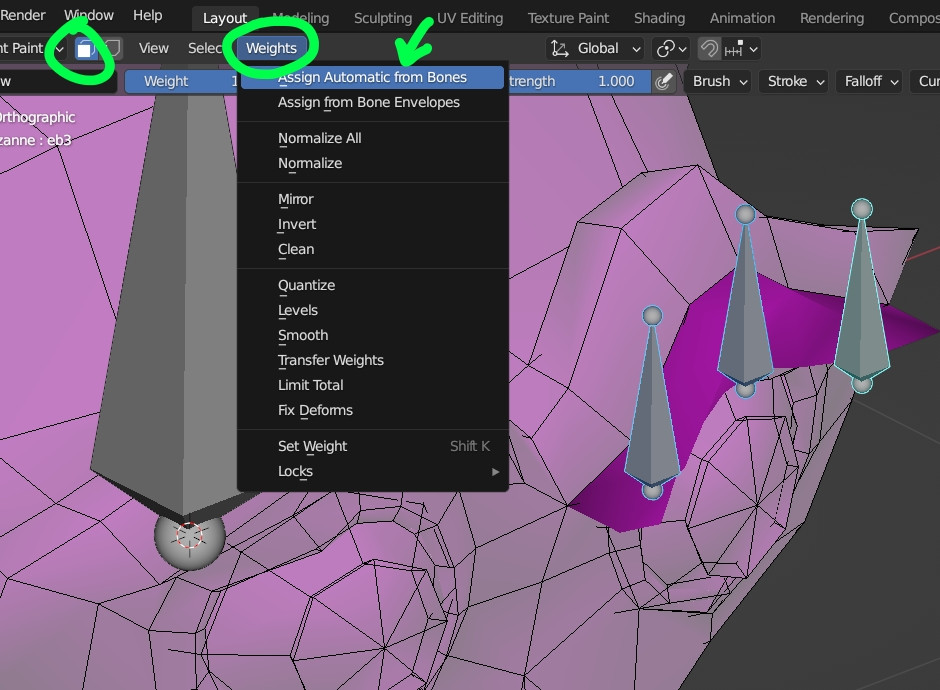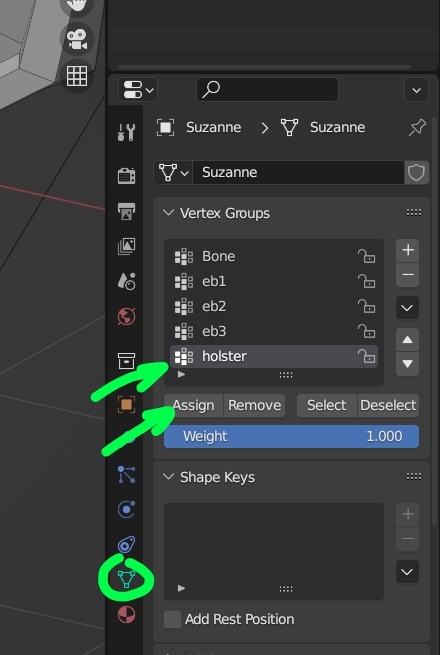This is my character - I modeled, textured, and am now attempting to rig him. I previously knew Maya, but because of budget switched to blender. He is fully rigged using rigify, however because his eyebrows sit over his eyes - I'm not quite sure how to actually rig them for animation.
His holster is also confusing me. I did not attach it to the rig because I know as he twists his body it will get messed up - how do I avoid any stretching/pull in that area? I'm a beginner when it comes to blender's terminology, so please forgive my ignorance. In maya I could add clusters to the model to move pieces around that didn't work well with the rig. I cannot for the life of me figure out how to do this in Blender. I know there is a hook modifer, but I can't figure out how to get it to follow the rig. (was thinking about using hook modifiers for eyebrow manipulation).
I appreciate any help! If you have any links to videos that cover this - that would be awesome. I've been scouring the internet but I feel my particular situation might be unique enough to not be covered.
Thanks a bunch,
Em