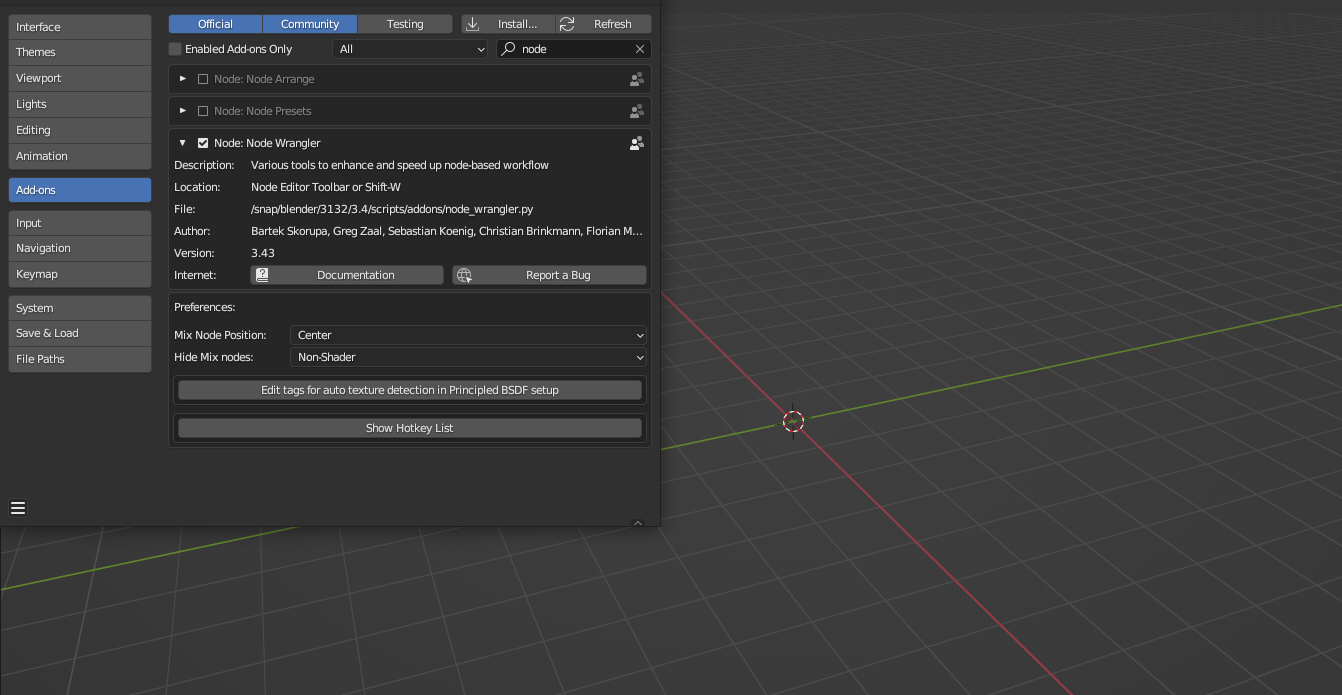I'm doing all my texturing in substance painter. When I export the textures into the same location and replace the file names I've been using for the texture nodes in blender, they don't update automatically.
I guess Blender doesn't refresh it because it doesn't have a way of knowing the texture has been updated. I've been just reloading my entire blend file. There must be an easier way to do this.