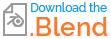I have been following a tutorial on how to make an anvil. I'm at the part where I'm supposed to UV Unwrap but came across an issue with parts of the anvil being stretched even after marking the seams and unwrapping. Is it the mesh, should I try to remake the anvil? I'm a beginner at Blender so I have no clue on what to do with this exact problem.
There were a few videos I watched, but none that explained on what to do if I had this specific problem.
This is where (marked on the images) the unwrapping won't "de-stretch" however much I try to fix it without breaking Blender with stuff I'm not familiar with. I will try to add the file as well if needed.
How can I fix this?
I added in the file here: