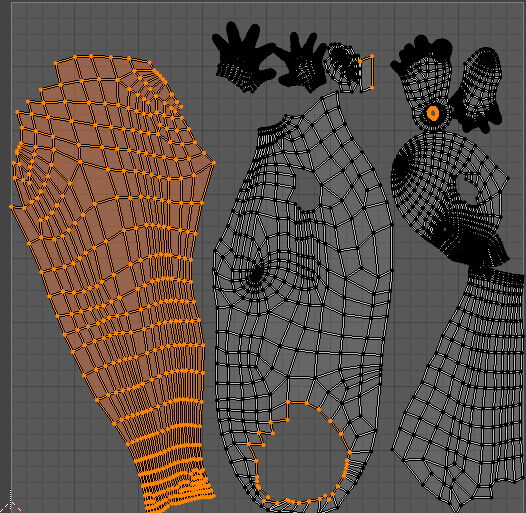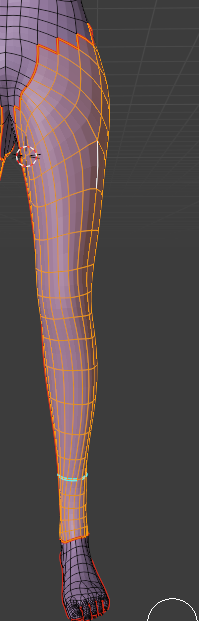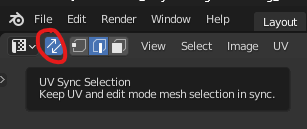This is the first project in Blender, and I managed to create it up to this point using online tutorials for sculpting and retopology, adapting them to how I want my character to look.
Now I have to create the unwrapping. My problem is that the moment I select the unwrapped leg, there are selected portions from the model that shouldn't be selected. More specifically, the marked seam between the leg and torso, and the marked seam between the leg and foot. For some reason, I can't isolate the seams.
How do I split a model into parts with seams (marking for unwrapping) where each part is independently controlled by the UV editor?
This is how it looks:
I don`t seem to have surplus vertices, because the moment I turn it smooth it looks nice.
I also thought that it might be a problem that it doesn't have a flow in retopology because this was my first time, and so I got a little confused about the torso-leg part.