I'm wondering how to select and move multiple vertices. Since it is a 3d shape but I'm going off a picture that I'm tracing. I just don't want to manually select each vertex each time.
5 Answers
There are multiple ways of doing this told below:
Box select: press the B key and you can click and drag a square that will select everything inside.
Circle select: press the C key, and your mouse will change to a circle, anything clicked inside the circle will be selected.
Holding shift: You can manually select vertices while holding Shift down to keep the previous selections as well.
Select Linked: With one vertex selected of an object and pressing CtrlL you will select the whole object itself that is part of that one vertices you selected at the start.
It seems you are a beginner these option should be enough and to get you started, then you can use the transformation manipulators (using arrows on the screen) or press the G while selected to move it as well.
-
$\begingroup$ I think pressing G is what the asker is getting after. Is there a way to do the move along a particular axis without changing the viewport angle? $\endgroup$– binkiCommented Jan 3, 2016 at 5:05
There are several ways o do this. My favorite is Circle select.
To use, hit C a small circle appears, click and drag it over the vertices you want to grab. All the vertecies in the radius of the circle will be selected. If you select a vertex you didn't need, middle click on it to deselect. You can scroll your mouse wheel in and out to change the size of the circle.
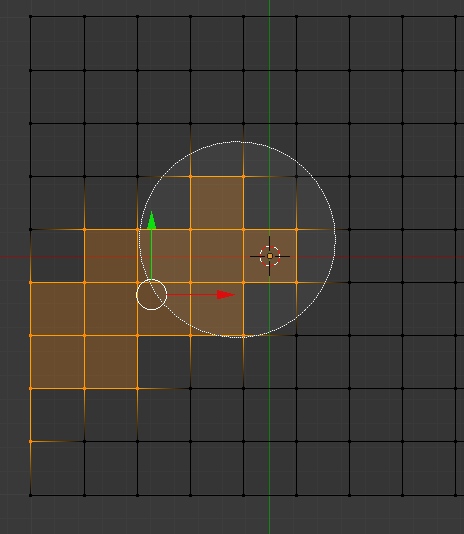
Right click to end circle select mode.
Another great one is to select one vertex close to the center of what you will be editing, and hitting Ctrl + Num+ to increase your selection. if you accidentally select more than you meant to, just Ctrl + Num- to get rid of it.
Other way is to use B Click and drag.
Press Esc to end selection.
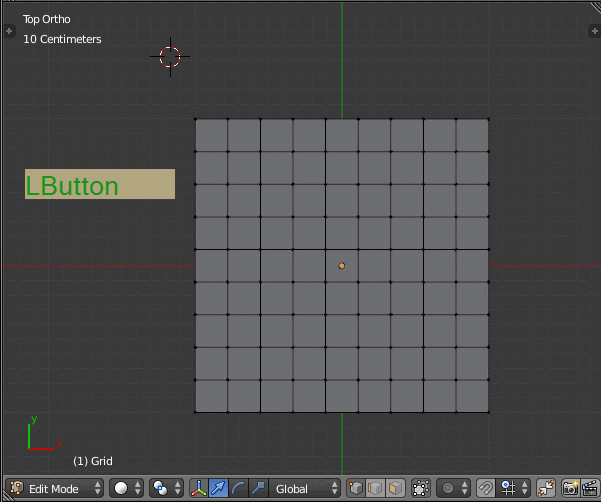
-
$\begingroup$ this only describes how to select a vertex, not how to move the selected vertex $\endgroup$– duhaimeCommented Sep 4, 2017 at 14:18
You can use B to access the box tool and select all you want (everything visible inside the box will be selected), then use the move/grab tool to move them pressing G
