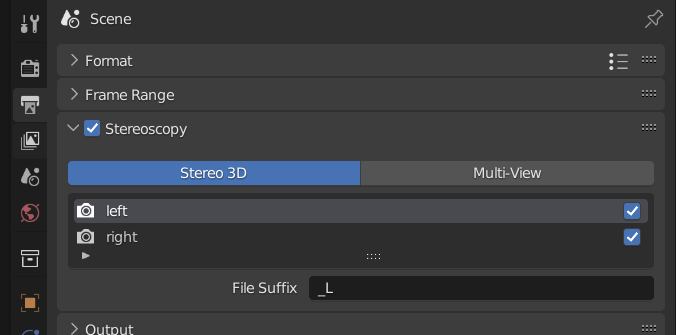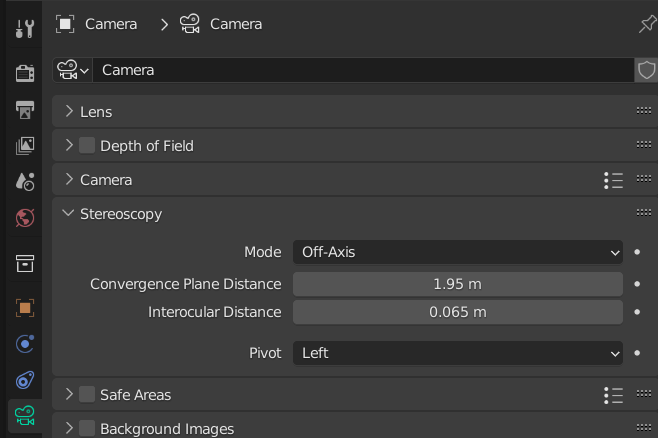I have a couple of high level questions that I am hoping you guys might have some answers for.
I would like to use multiple (2 or more) cameras set apart with a slight fixed toe-in (or out?) on a rig to create a single video. This is NOT a video in video or split image. What I would so would look something like what this guy did in the video, however without the end result being a 3D video, but a usual 2D video: https://www.youtube.com/watch?v=gJlkuHxQB20
Perhaps another analogy is the L16 camera: https://support.light.co/l16-photography/l16-tech-part-1
It seems to rely on a technique called computational imaging. I understand that similar technology is used to create bird-eye view for cars.It seems to me that this technology is proprietary and cannot really be purchased as a piece of software to just install to your machine and pay a license to use it. I am not so much against 3D videos. It is just that most of them look horrible without 3D glasses. Perhaps I have just seen the wrong videos
Questions:
- Is there any "of the shelf" software that does this? Could Blender actually do this? I have watched a fair share of tutorials but most featured a virtual monkey dummy - I could not see a real recording. Did I watch the wrong tutorials?
- In the L16 camera there is some distance between the mini-cameras (not to call them lenses as they are indeed complete cameras) how would this work with a foot of distance? Could it be calibrated in case there is some distortion?
- Would it help if I am not too demanding with the end result, i.e. I don't need L16 pro level, just one quality level, done in real time video, and managing 2 or 4 cheaper cameras to get a slightly better video.
Hopefully what I'm asking for is really simple and anyone reading this is having a laugh as the solution already exists...