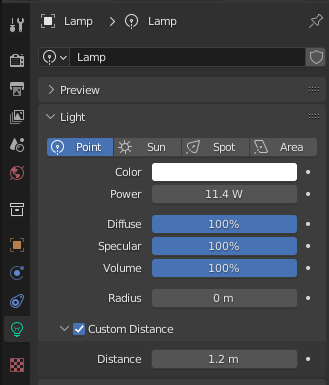I made a small scene without realizing it. I already animate everything when i realized i made my scene too small, and now whenever i add light, it spread further than i wanted. what value do i edit to decrease this? or is there a way for me to increase the scene scale without ruining the animation?
for example, i added a backlight to my car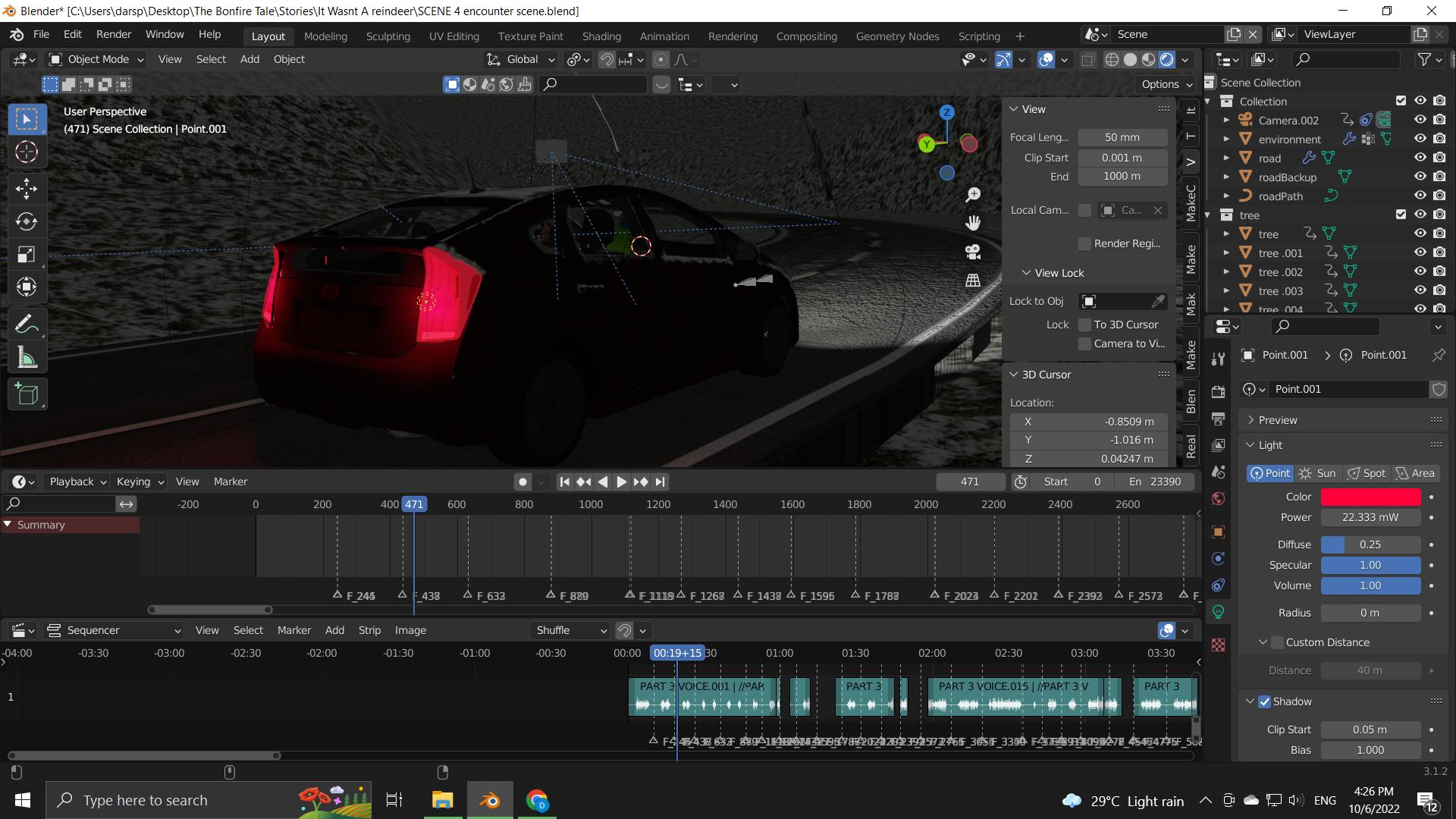 and it spread until the inside of the car, this doesnt happen on previous scene, where the scale of the scene is bigger
and it spread until the inside of the car, this doesnt happen on previous scene, where the scale of the scene is bigger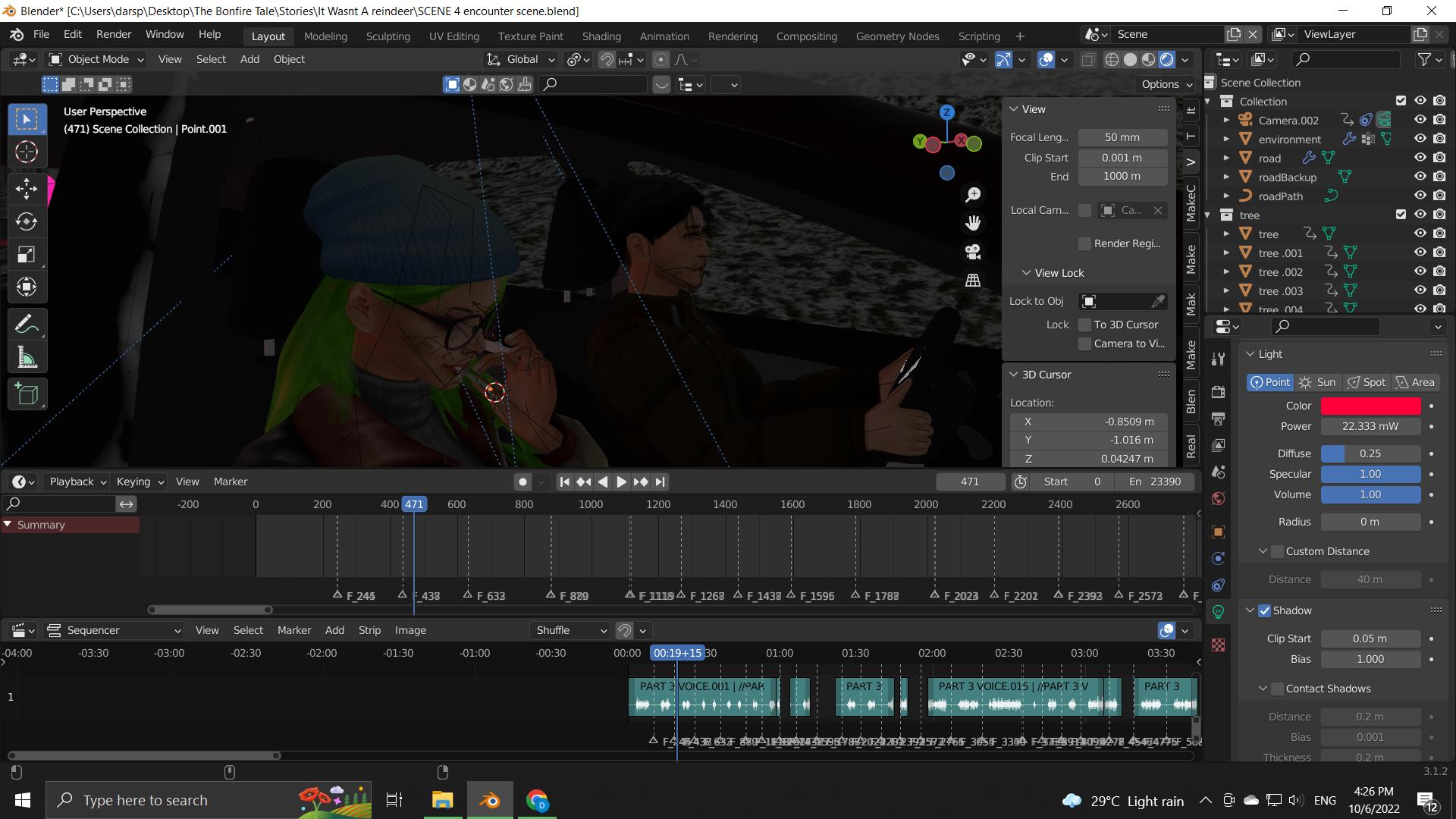 even when i added a new light and put the value to really low, it really spread so far
even when i added a new light and put the value to really low, it really spread so far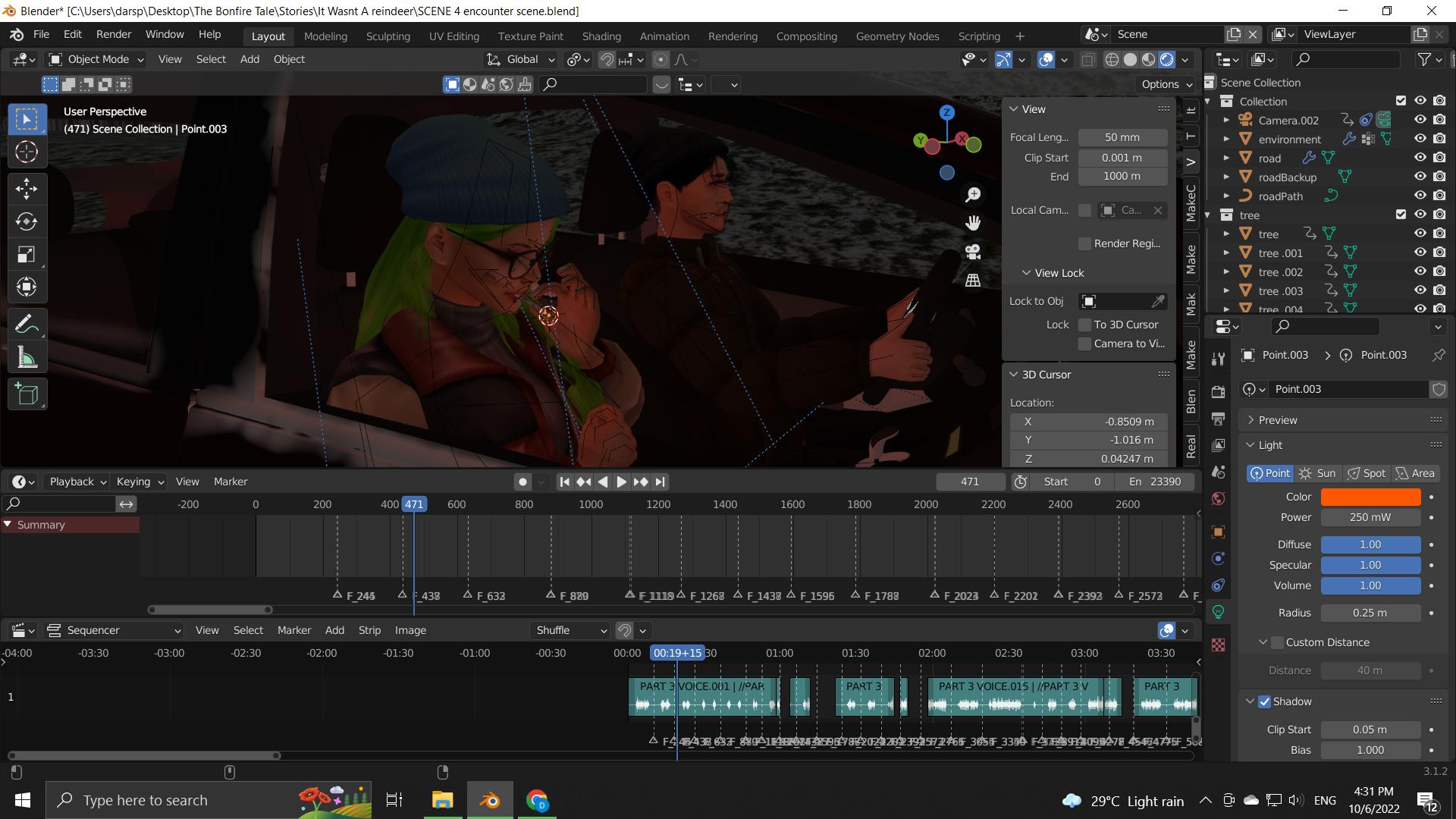 what value do i edit to decrease this?
what value do i edit to decrease this?