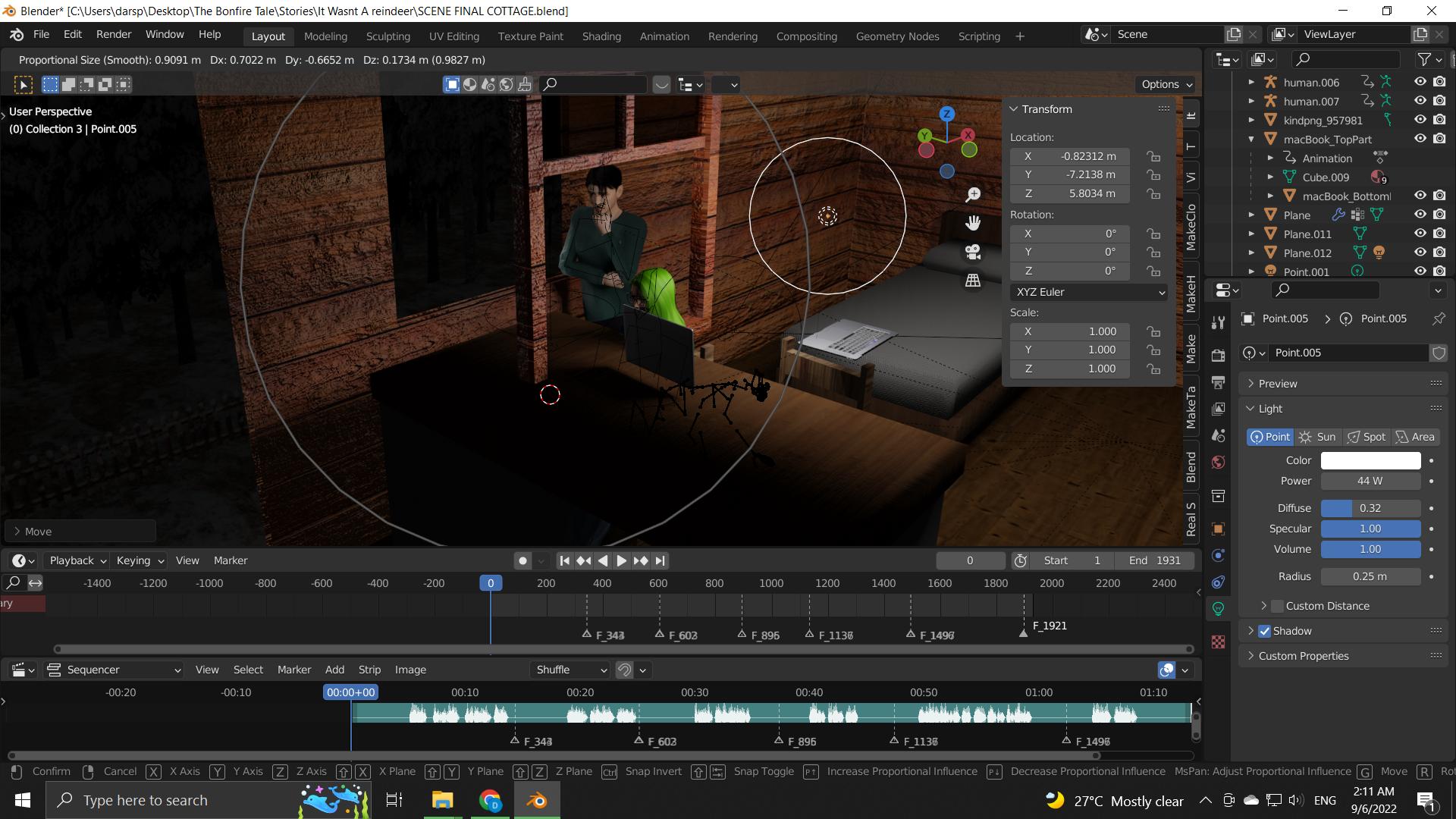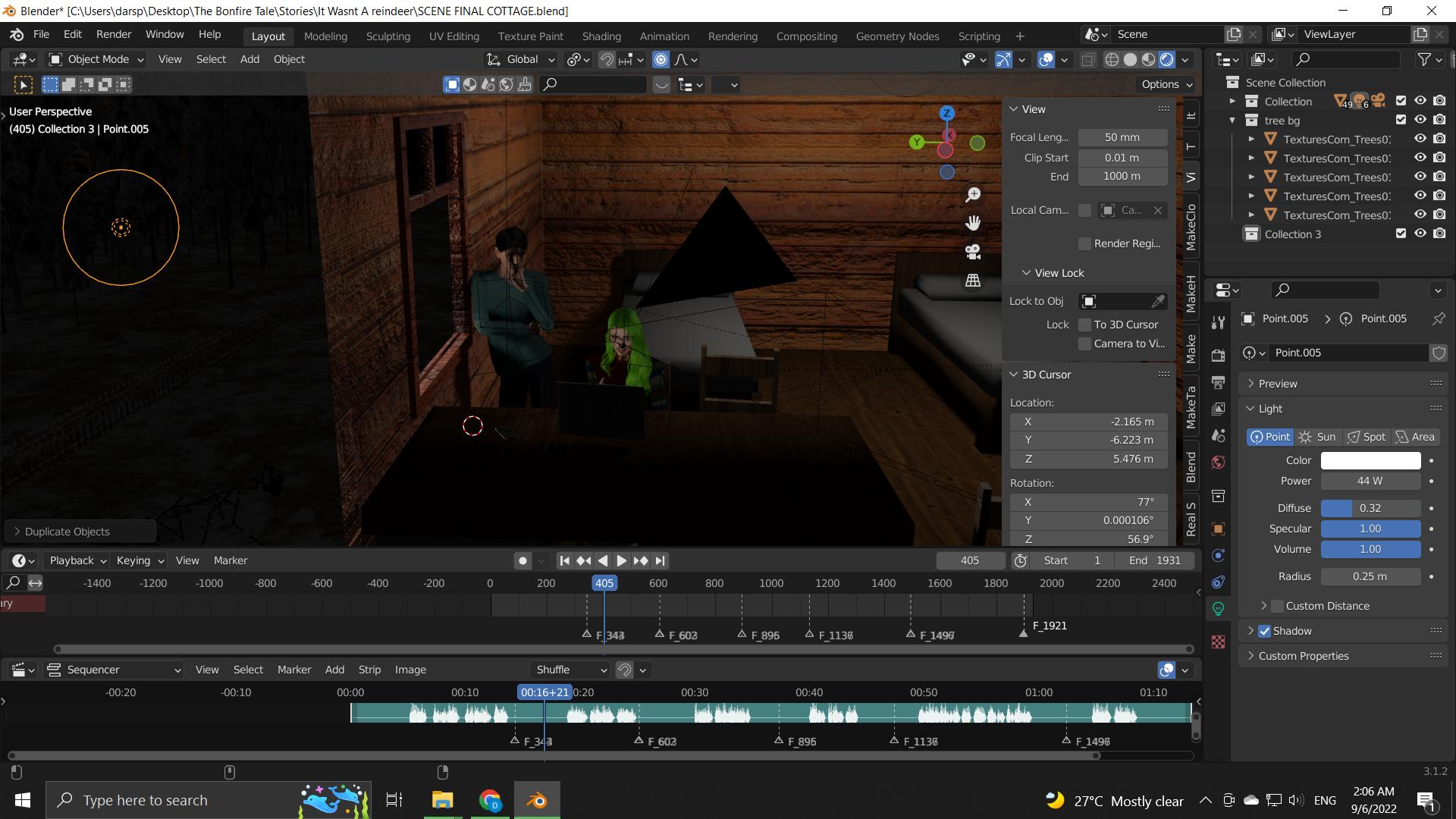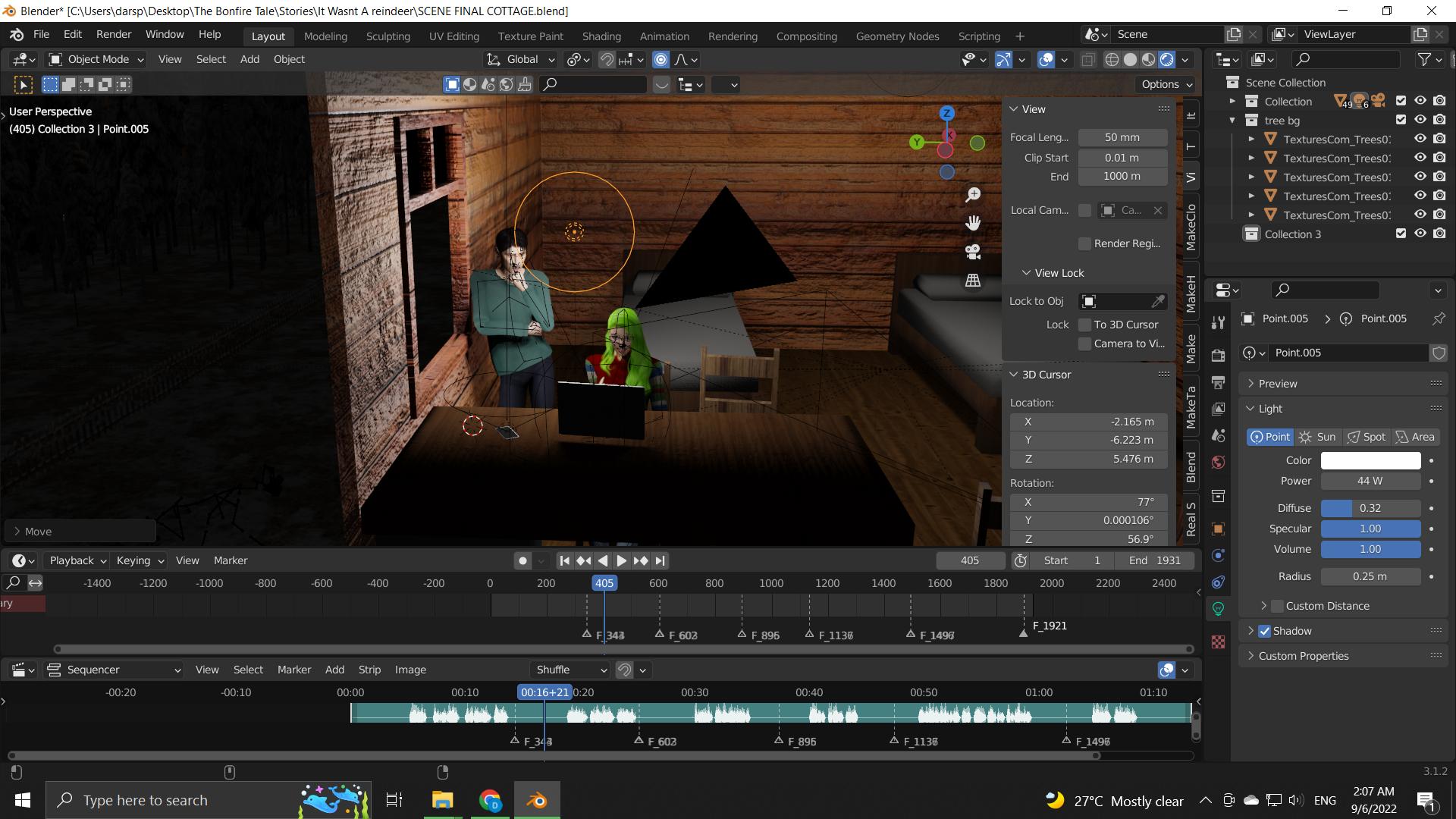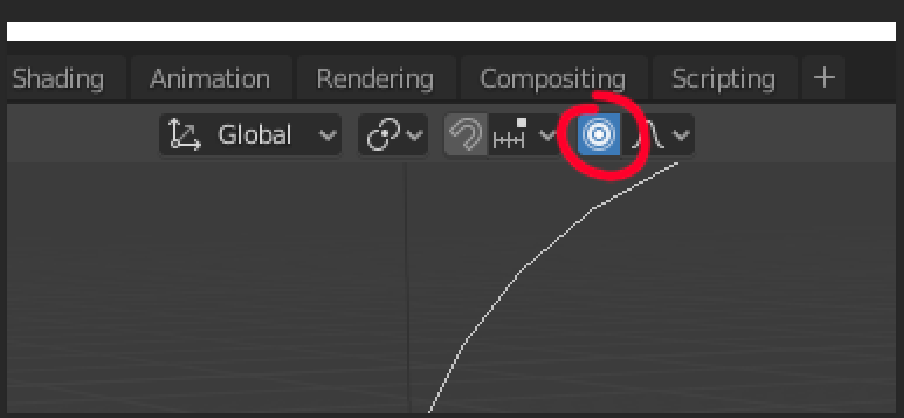Every time I put a new object near the scene, and move it, everything else seem to move with it too. Like in the picture, I didn't even parent anything, but every time I put near the table and move it again, suddenly everything start follow it. Is this a bug or something?
When I tried to move it everything seems to follow it. I didn't even parent it to anything. The same goes to everything I just add to to the scene