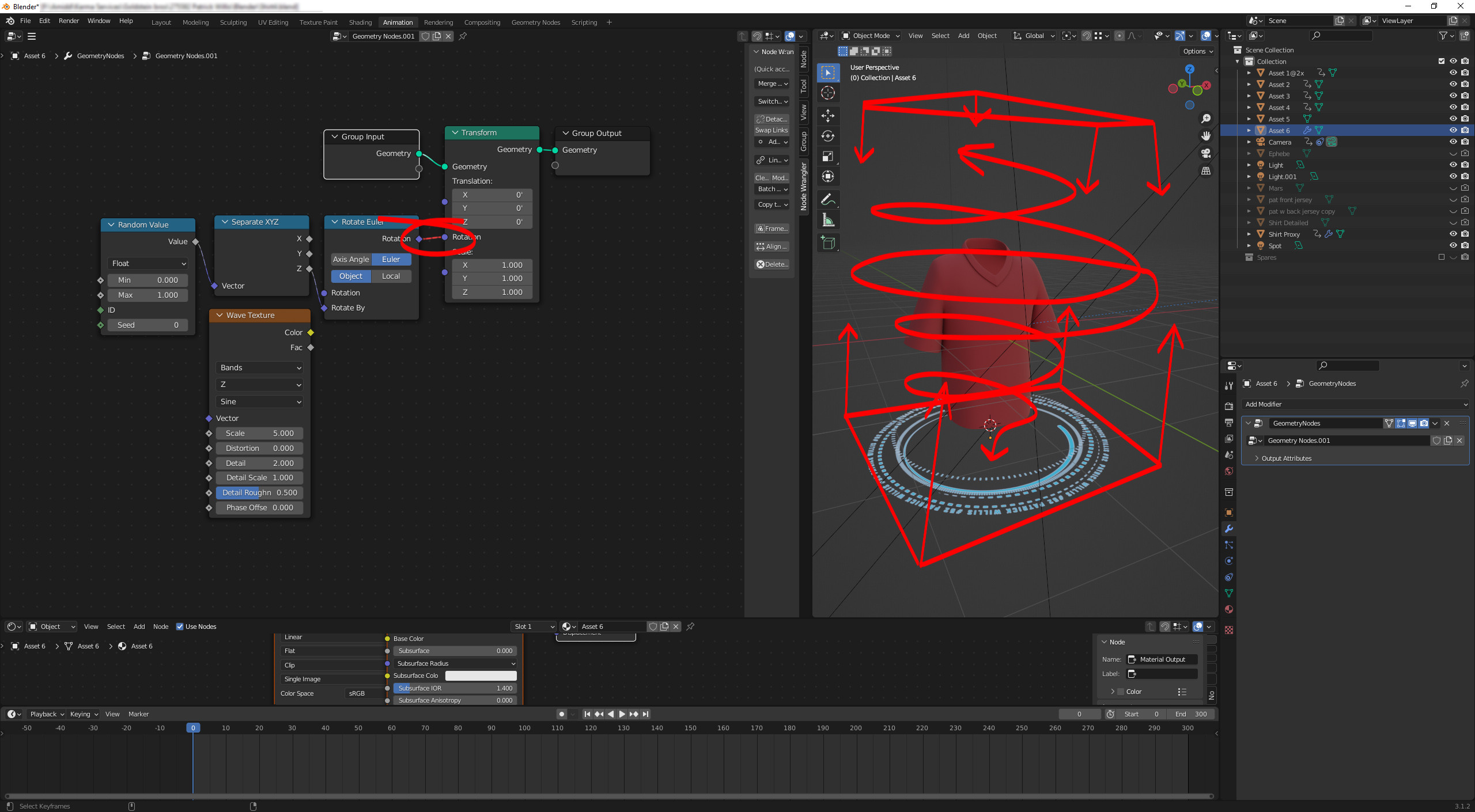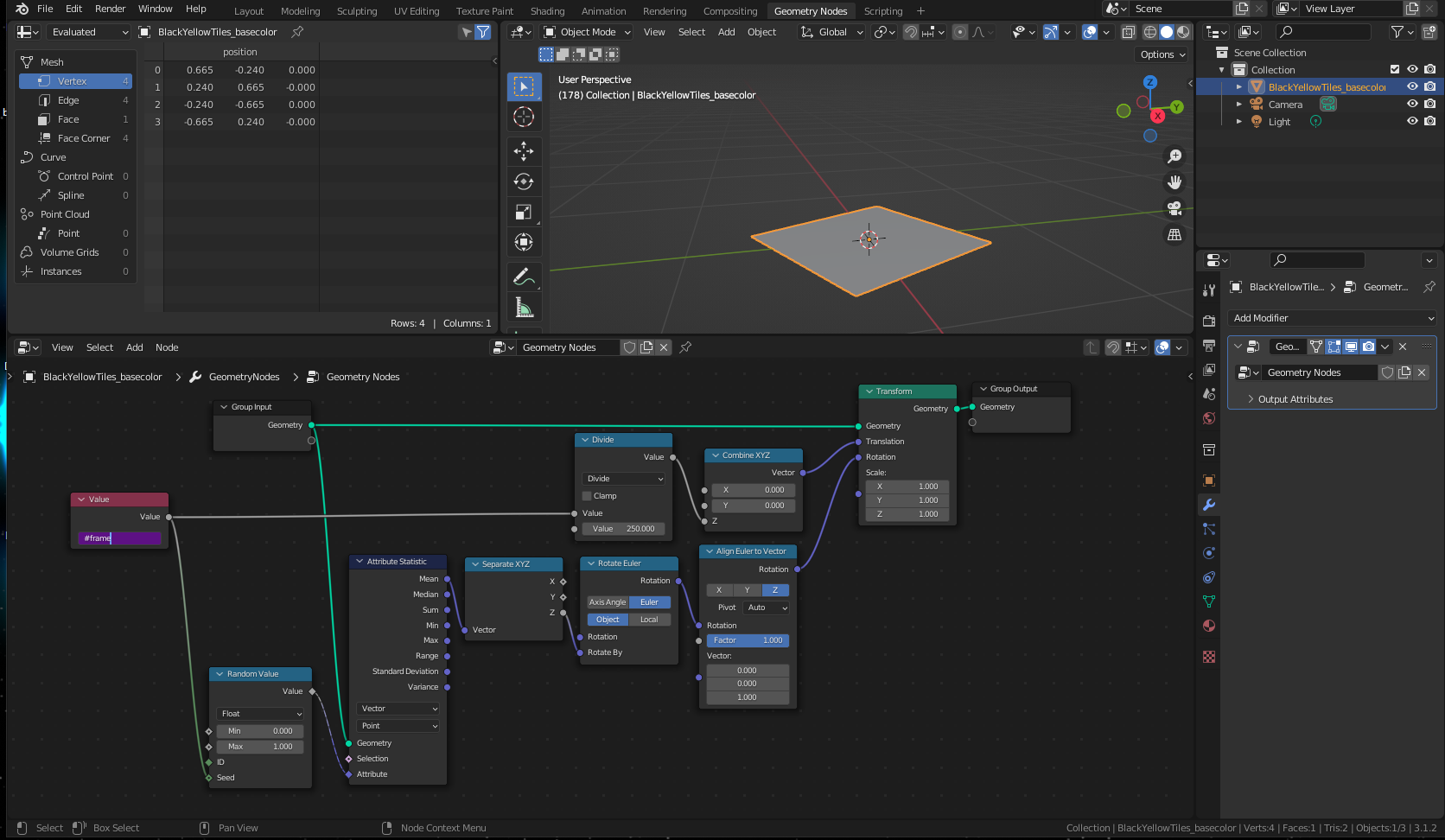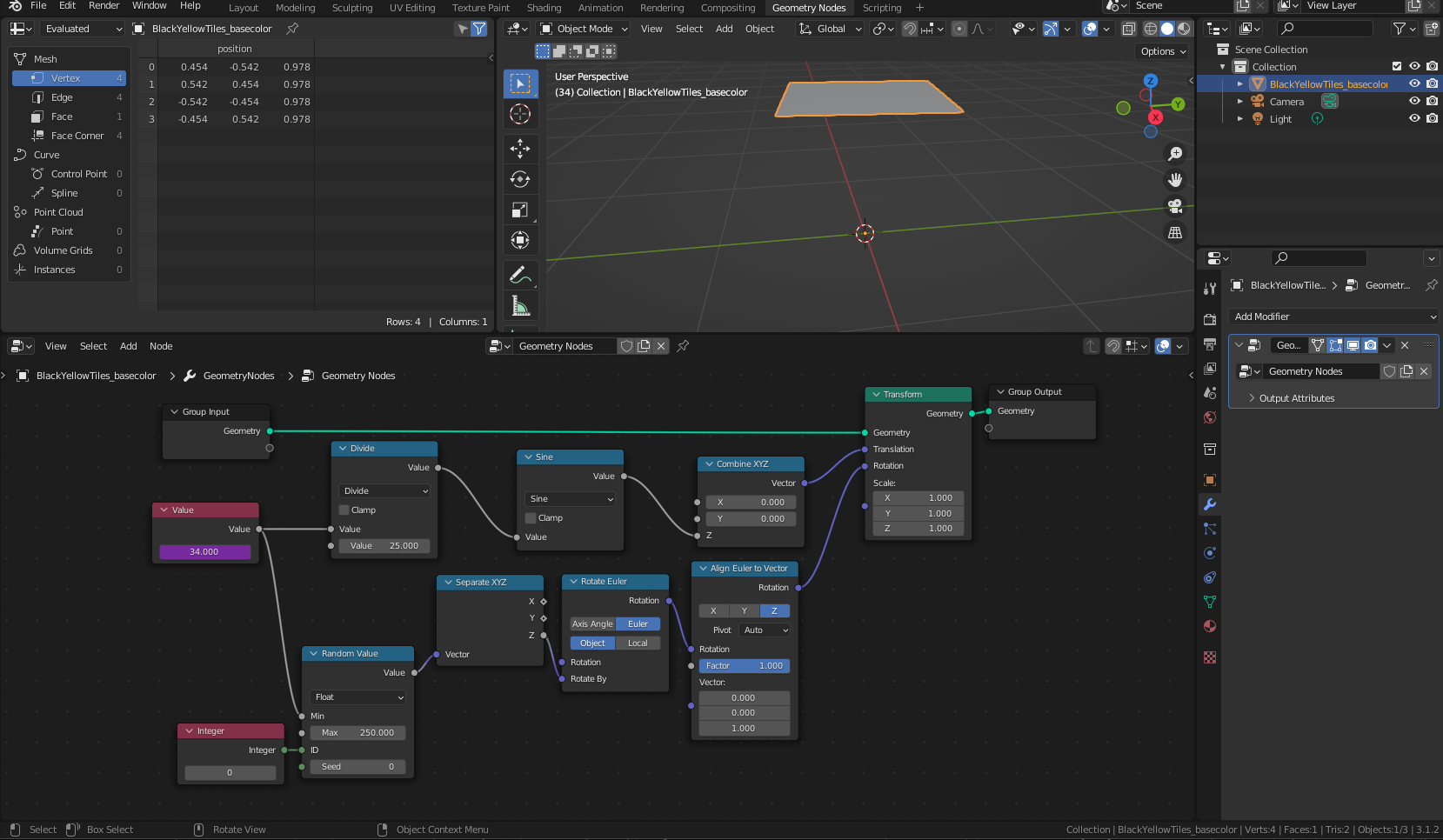I'm trying to move an image plane along its Z-axis while it rotates along the same axis with a wiggle on both - using Geometry nodes. I cannot seem to understand which node value to plug in to, to drive both. I've been trying to use the transform node, but keep getting that darned red connector noodle. Whenever I connect a variating value through any node into the Transform node.
1 Answer
Try something like this - Diamond sockets represents a multi value data field whereas circle sockets represent single data - You can go circle to diamond, but not diamond to circle. HOWEVER - you can draw a single data value from a multi-value field by using an Attribute Statistic Node. In the example below, I added a Value node with #frame written in the field to make the value correspond with the current frame in real time - this value is used to drive both the rotational and translation "effects".
You can also force the Random Value node to produce a single output by connecting an Integer to its ID tag. The setup below makes the plane pass up and down slowly, with a gentle, slightly random twirl:
-
$\begingroup$ Sorry, I just noticed you can omit the SeparateXYZ on the bottom chain as the axis constraint is handled by the Align Euler to Vector node. I was experimenting and forgot to take it out for the screenshots. $\endgroup$ Commented May 14, 2022 at 6:45
-
$\begingroup$ Thank you so much! That is exactly what I was trying to do. I have a lot to learn. Thanks for the heads up regarding the node sockets.Andy :) $\endgroup$ Commented May 14, 2022 at 21:11
-
$\begingroup$ Hey, no problem. Yeah, it's something that's new in 3.1 Geo nodes - sometimes the input you feed a node will affect what type of output (value wise) it produces. It's a bit tricky up front, but helpful once you have the hang of it. $\endgroup$ Commented May 14, 2022 at 21:16