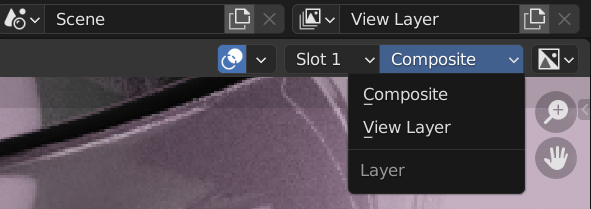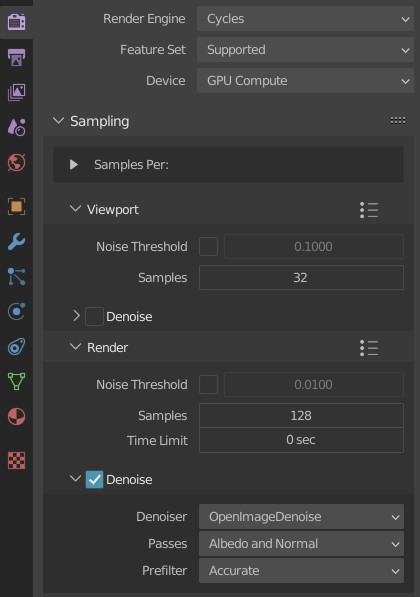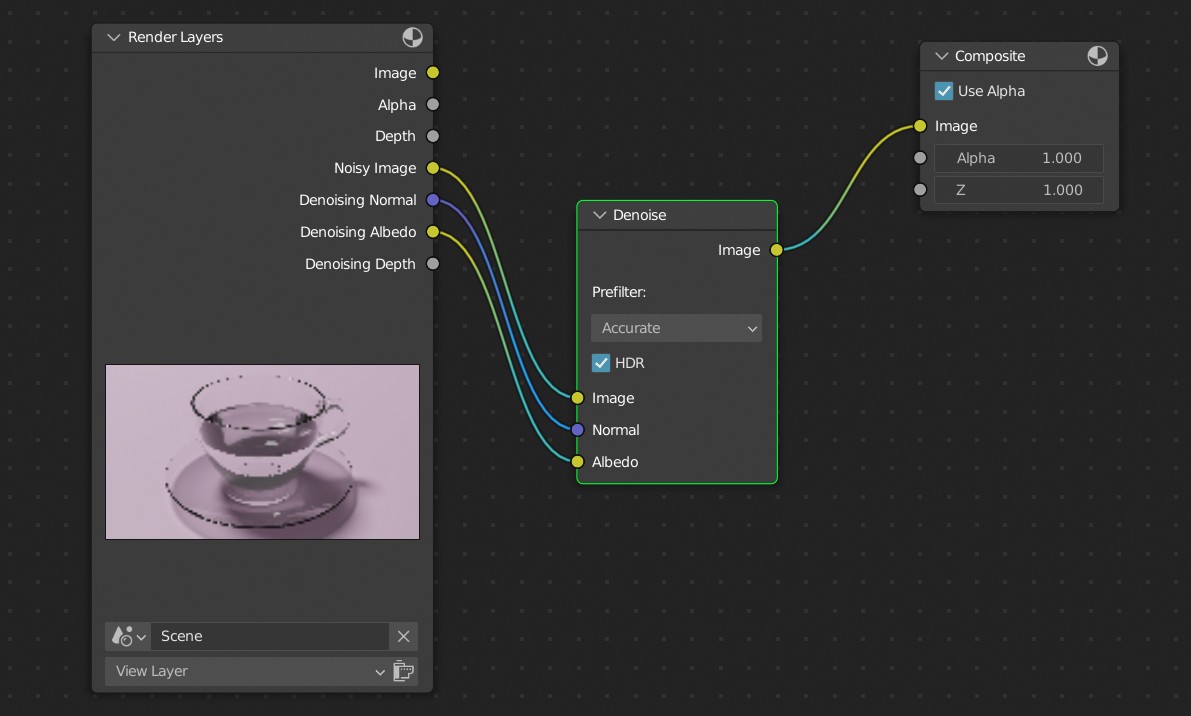I'm still a beginner in blender. But I have a question for the rendering options. After rendering a image there is a option to view different layers. One is the View Layer. Another one is the Composite. I don't really understand what these two layers are doing. Can someone explain this to me?
Also why is my Denoise node not removing noise?
@Duarte Farrajota Ramos ♦ has said
Composite is the final result of rendering with all its node, which may include the result of rendering several distinct View Layers. The other listed View Layer will display the result of each individual view layer you have setup in you scene. In this case since you don't seem to have created any custom View Layers it displays only one View Layer which is the default one
But I have a denoise node. But View Layer has no noise. But the Composite has noise in the image. If Composite has rendered all nodes. Why does it has noise? And why does View Layer has no noise? I have uploaded my blend file to pasteall.org the link is in the comments.
If you zoom in you can see the difference.