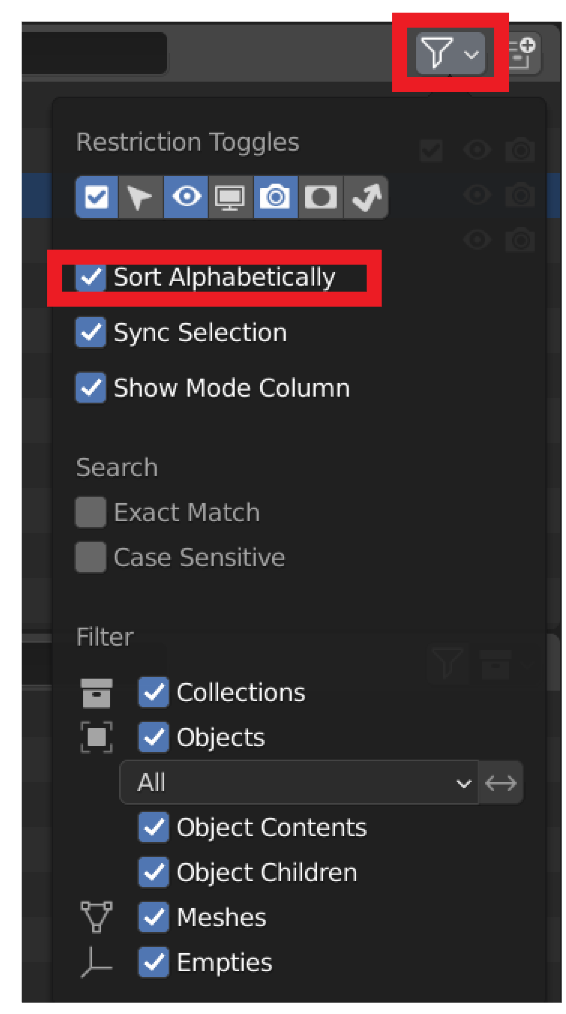Is it possible to move objects inside this objects panel/Scene collection? I have now a Camera as a 1st object, 2nd is Cylinder and 3rd is Cube, but I want to arrange them differently. Is that possible? Or do I have to create first a Collection for each of the objects?
2 Answers
Use symbols in front of object names to move them up or down Cube - _Cube would be first. Also, you could try Parenting to change the order.
In 2.9 and later it is somewhat possible, but it is difficult.
First, you have to disable "Sort Alphabetically":
Then there is no way to drag objects around within a collection. So you have to remove objects from the collection and return them, knowing that each object added to a collection is added to the front of the collection list.
-
$\begingroup$ Slightly simpler, but still annoying - you can Shift-D the object (it appends to the collection at the end) and then delete the original one. $\endgroup$– RoyMCommented Jun 17, 2022 at 16:48