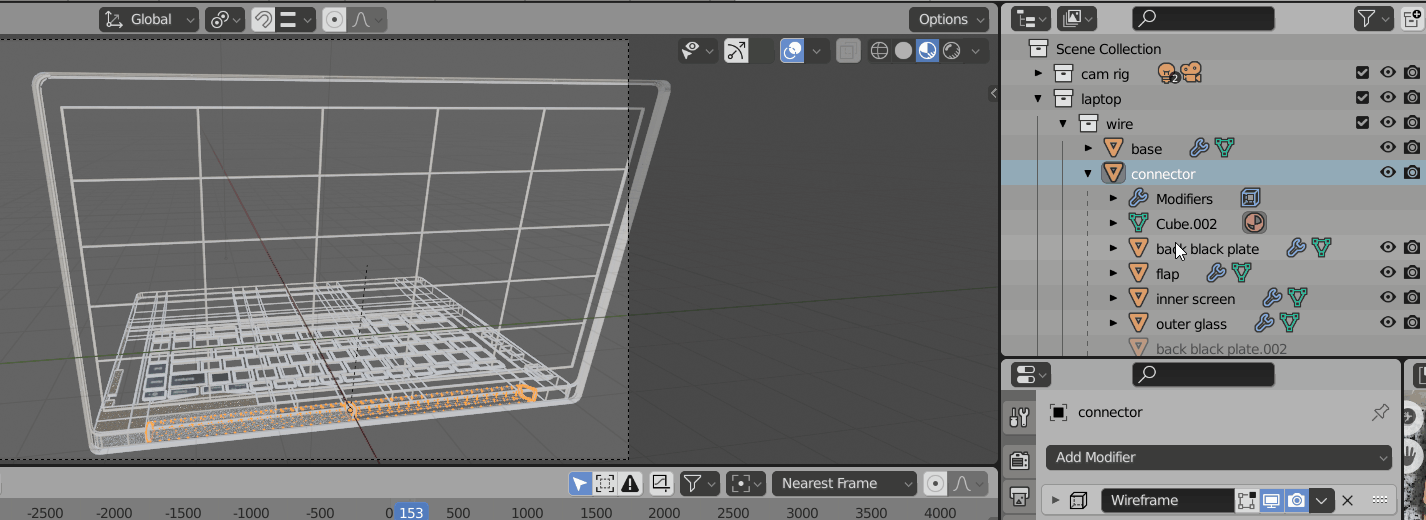I have no idea how to phrase this properly, so I hope a gif will be able to show. This is a more a matter of scene collection organization rather than modelling, but its driving me nuts.
As shown, i'm trying to remove the objects within the "connector" object collection into the "Scene" collection but it just goes back into the connector object again.
My questions are:
- Why is the "connector" object a collection in the first place?
- Why are the 4 objects highlighted stuck within the "connector" object collection? (I'm not sure what i did to get them stuck there)
- How do i go about removing these 4 objects from the "connector" collection into another collection, like the other objects?