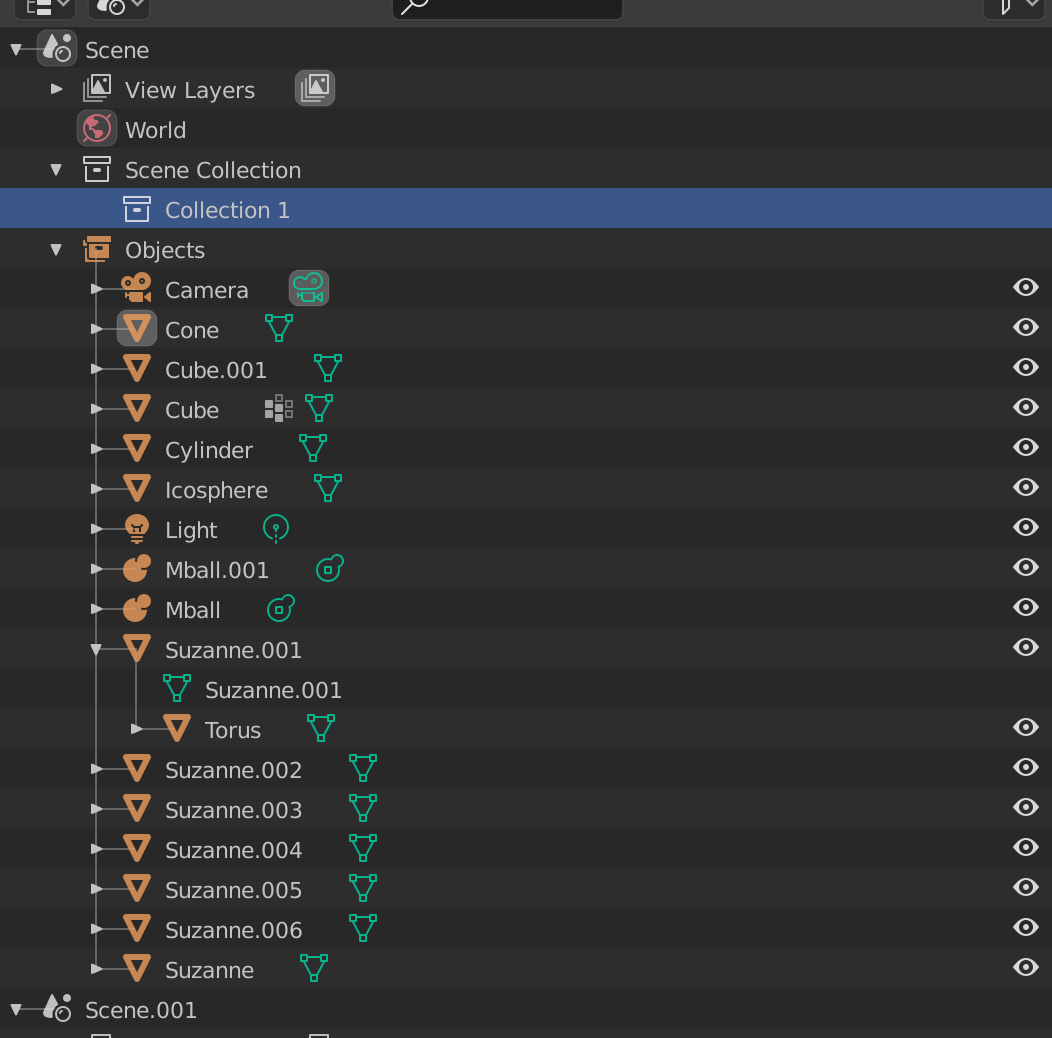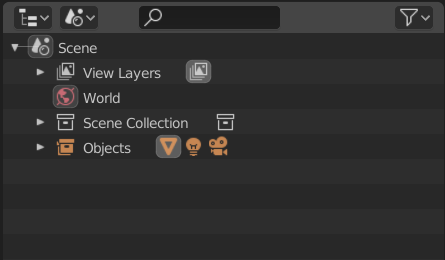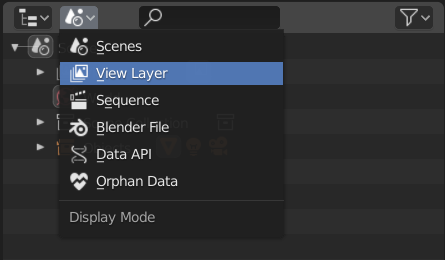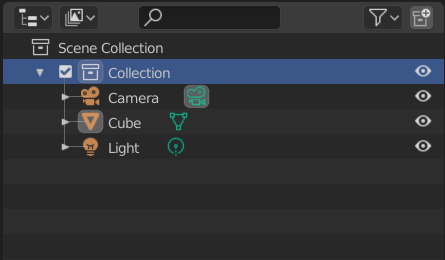I'm a super-beginner to this (and 3D animation in general) so please forgive me if this is a really obvious things I'm missing as I work my way through tutorials for Blender 2.8, but I can't find the answer anywhere. I'm trying to learn how to use collections, but whenever I create a new object, it just goes into the "objects" collection (in orange). I've tried dragging and dropping it into the "Scene Collection" bin (nothing). I've tried creating a collection within "Objects" and nothing pops up. I've tried creating a collection under "Scene Collection" which worked, but then I couldn't drag anything into it. Everything is stuck in Objects.
I even tried creating a new scene and adding an object and Blender just creates a collection called "Objects" that is the same as all the other scenes. In every tutorial I've watched, folks are able to create collections and drag objects into them, can't figure out why I'm stuck.