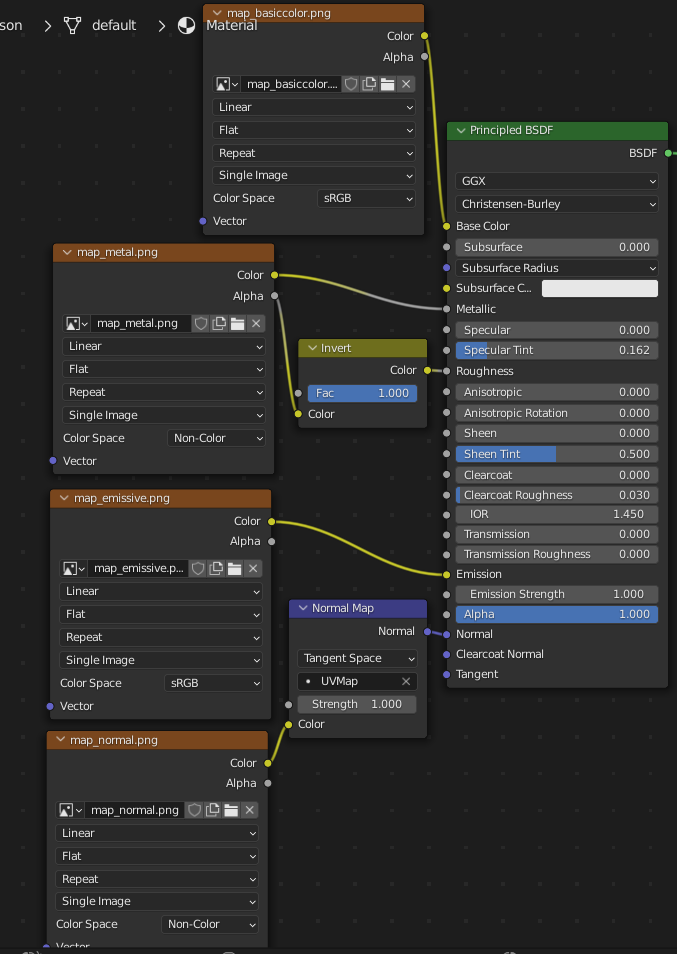I want to import my character created in heroforge into blender to do some custom rendering.
I bought the Character as a Unity-Asset for 3D Tabletop Programs. As i a fairly noob in 3D modeling i followed the blender parts of this Guide https://www.reddit.com/r/talespire/comments/obx9tm/a_stepbystep_tutorial_to_get_your_hero_forge/ .
Textures extraced from the UnityPackage are:(texture_diffuse.png, texture_emissive.png, texture_metal.png, texture_normal.png, texture_occlusion.png)
The Diffuse Texture is mentioned in the guide and is reponsible for basic coloring, the others are not mentioned but should be relevant for light-reflection and surface details right?
This worked partly, what seems missing are some 'effects':
What works: Mesh itself, basic coloring
After experimenting and following some tutorials it seems that i got the normal map working.
Rendering in Blender
 Rendering from Heroforge
Rendering from Heroforge

So how do apply the other render effects and other things described in the Unity Package (it contains some kind of Material properties and some kind of armature i think) to recreate the rendering from heroforge?