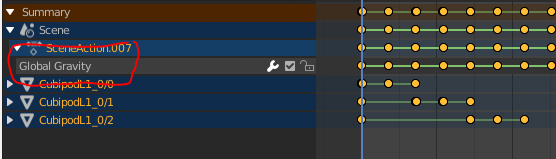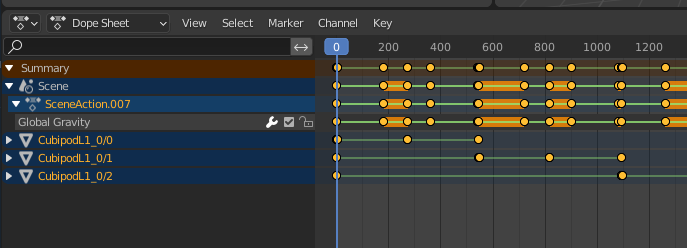I have a sequence that consists on switching on and off gravity over time on my animation.
When I change the speed of my simulation, the sequence differs from before. But now I have the new sequence over the last one.
I'm trying
bpy.ops.anim.channels_select_all()
or
bpy.data.actions['SceneAction.007'].animation_data_clear()
but I encounter context error or nothing happens.
I want to select and then delete on my scene the "SceneAction.007" that animates "Global Gravity" channel at the start of my script.