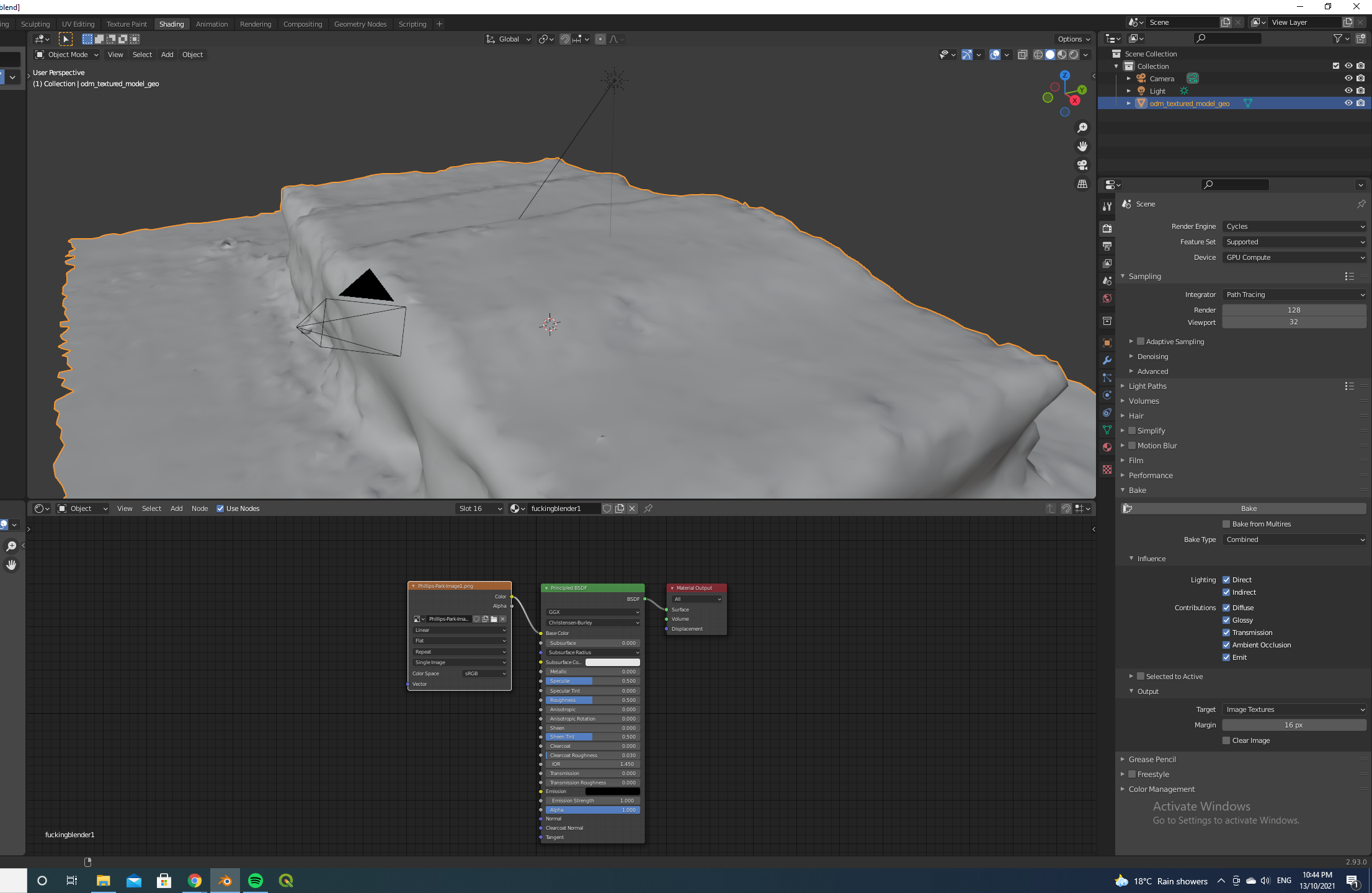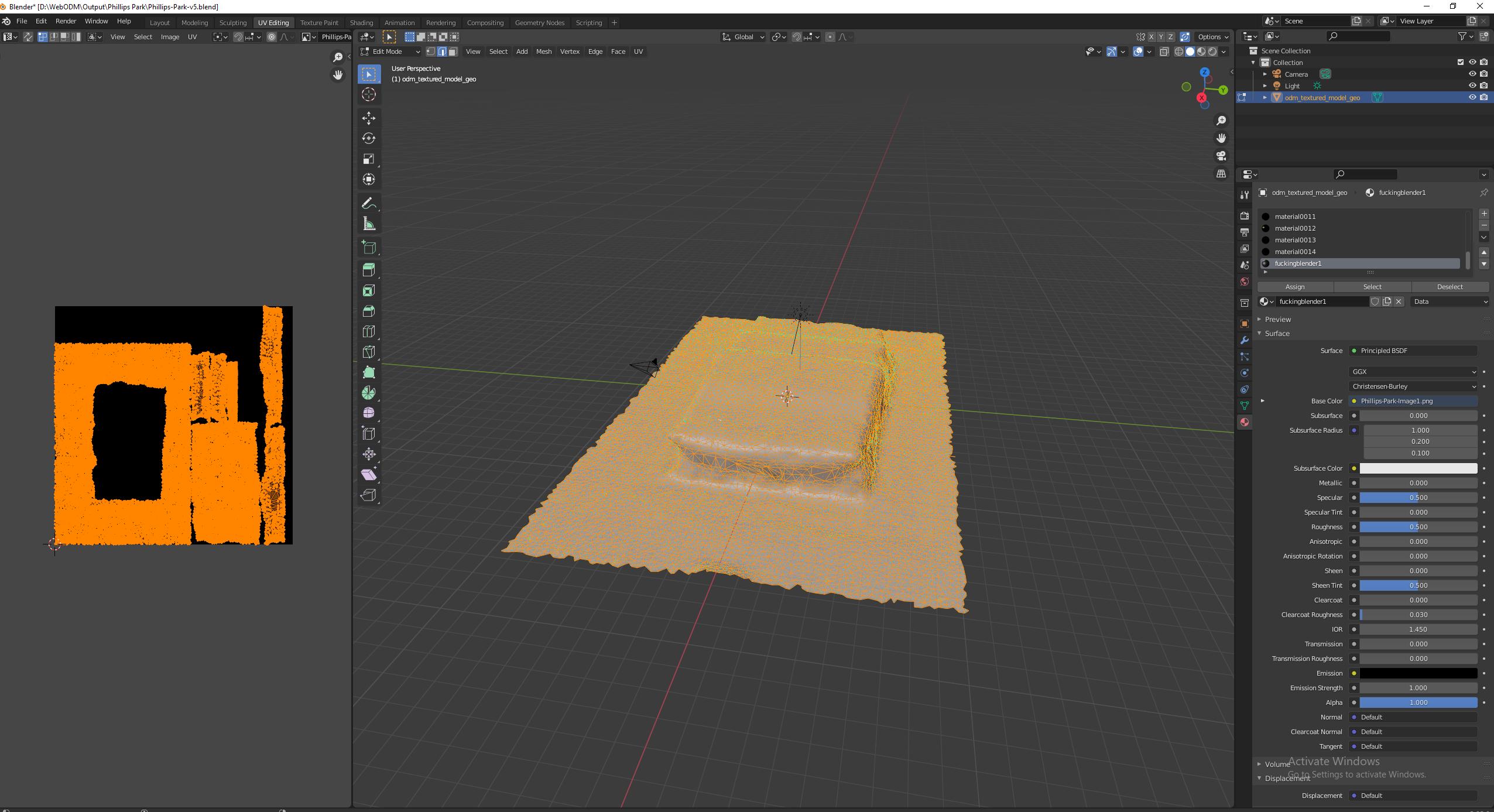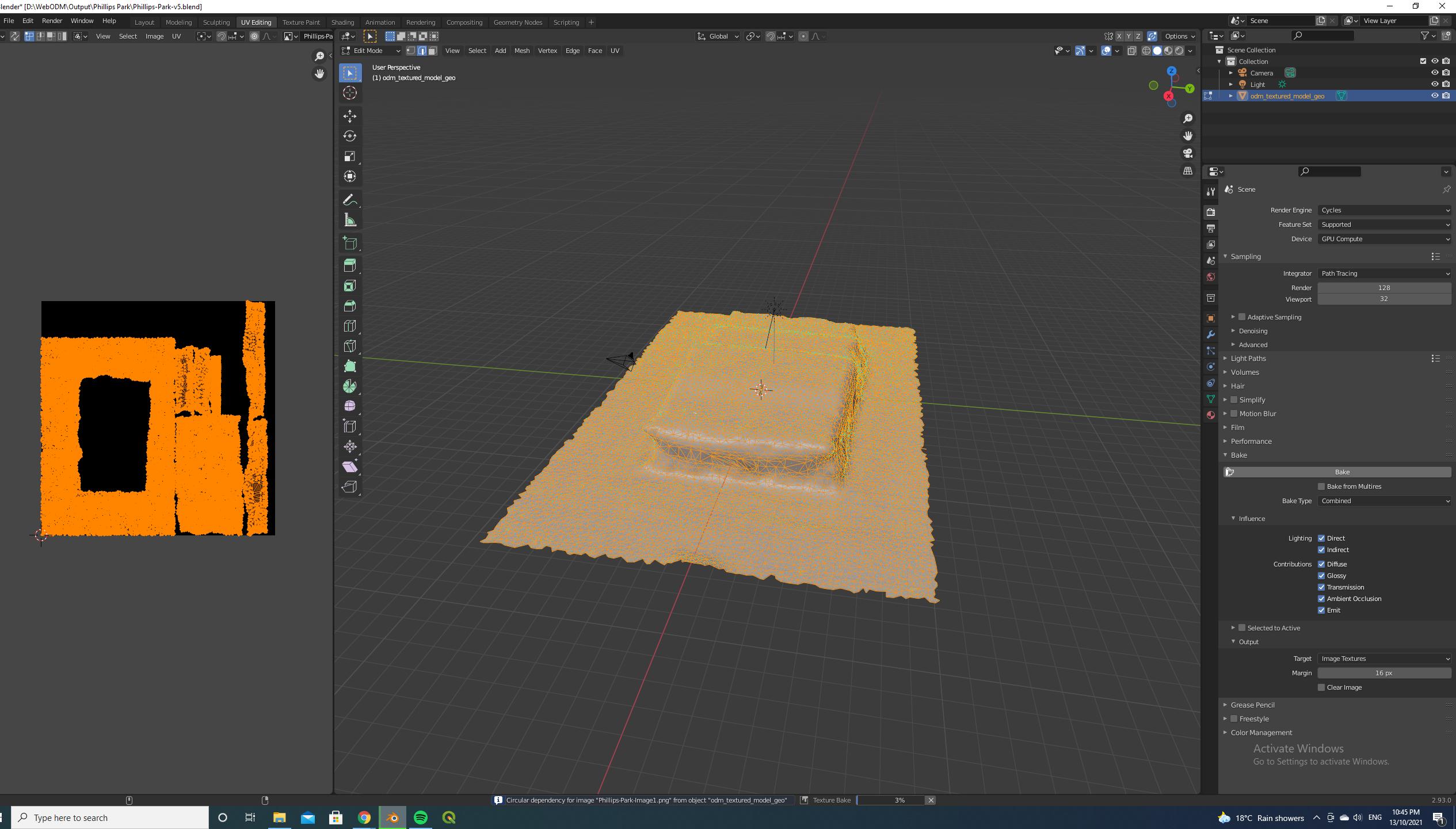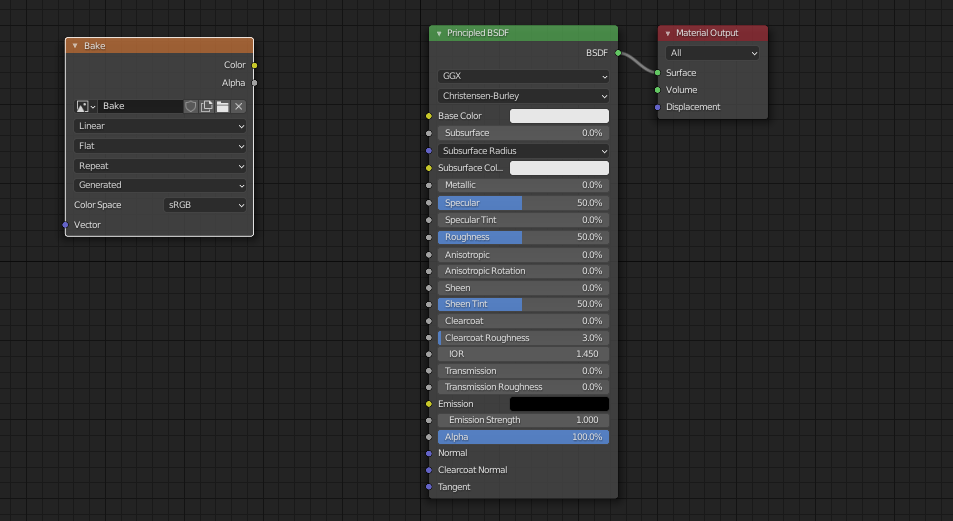I have imported a small 3d building model from a practice photogrammetry drone mission. I'm not familiar with the blender baking process, and I have been struggling to follow this tutorial on how to bake the materials without getting errors. I keep getting a "circular dependency for image" error, or if not then I get "no active image found in material" error.
The process I've tried to follow is
- Create & assign a new UV map
- Create and assign a new image texture
- smart Unwrap the UV onto the texture image
- Create & assign a new material
- Create an image texture node on the material, set to the new texture
- Press bake, get errors
- Proceed to redo process in slightly different ways numerous times and continually fail
I get the circular dependency error from this. I've tried numerous other adjustments to this process, including flipping normals (read somewhere that may help??), occasionally I've had the "no active image found" but I can't seem to get the process right.
Any help will be much appreciated!!
Link to the folder with the blender files and drone imagery (the OBJ file is in the textures folder)
Screenshot 1: Node setup prior to bake