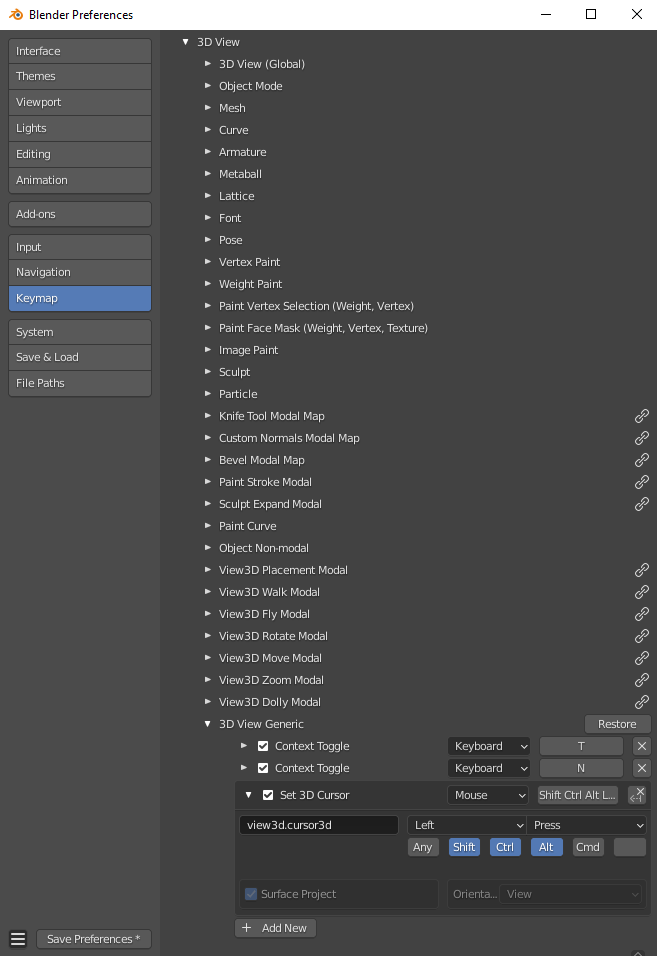I am using Blender 2.9 & 3.0 with right-click select mouse button preference and a drawing tablet without pen buttons. By default, the 3d cursor moves with Left Mouse Button click.
By default in Grease Pencil Draw mode, ⇧ Shift + Left Mouse Button click sets the 3d cursor.
With my left-mouse preference, it changes to ⇧ Shift + Left Mouse Button / ⇧ Shift + Pen-Click, which draws instead.
This means I have to switch to another mode (edit/object/etc) + switch from pen back to mouse and back every time I move the 3d cursor
I tried changing the hotkey with a combo that doesn't get overridden by existing hotkeys (⇧ Shift + WIN + Pen), however, this only worked when the pen-specific shortcut was set to the universal Set 3d Cursor, overriding the default left-mouse in every other mode.
I tried setting the pen-specific hotkey for Set 3d cursor in 3d View Tool: Sculpt Gpencil, Tweak and 3d View Tool: Edit Gpencil, Tweak, but that had no apparent effect on the default 3d cursor placement in GPencil draw mode.
This thread recommended adding a duplicate hotkey to work simultaneously with the the default universal Set 3D cursor, but I can't find how to do this, and am not sure if it still works in later versions.
Is there any solution for my problem?