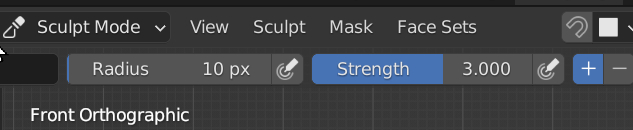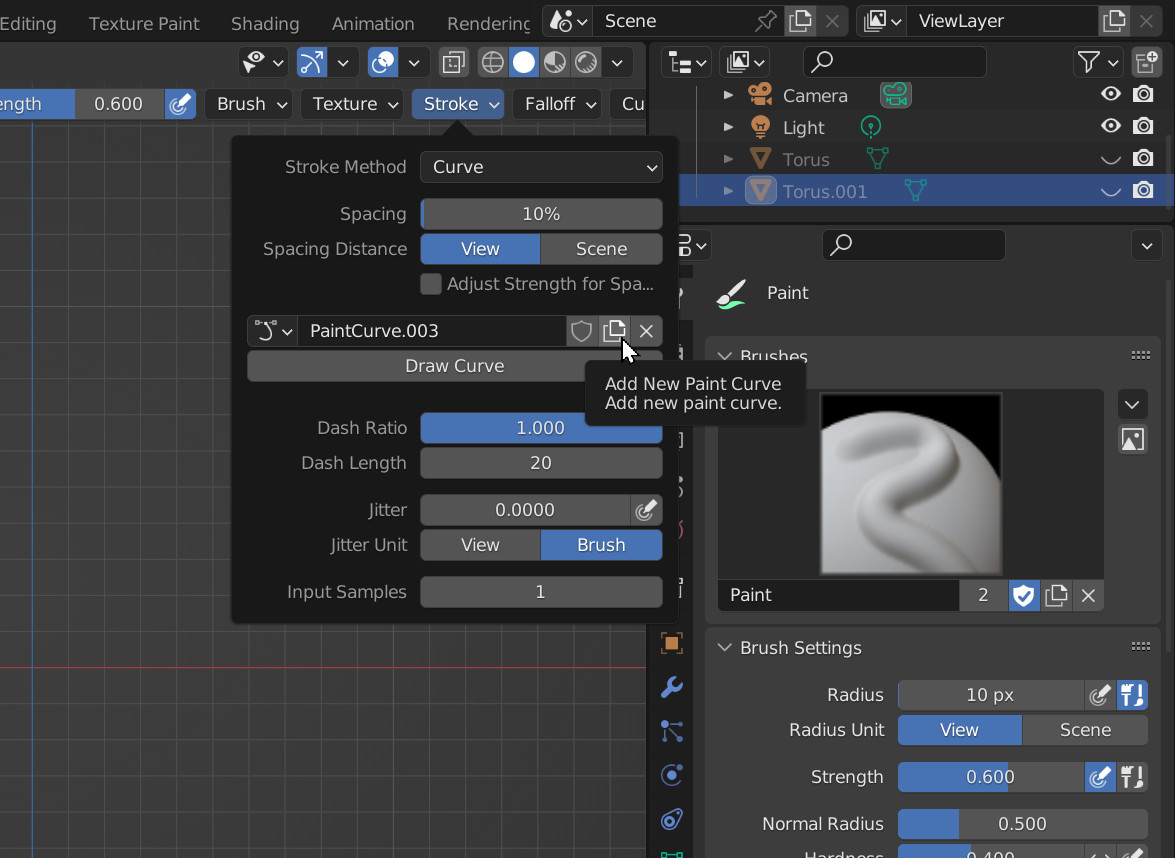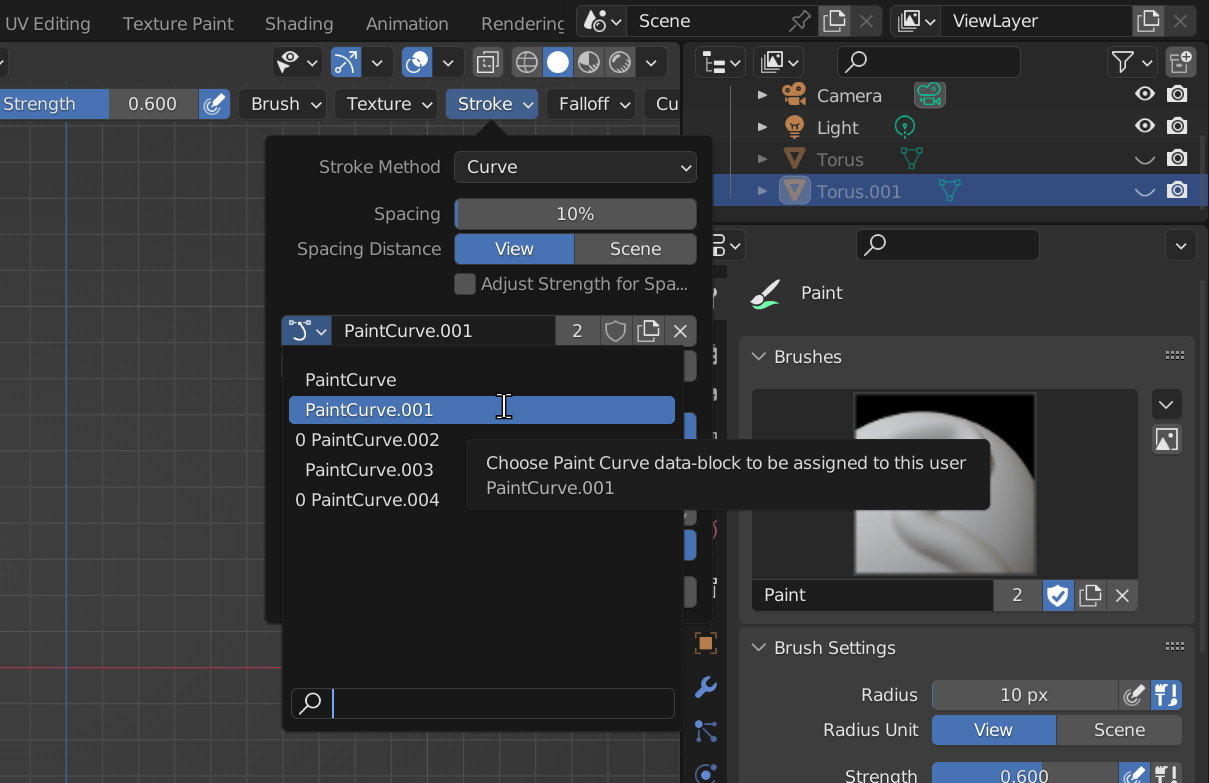When sculpting, after I draw a stroke with my brush, especially with Pinch or Crease, I would like to just duplicate the stroke to increase the strength/depth of the cut without having to manually go over the same line again.
I can't "repeat last" while I sculpt, as this takes me out of Sculpt mode and back to Object mode.
My only way I've found to repeat last stroke is to switch to the "curve" options (shotcut: E) which lets you select the stroke method: Curve. Then I draw a curve (shortcut Ctrl + Right Click) and press enter to engage the stroke. I can press enter multiple times to duplicate the stroke like I mentioned in first paragraph. But I want to do this is plain, free-hand sculpting.
When I open an "info" window, the repeat operation with the enter key after curve does not appear, so I don't know what Blender is doing to allow it in curve mode. If someone has a custom Python solution, I would be so grateful!