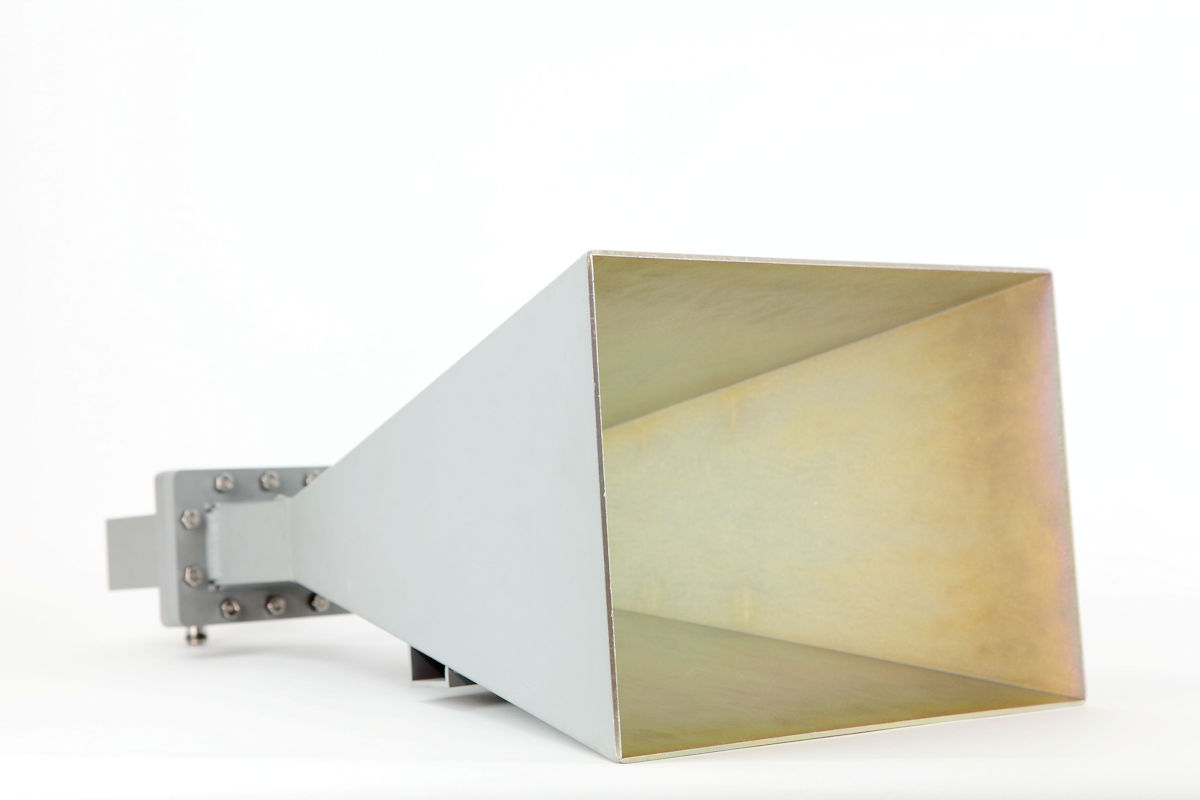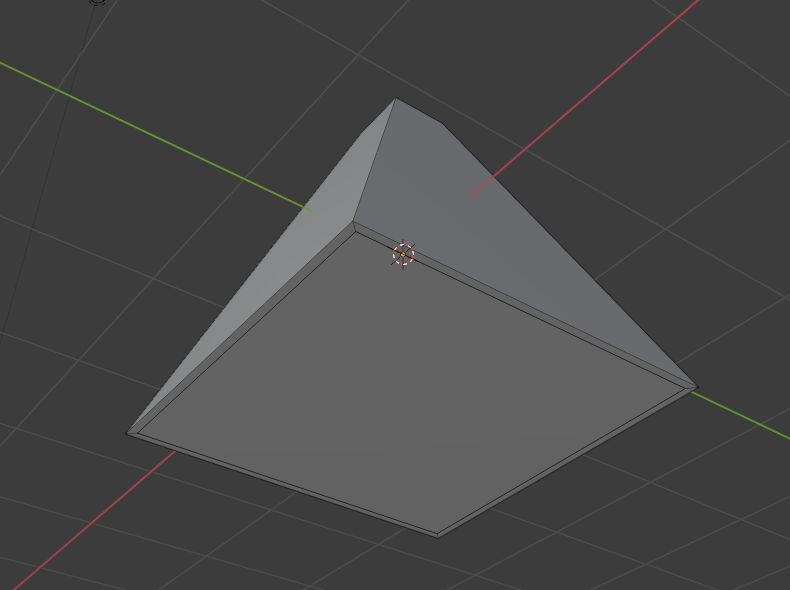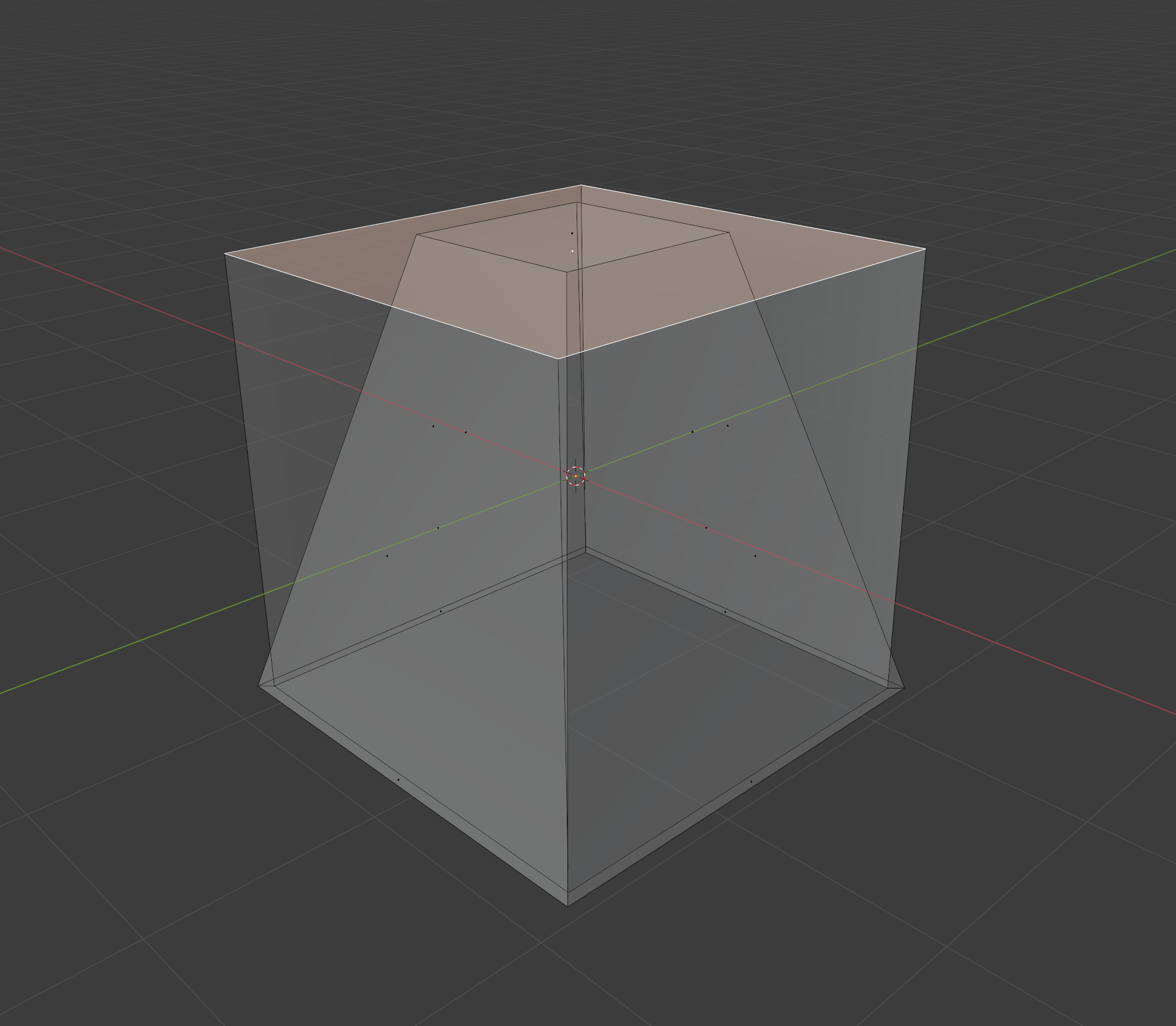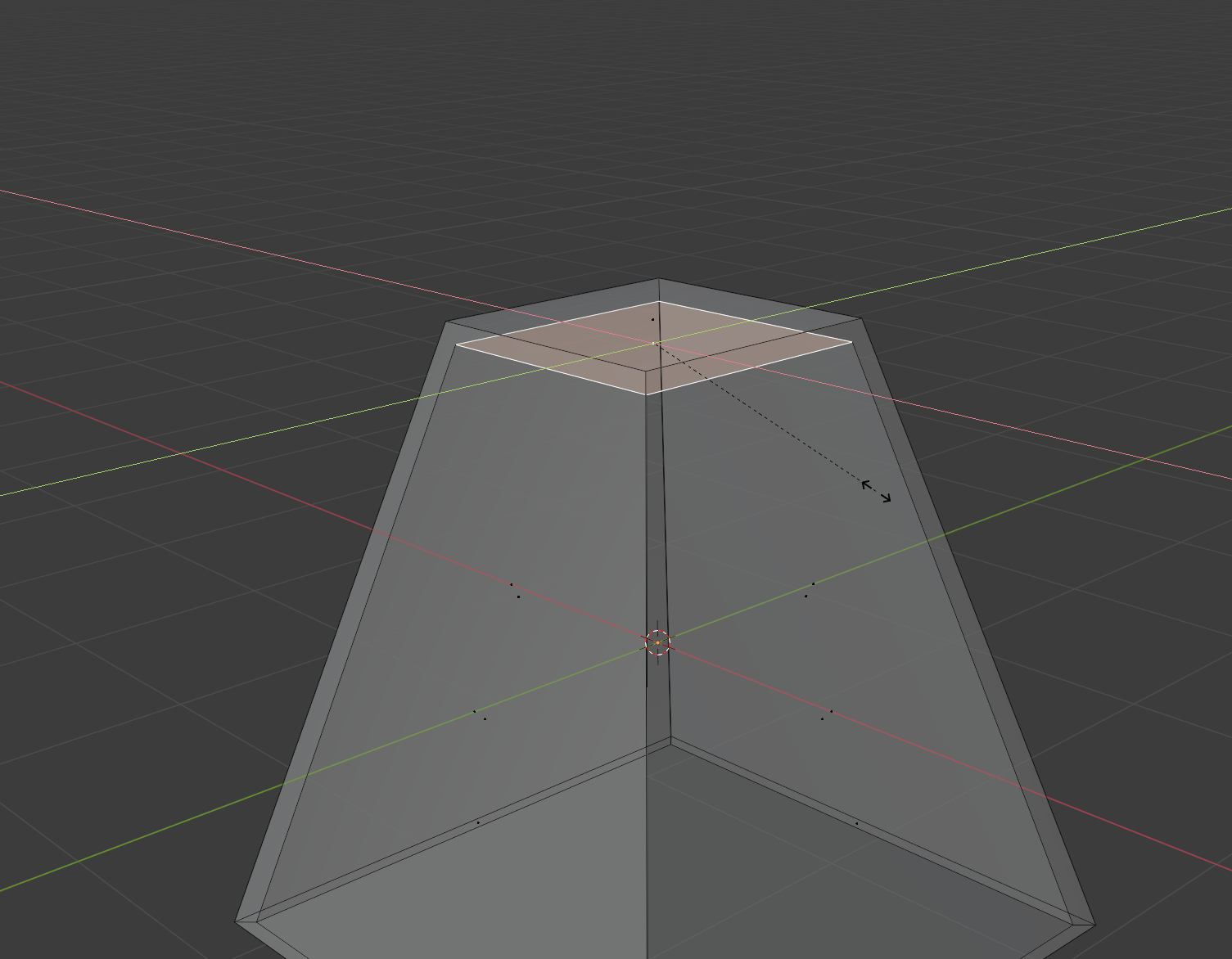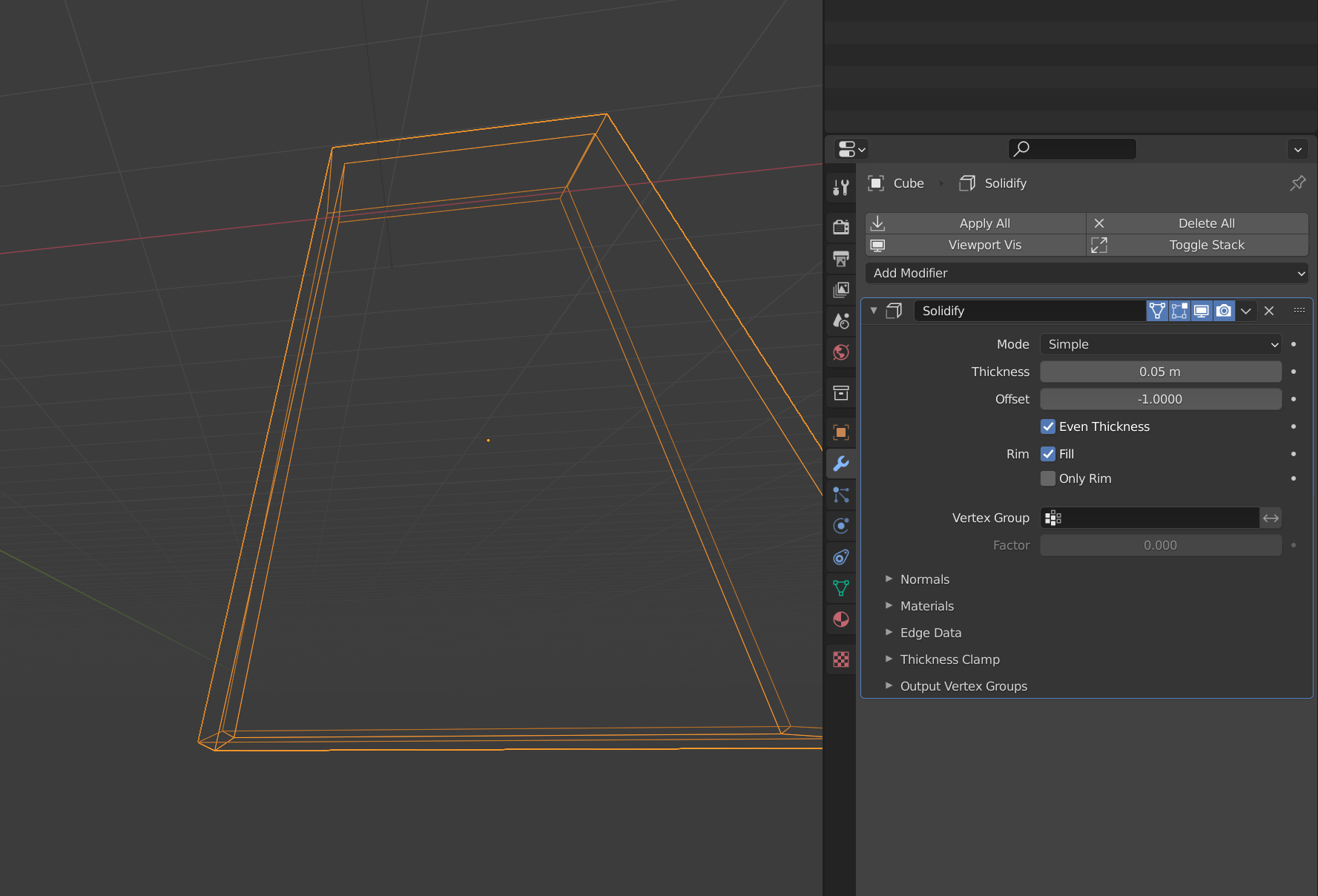I only want to draw the head of a rectangular horn antenna as shown below.
My attempt is as follows. I don't know how to extrude inward to make a hollow pyramid.
Steps:
- Add a cube.
- Go to Edit mode, press 3 (Face select), select the top surface, press S while dragging mouse and left click to confirm shrinking.
- Select the bottom surface, press E to extrude, right click to partially cancel the extrusion (it leaves an additional rectangular edge), press S to shrink the additional rectangular edge and left click to confirm the shrinking.
- I want to extrude inward to create a hollow pyramid. What tools do I have to use?
I am new to Blender and learning at random order.