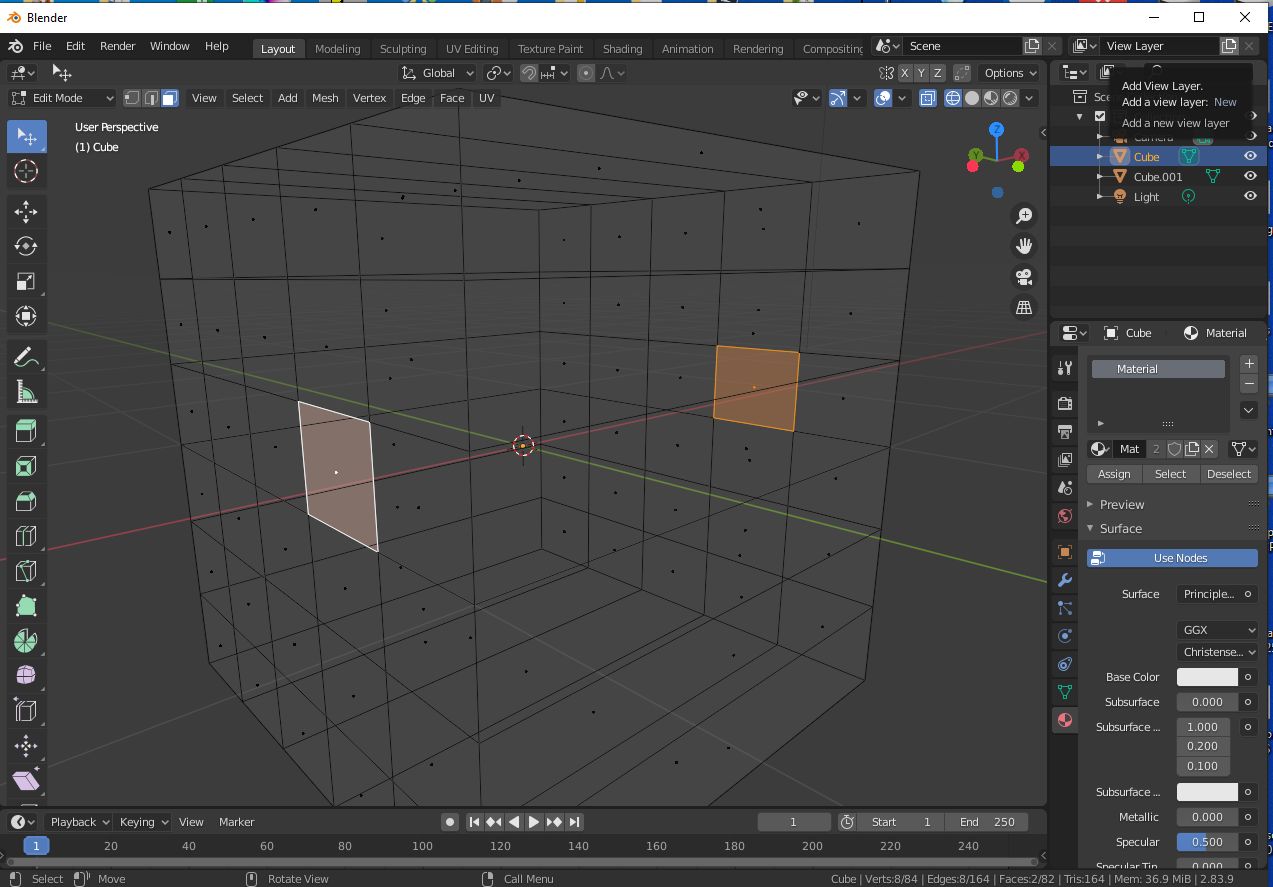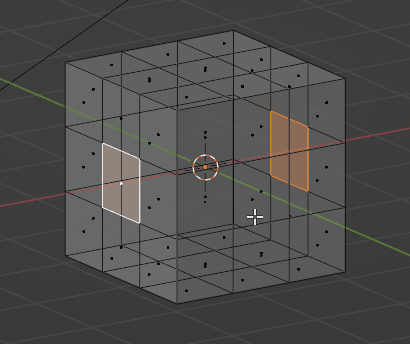Would anyone know how to extrude 2 planes on opposite sides inward? When I select both planes in the cube in edit mode and want both those planes to move closer, the 'e' shortcut only follows one direction so as one moves into the cube the other moves out of the cube.