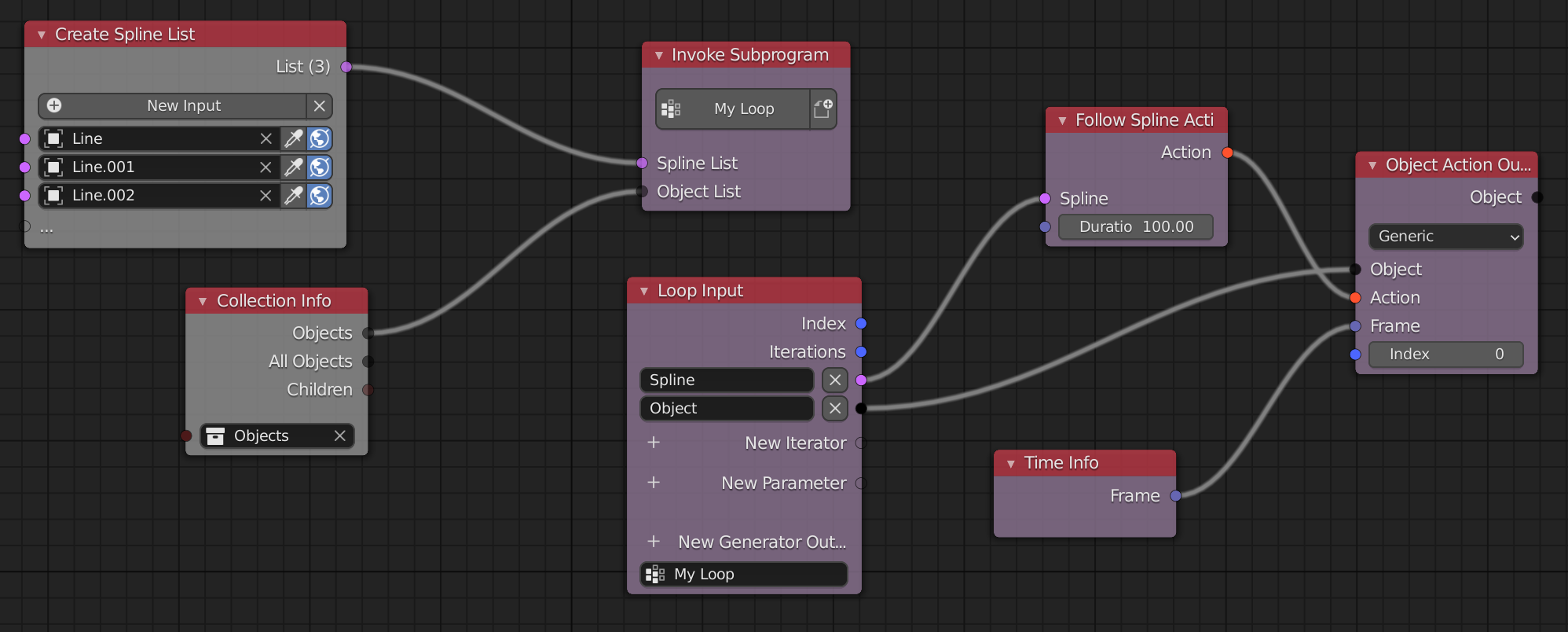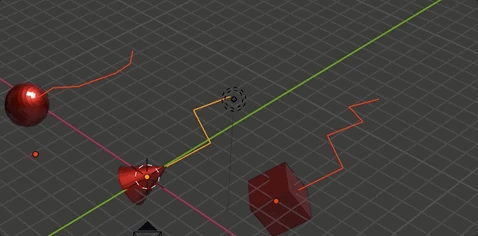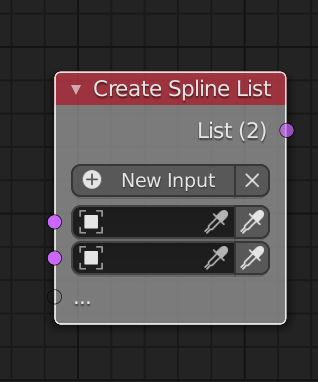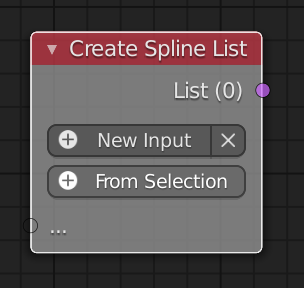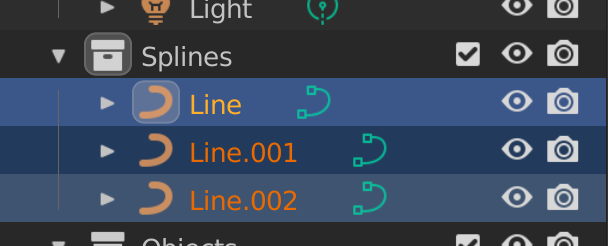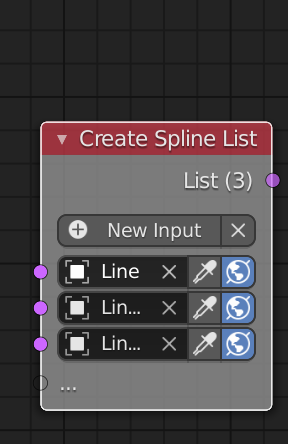I want to perform a simple animation using Animation Nodes. I have some objects in scene and some path I want them to follow.
So questions I stuck into are:
- How can I get a spline list from collection of objects?
- How to assign an exact path to every object? When I try to match lists, node "Get List Element" appears. I assume I should use a loop but can't get what to iterate
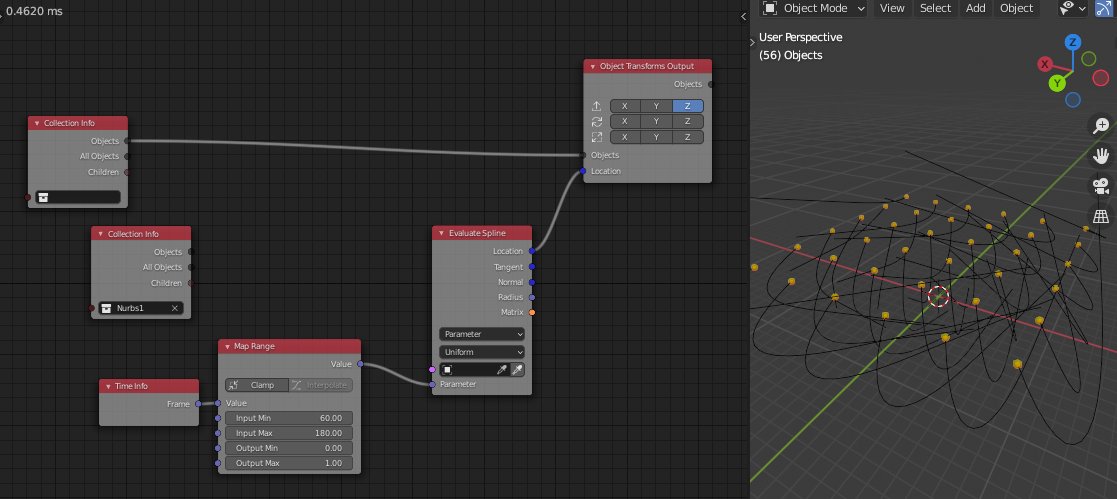
Will appreciate any help.