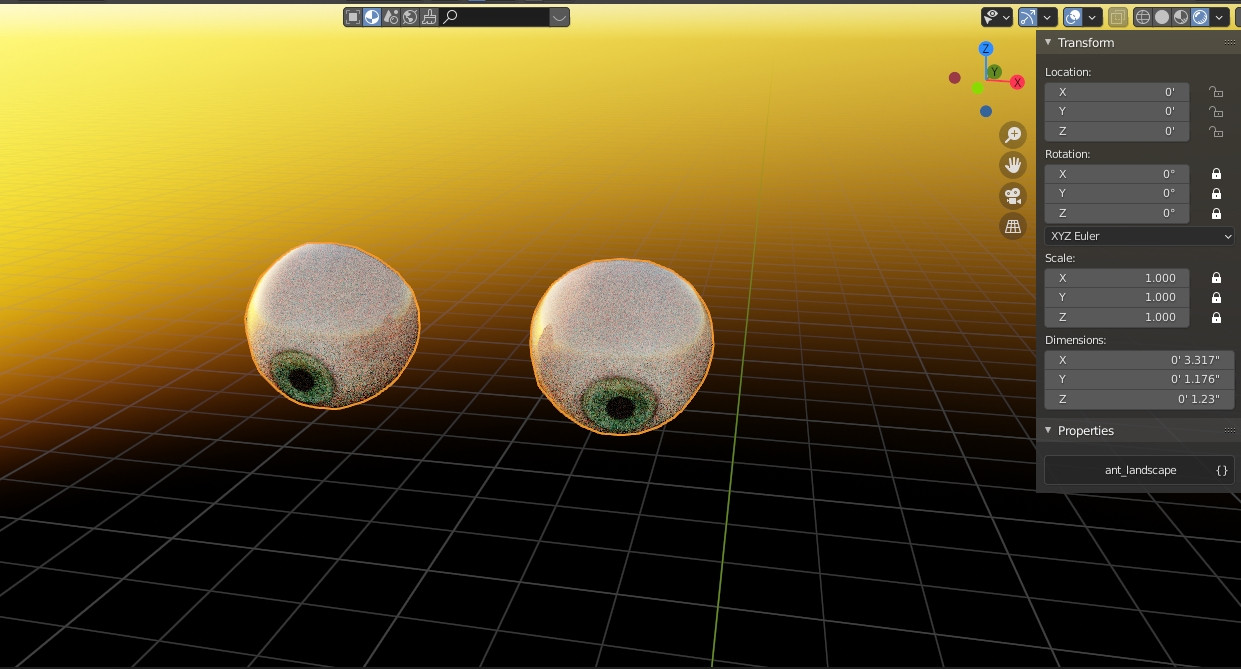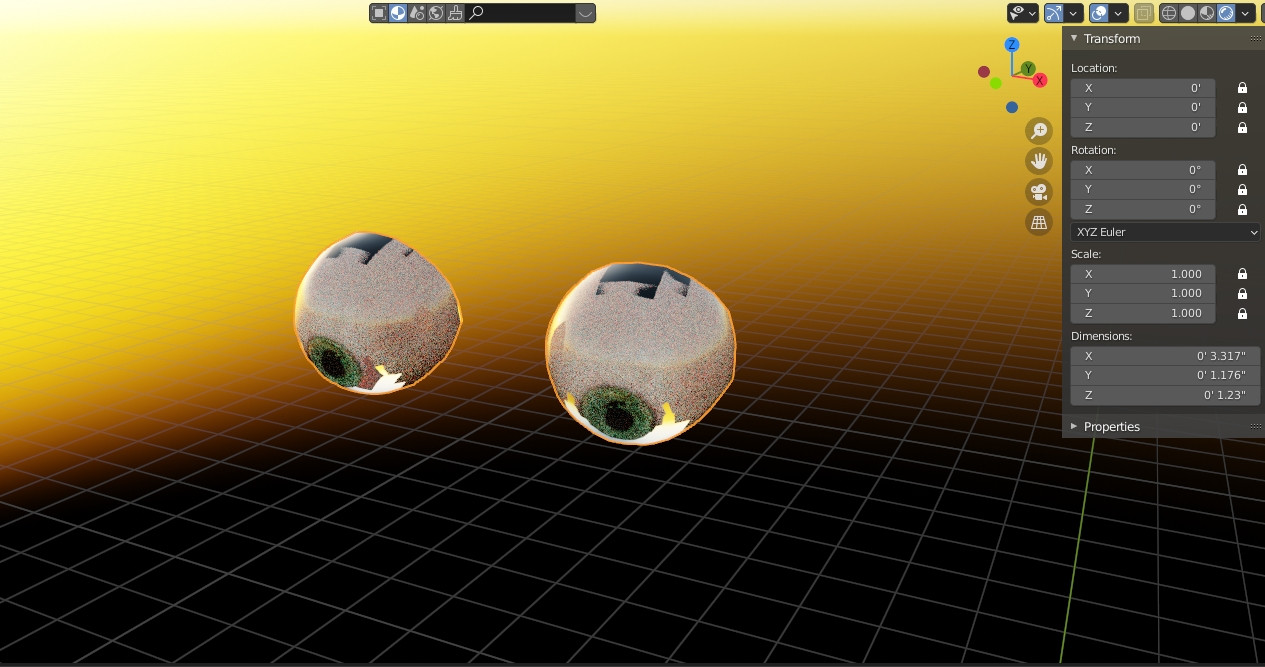I'm making a character and putting it an environment. I had used the BlenderGIS addon to get the location which will affect the height of the mesh. The objects are attached to an armature inheriting its transformation properties. The eyes are compose of two separate meshes that are less than an inch apart with each having its own material. On the outer mesh is a glossy shader, and the inner one has a Principled BDSF shader. The following screenshots are eyes in local mode from the character:
At default coordinates (0, 0, 0)
At 463 ft on the z axis
This is first time that I saw this happening in Blender. I had adjusted the camera and render settings but it doesn't do anything when I changed the character's altitude. Is this a bug in Blender because I've tried without the addon and it was still doing the same thing. Does anyone know what's causing it?