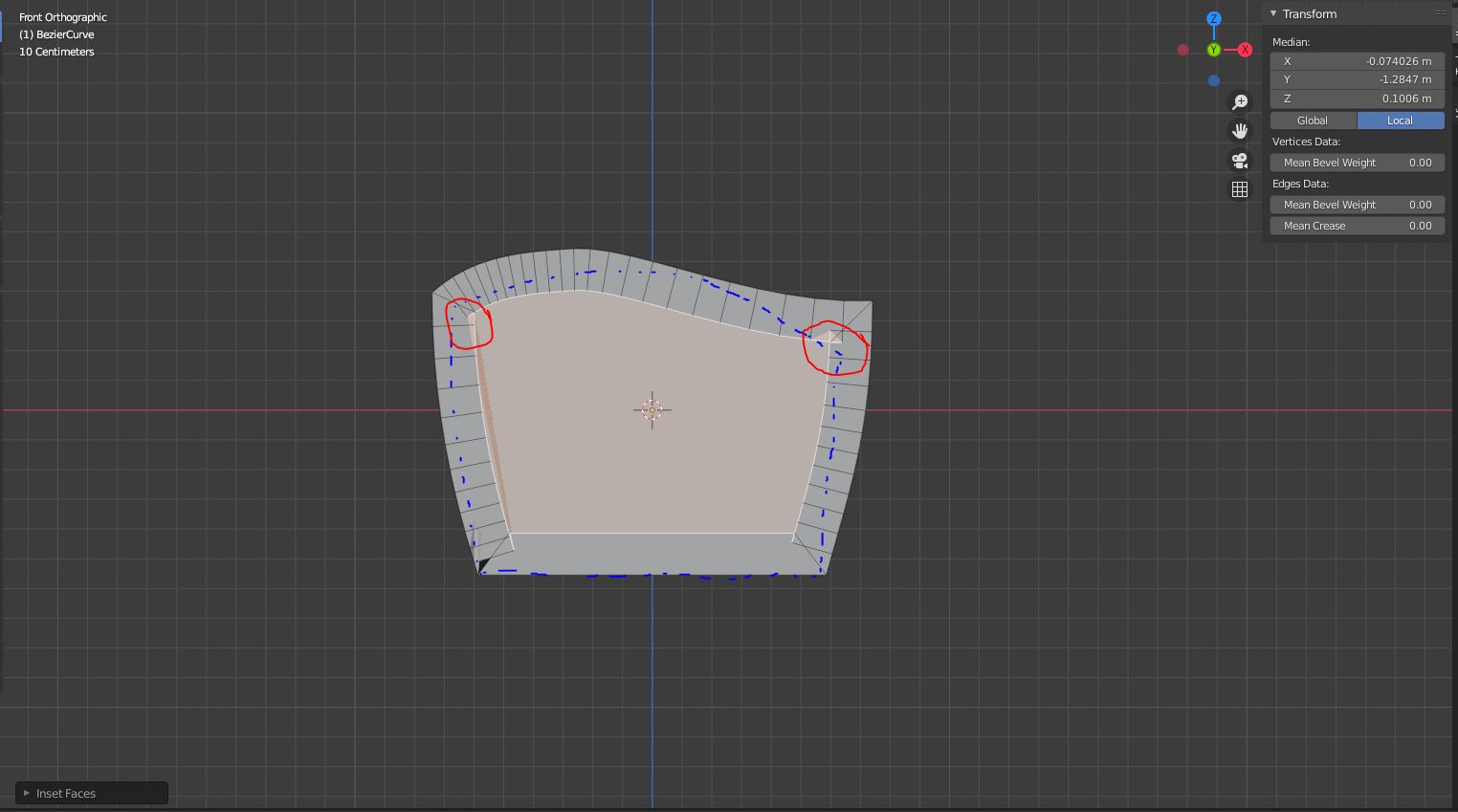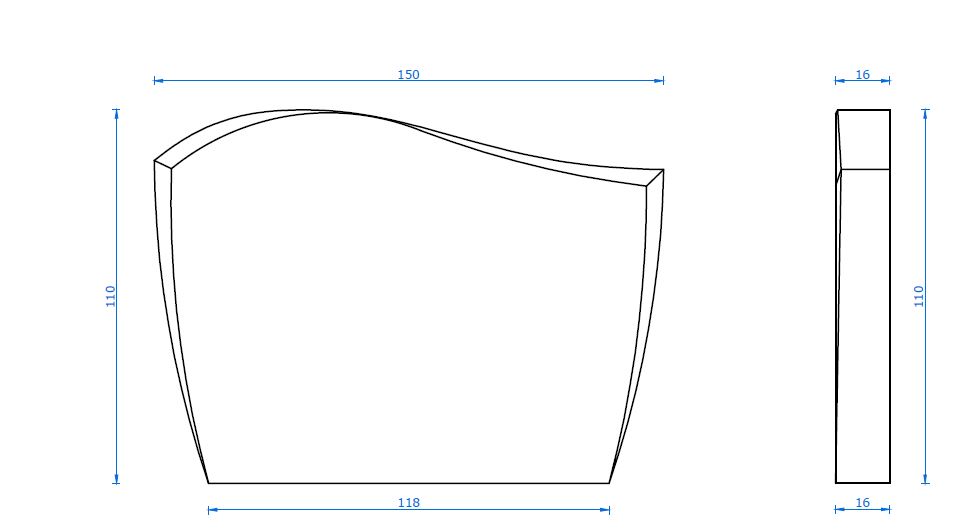- insetting but insetting starts tearing the faces after some thickness
- i tried beveling but i do not have idea how do i do varying bevel as shown in the picture
edit:
- the face tearing is marked in red
- I want to inset the face and modify it along the blue lines (how do I do this?)
- the bevel thickeness of inset is 3cm in thickness