I work with avatars that are created in external software and they have a consistent topology and vertex order but often are not perfectly symmetrical. In 2.83 I was able to add two Shape Keys, mirror the second one by topology, and then do a 50% blend to achieve a nearly perfect model, often in an A-pose. 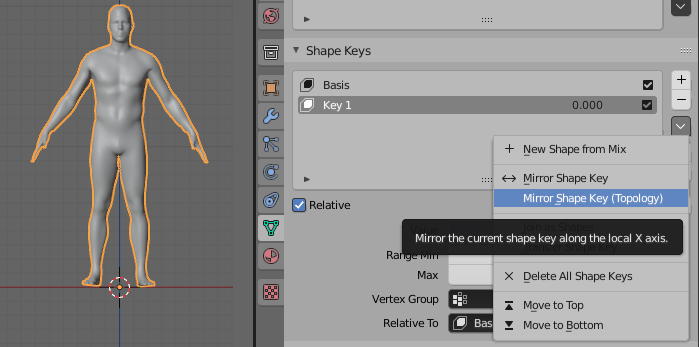
In Blender 2.8x this worked fine, except for 4 verts at the knee, which are easy enough to edge slide one way and then edge slide 50% back to the middle. Not perfect, but pretty damn close. After 2.8x I get 60 verts that fail and they are random throughout the mesh. It doesn't seem to be related to the import process as the OBJ import script appears to be unchanged. I get similar failures when trying a sculpt or mesh edit with X topology mirror turned on. I can keep a copy of 2.8x around just for this purpose, but it would be great if I can figure out what changed and figure out if it can be edited/fixed.
Changing the mesh in terms of vertex or face order is not an option as there is an established pipeline already using these exported meshes. So, no edits or deleting and adding back verts like you might do to use a mirror modifier. I've tried the addon referenced in this thread, but it didn't work on these meshes (maybe too complex). Using the Symmetrize function also inverts the normals, and if you flip the normal back before joining as a shape key the resulting mix is a bunch of verts squished to the 0 X position.
