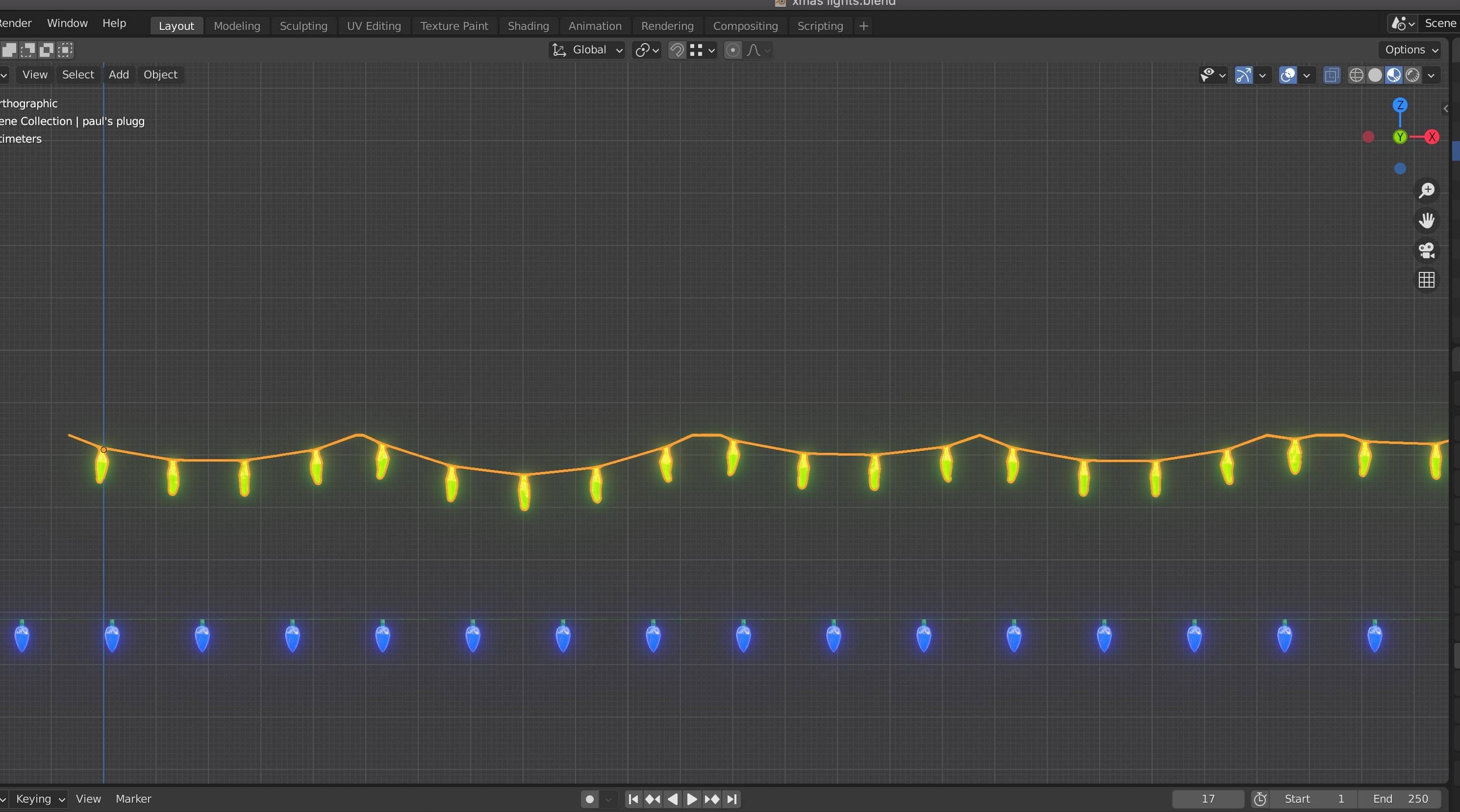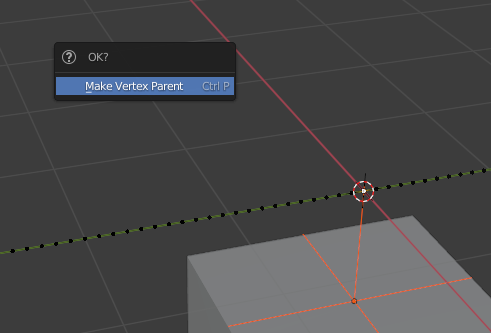Quick answer:
the way to do this is to separate the lights and pin them to the cloth sim.
Long answer:
Step 1:
separate each light to it's own object
Step 2:
at the top of every light create an empty
use Shift S to snap the 3d curser to the vertices at the top of each lamp and add an empty there
Step 3: Select 1 of the empties and Shift select after that the wire
Step 4: go into edit mode and find the nearest vertex and select only it.
Step 5: Now that our empty and our vertex are selected, press Ctrl+P and click "Make Vertex Parent"
Step 6: go out of edit mode and deselect all. Now Select the Lamp were working with and then select the corresponding empty.
Step 7: Press Ctrl+P again and parent the lamp to the empty with the "Keep Transform" option
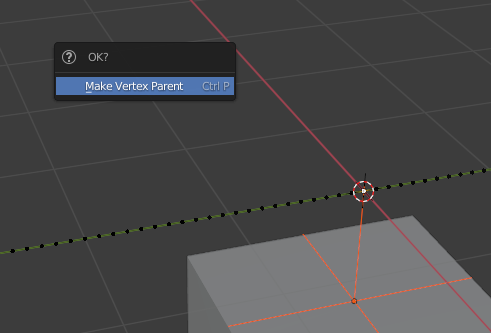
Step 8: Repeat from Step 3 to Step 7 for each lamp and corresponding empty
Step 9: Make sure only the wire has the Cloth simulation
And Were Done!
(I know I went into detail, but since a lot of people deal with cloth simulations I want this answer to be good for beginners as well)