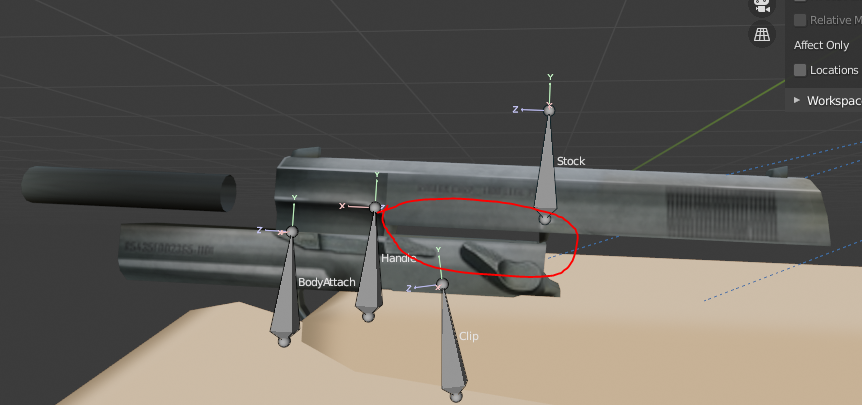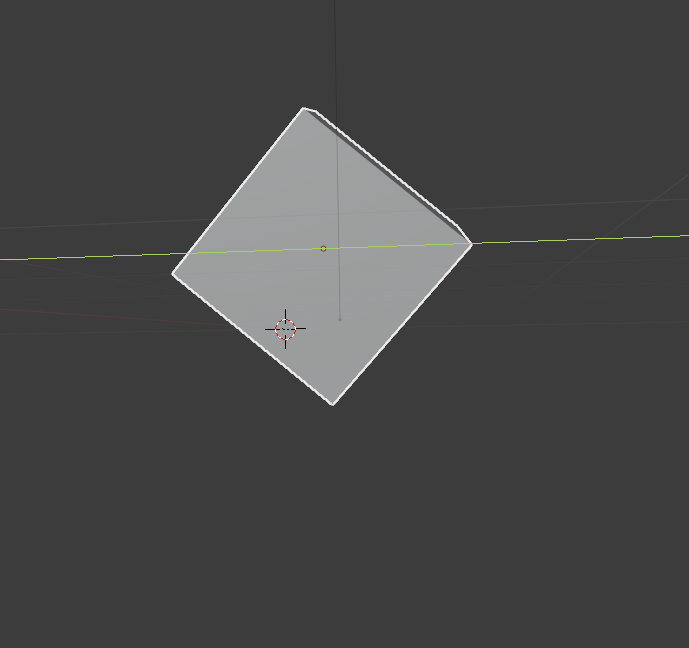I'm not totally sure how to word this so I'll do my best.
Im trying to animate a gun, and when I want the stock to move while the character is shooting the gun, I wanna move the stock.
Basically, I wanna move the stock with the rotation instead of it just going on the regular axis.
I'm not good at explaining this, if I used the words in the wrong way then I'm sorry.
Basically, what I'm trying to explain is when I rotate something and then move it, its on the normal grid axis instead of what its facing when its rotated.
The green line from this brick isn't facing the same way as the brick.