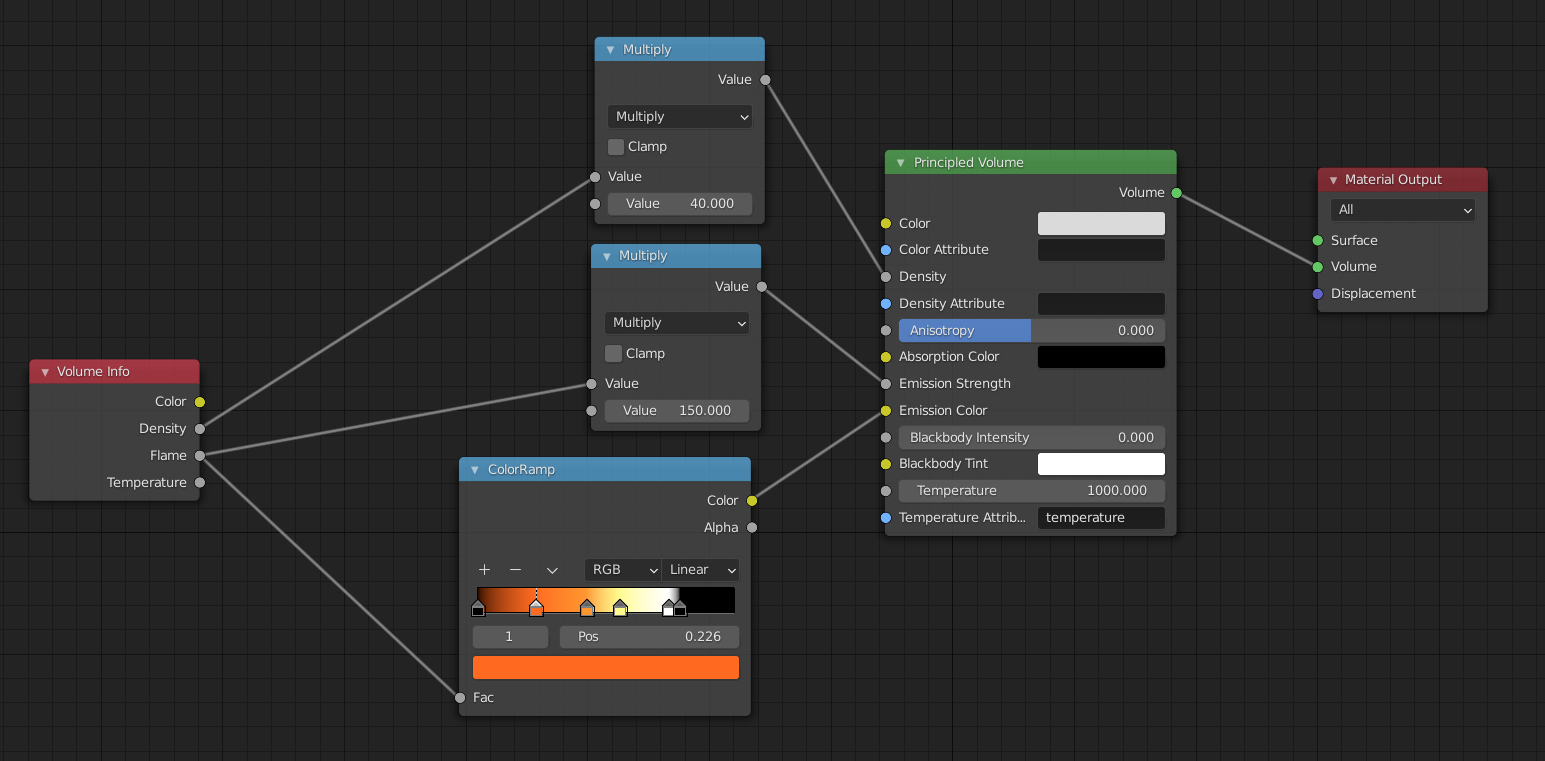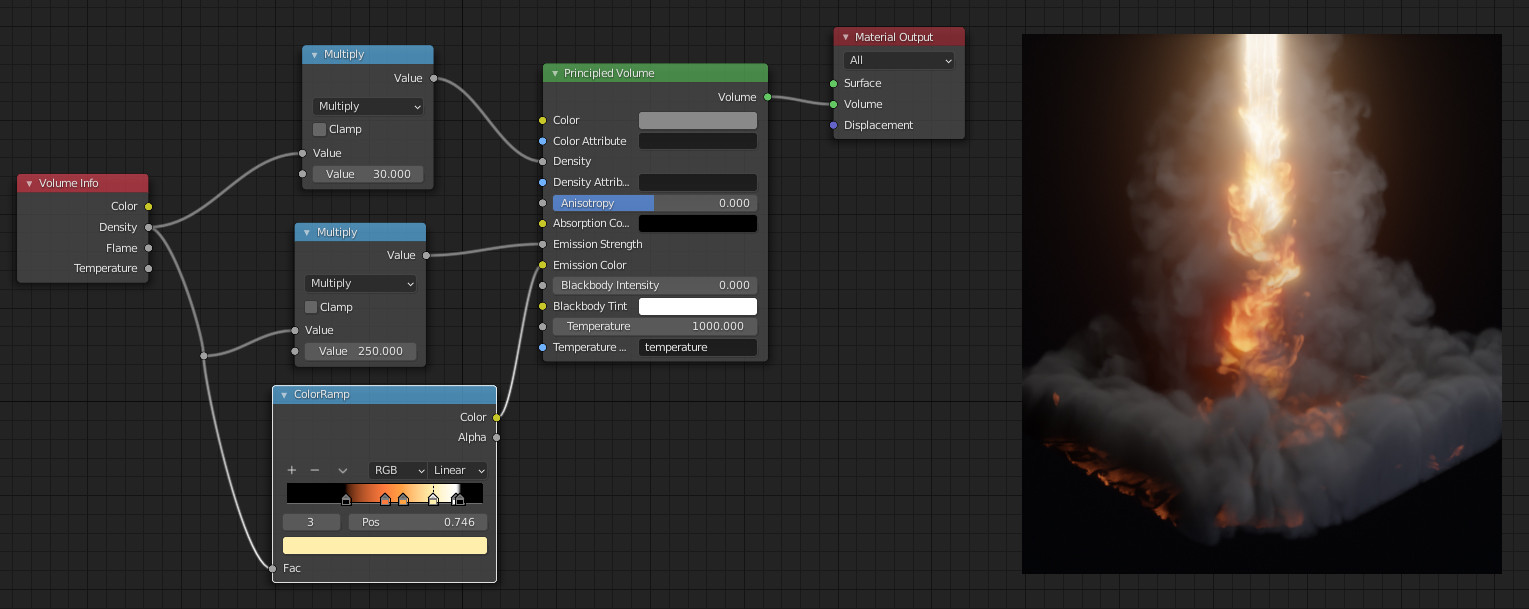after setting up the explosion and smoke on my objects, then baking them, I am not seeing the fire that supposed to be there. The domain is set to gas and the objects are set to fire and smoke. The explosion is working just fine. I tried fixing the shader of the objects that are set to fire and smoke and tendering in both cycles and Evee. Is there something that I am missing?
Is there something that I am missing?
3 Answers
While I'm hardly an expert at mantaflow explosions in blender, I've also noticed that it's pretty hard to get the flames to show up. From what I can tell, the 'flame color' setting in your Smoke Domain's Physics->Fire->Flame Color settings doesn't seem to have any effect at all.
I have had some luck following the simple instructions in this short video. Basically, you select the smoke domain, go into the shader editor, and increase the blackbody intensity. I suspect this is just one way to get the flames to appear as anything other than black, but it's the simplest I've seen so far.
-
1$\begingroup$ Actually, the Flame Color in the Domain settings seem to be a mistake. It serves the same purpose as the Smoke Color in the Fluid settings. And if you actually hover your mouse over the color field it says "Smoke Color - Color of smoke emitted from burning fuel." What you can do with these settings I describe quite detailed in this answer: More smoke and smoke colour $\endgroup$ Commented May 15, 2021 at 10:30
-
$\begingroup$ I was wrong: Flame Color in the domain is different from Smoke Color in the flow object. The Flame Color setting only effects the smoke emitted from a flow object set to fire, that's why it is under the Fire settings. It has no effect if the flow object is set to Fire + Smoke or Smoke only. Because objects set to Fire only are missing their own independent Smoke Color settings. $\endgroup$ Commented May 15, 2021 at 12:06
-
$\begingroup$ @GordonBrinkmann as glorious as mantaflow is, the settings are confused -- and not clearly documented anywhere. Personally, I'd love to see someone explain mantaflow's algorithm a bit, and provide more detail about how the various settings interact. Currently, the only way to become fluent is lots of trial and error. $\endgroup$– S. ImpCommented May 17, 2021 at 17:39
-
1$\begingroup$ I was thinking about doing a tutorial on some things like smoke color and flame color (which although I said different affects fire+smoke objects, too - but that would go too far now) and using the volume info node and comparing with the attirbutes (density here as well)... but I don't know how to start, I'm no tutor and I don't want to start from the beginning - more like additional info for people who already do smoke/fire simulations but ignore those settings because they don't know what they really do. Okay, now I'm too far off-topic for a Q&A. $\endgroup$ Commented May 17, 2021 at 18:05
-
$\begingroup$ @GordonBrinkmann While I agree we are getting off-topic, I've found your responses very helpful, and would enjoy seeing your tutorial. IMHO, the documentation really needs improvement. For example, emission. I also found this reference guide very promising, and would like to see more detail provided about the settings used and exploration of other settings. Ultimately, folks of differing experience need different levels of simplicity/complexity. $\endgroup$– S. ImpCommented May 17, 2021 at 18:41
I tried to get fire effect in cycles using quick effect. So having a circle select object and then quick effect -> quick smoke. Then change to fire. It will only show smoke in cycles. In my case the solution was to select domain Shift+F3 to open shader editor and:
turn up the Blackbody Intensity on the Principled Volume node. 0.5 seem good.
Found on Reddit: https://www.reddit.com/r/blenderhelp/comments/dk8t3g/using_quick_smokefire_smoke_no_fire_is_rendered/f4d75pz?utm_source=share&utm_medium=web2x&context=3
Since I cannot see any shader settings in your question it's hard to tell where the problem is. My only advice I can give is showing you which settings I use (of course not always exactly the same, but I'll show you an example resulting from those settings).
I usually take a Volume Info node plugged into the Principled Volume shader. You don't have to use the Density output and multiply it, you can simply enter a density value in the Principled Volume which will be the multiplier. But note: by default, the Density Attribute "density" is already set, if you plug the density in from the Volume Info you should remove the attribute because otherwise the node combines the values with itself somehow. The same goes for Color and the Color Attribute, by the way (read more about it here.) You can set different densities and colors for different Flow objects in the Flow Settings.
The Flame output of the Volume Info I usually multiply with a high value to make it quite bright so that it shines through thick smoke as well. The brightness of your flames is always also dependent on the smoke density and smoke color, because the thicker and darker the smoke, the more it absorbs and blocks the flame's emission. This multiplied Flame value goes into Emission Strength. You could set a single Emission Color, but I prefer varying the color according to the flame density so I use a Color Ramp for that. Don't plug the multiplied value in there, only the direct Flame output. Of course you can always play with all these values to your liking. I never use Blackbody Intensity or change Temperature etc.
Here's my setup:
And this is an example explosion I rendered with these settings (sorry for the low quality of the GIF, but you get the idea):
Sometimes you don't even need to set the Flow object to Fire + Smoke, depending on what kind of result you want to get - you might get away with Smoke only. Of course they have some different settings and simulate differently etc., but to get fire into a smoke object it only needs a little tweaking. The following image of fire "pouring down" is made with a smoke simulation. Notice that I'm using the density output of the Volume Info for the emission. If you have simulated fire and smoke you could also combine those by adding or multiplying Flame and Density.