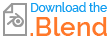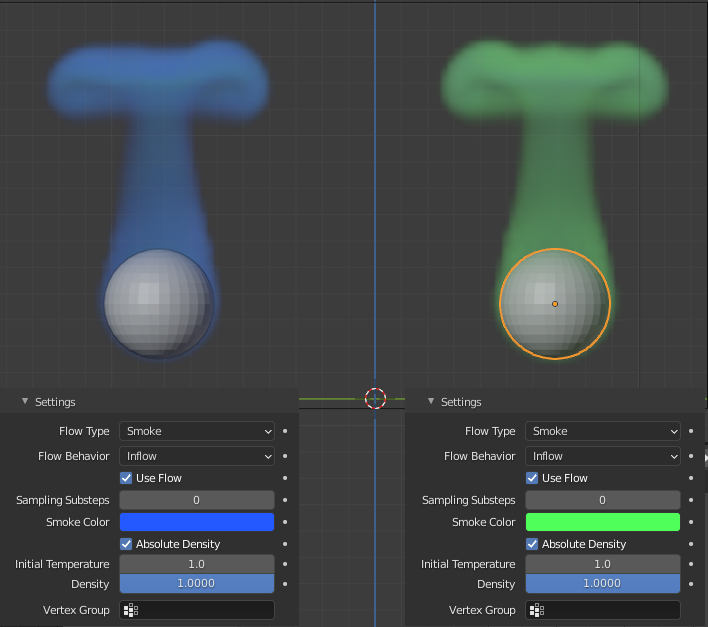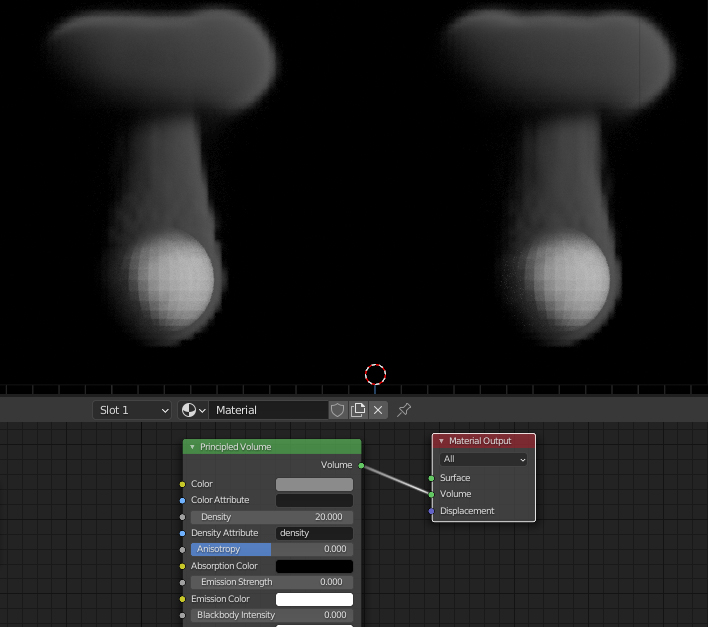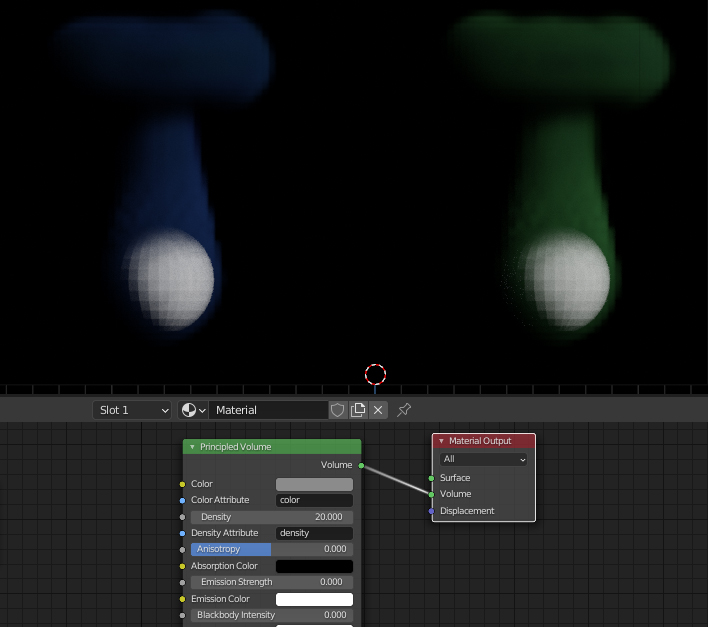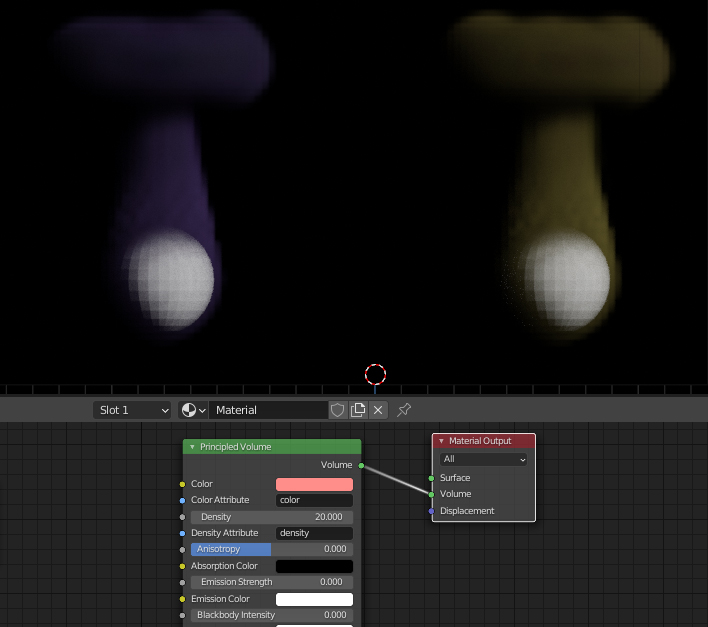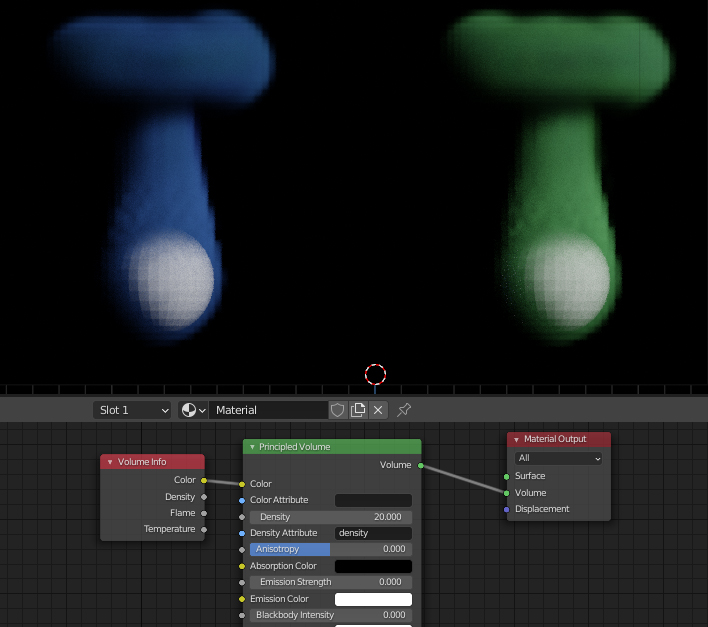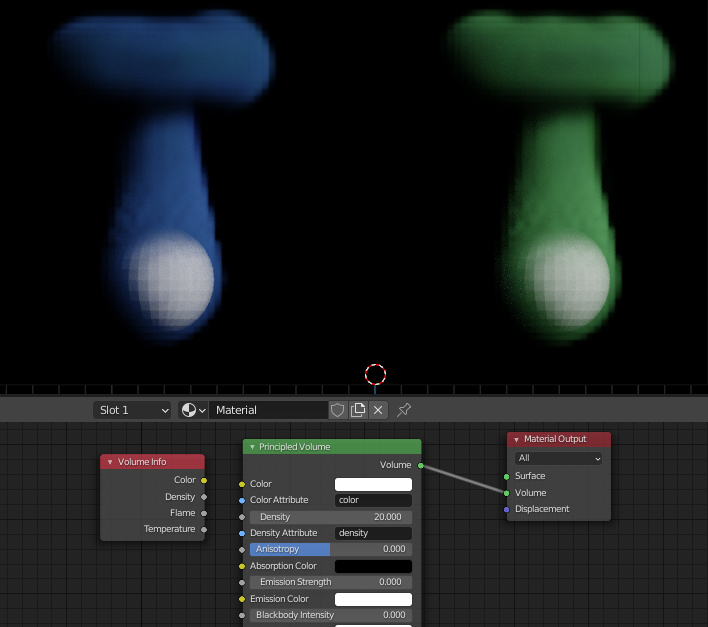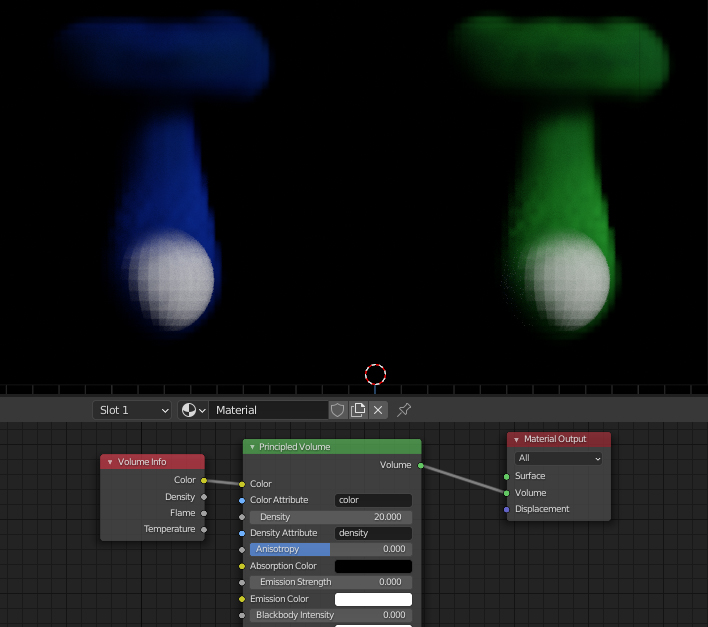The standard answer for smoke colour in Blender >2.8 is to write "color" in the "Color Attribute" field in the principled volume node. But this seems to have no effect.
Also there is much too little smoke I don't see the emission amount to have any effect?
And is it possible to have the smoke trace a litte bit more confined?
Attached please find the .blend.