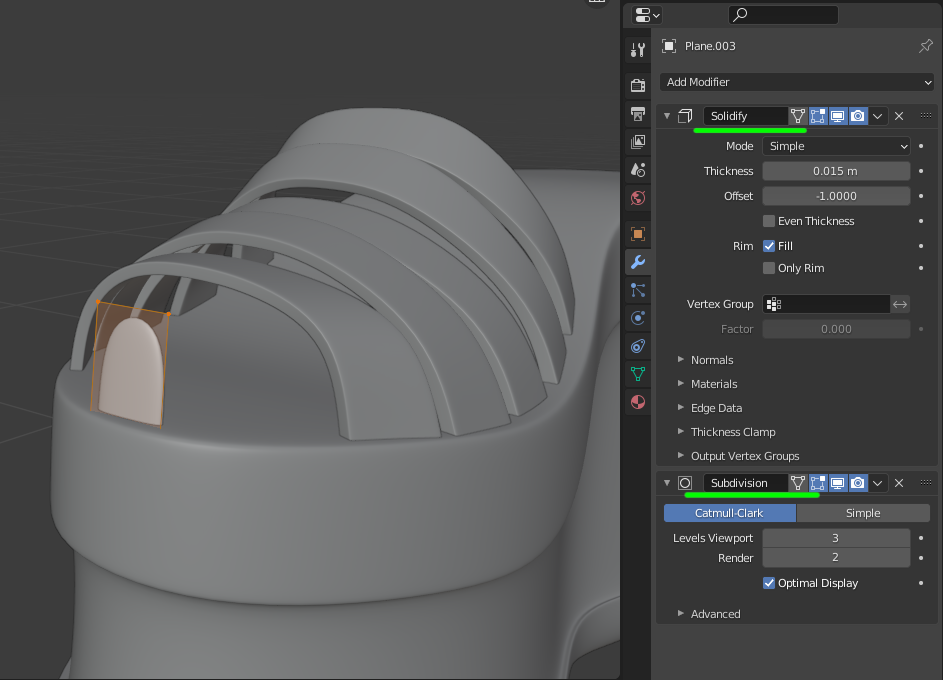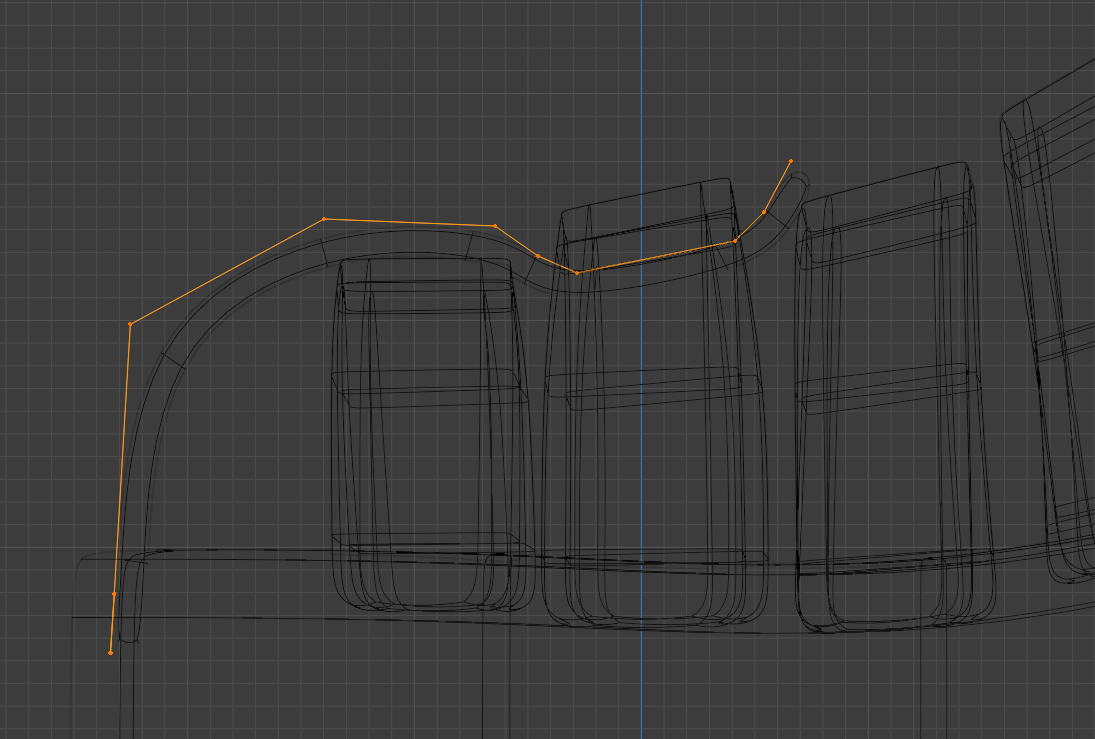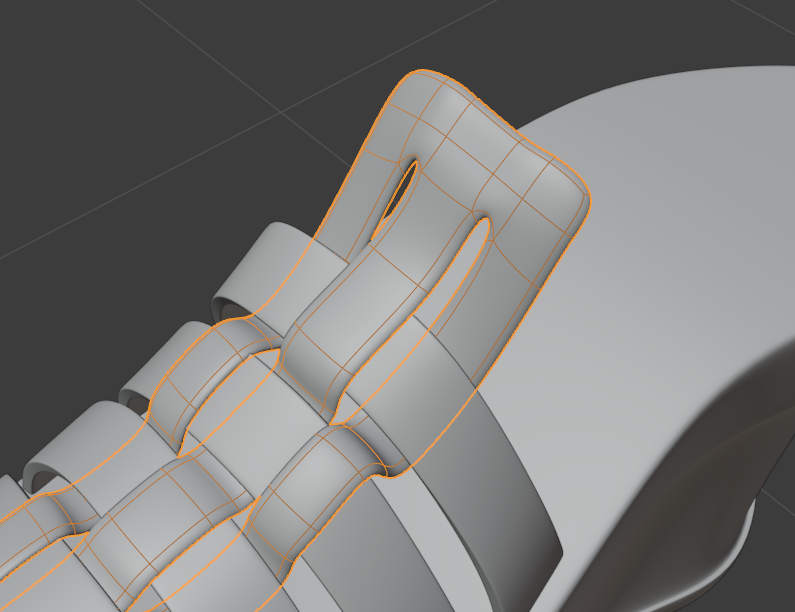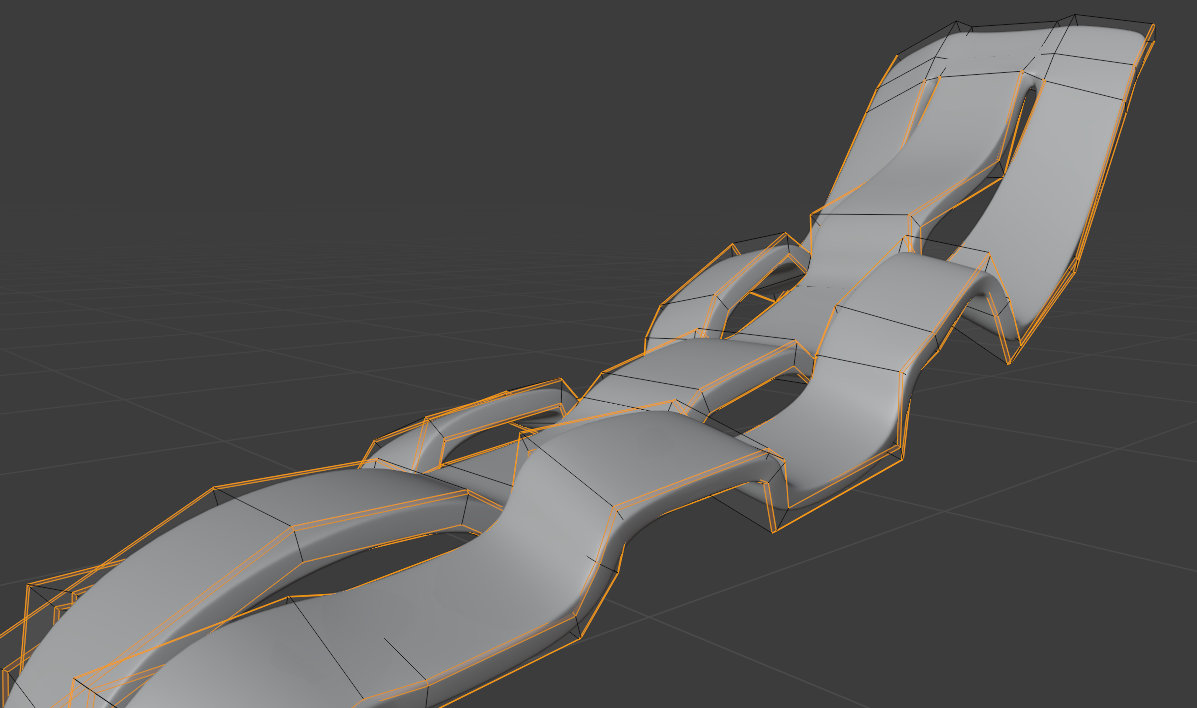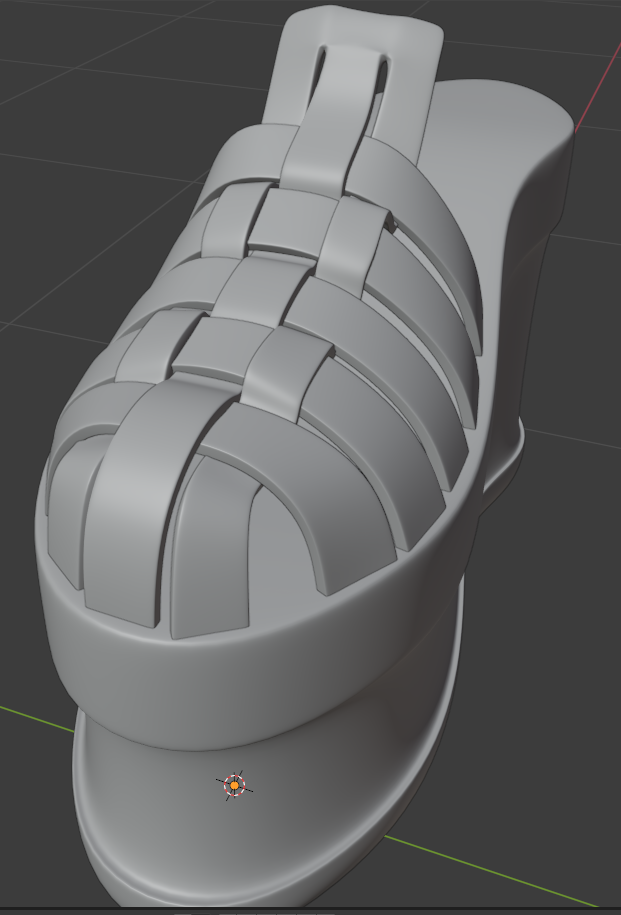I´m practising modeling using this shoe as reference but got stuck on this intercalated shape. How can I do it? Does anyone have any tip? I thought about using the plane mesh (the same way I did the stripes + solifidy modifier) but when I extrude to make it over and under the stripe, the mesh will get weird, no? Thanks in advance for the help!
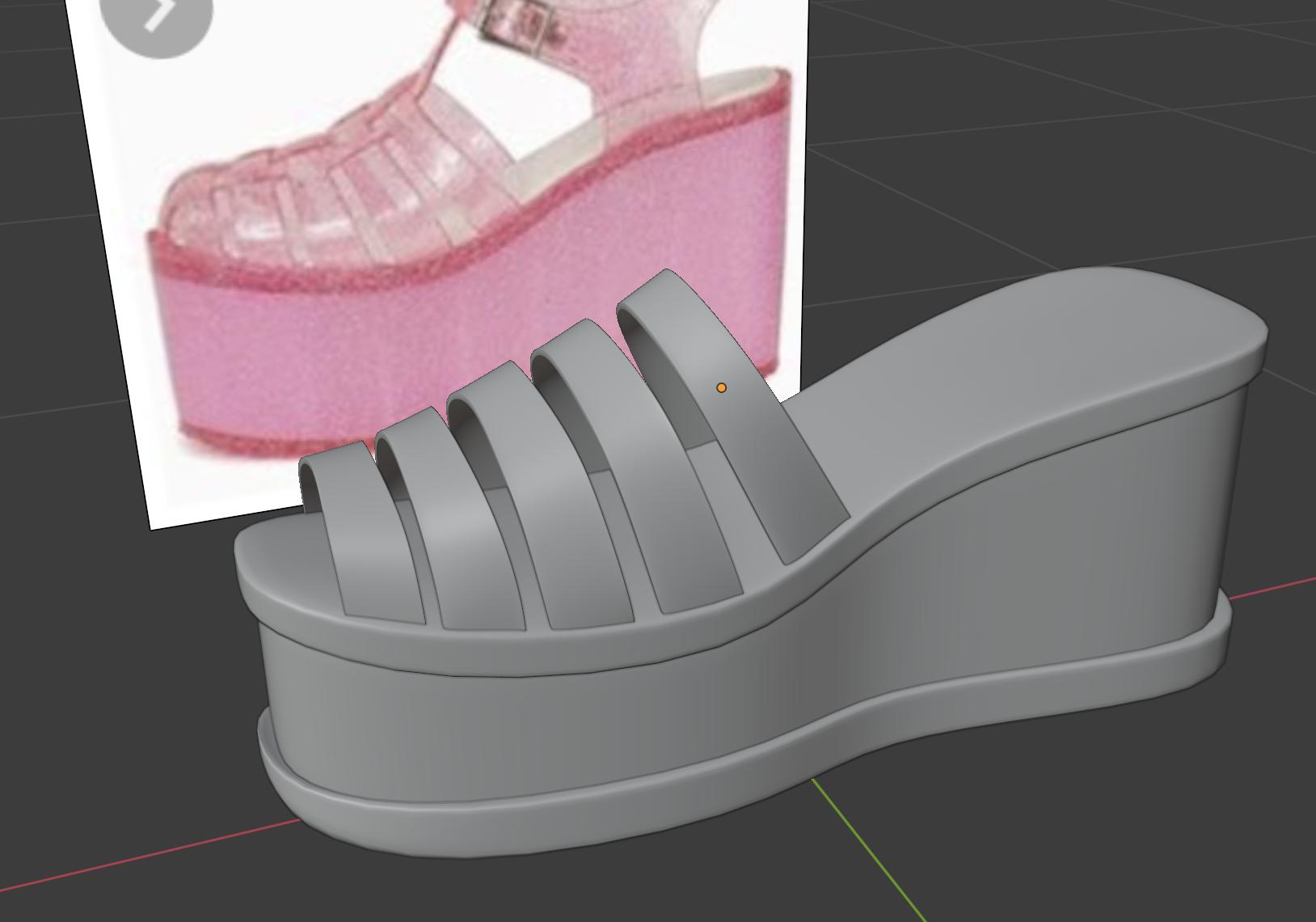

-
$\begingroup$ hello, maybe share your file so that we can give a try? blend-exchange.giantcowfilms.com $\endgroup$– moonbootsCommented Dec 7, 2020 at 9:06
1 Answer
Start with a plane. Keep it as separate object and add a "solidify" modifier and some subdivision.
Now in side view, in edge selection mode, select the top edge and extrude it along:
Keep the modifiers as long as possible in order to manage the fiewer vertices manually.
Do it for side parts too, and join the parts at the top, and adjust the heights as needed:
Once happy with the shape, apply "solidify" modifier, select the edges and bevel them:
You should obtain something like this: