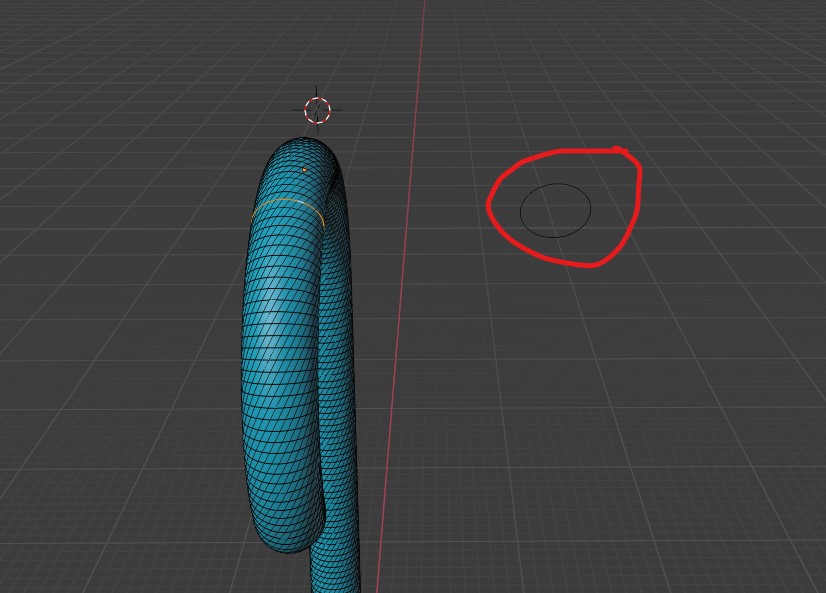In my scene, I have created another object. For some reason, regardless of the fact that I have disabled/adjusted the relevant checkboxes/drop-downs in the Viewport Display, I always see the wireframe for this object - but just vertices going in one way. In every single view mode.
Is there some additional view property I cannot find? Did I activate yet another thing without realizing it? And why is it just the horizontally aligned loops?
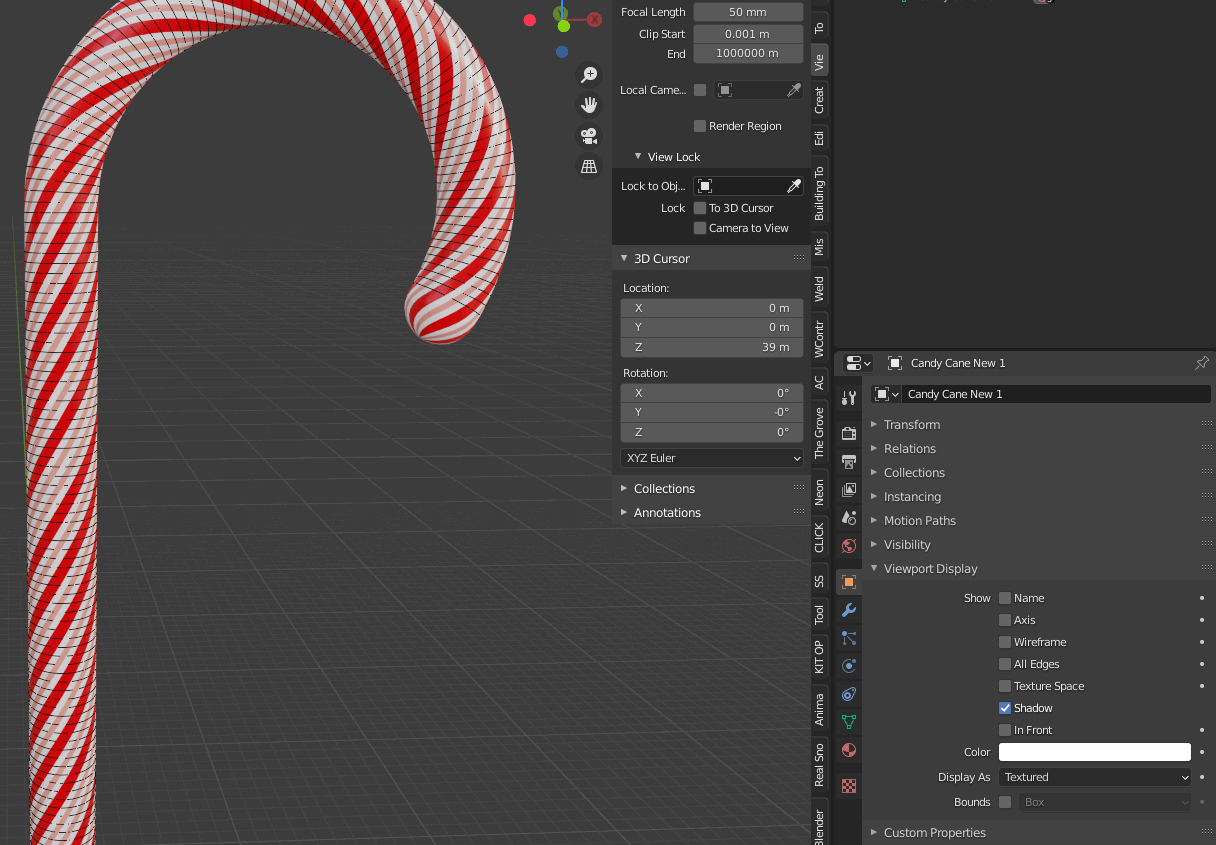
Here is the source. When I'm working on using this in a scene, it's really visually annoying. This has happened before so I am eager to figure out what this actually is.
Thanks for your attention.