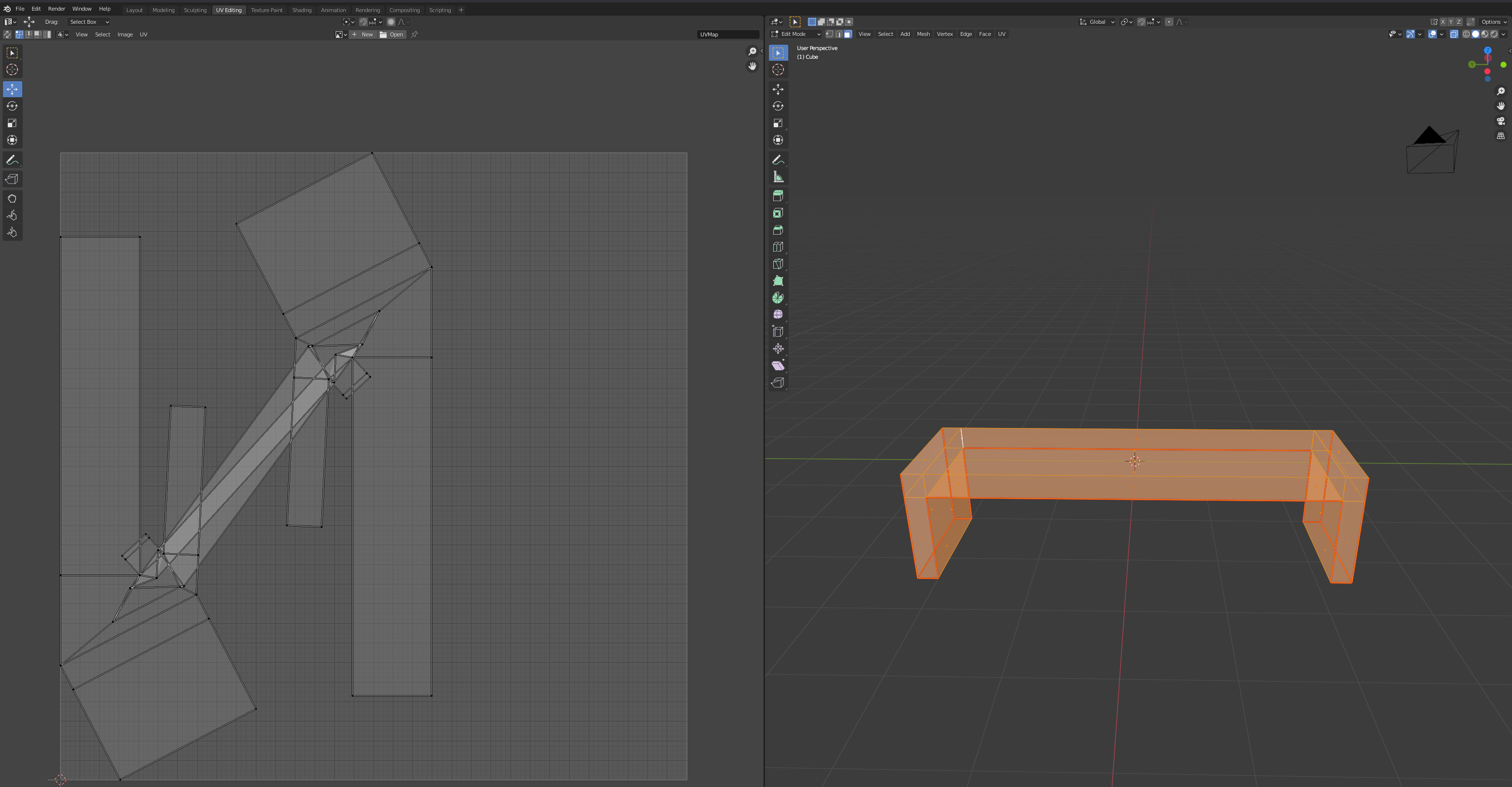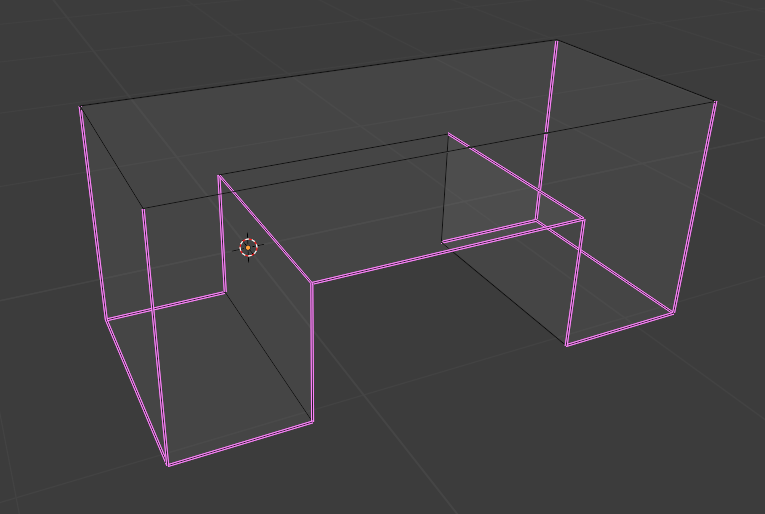I'm following a small tutorial that includes UV unwrapping. It's for a very simple object that's supposed to represent a bench. The object itself is made by taking a cube, scaling in Edit mode and then extruding the ends to create the legs of bench. When I mark seams and unwrap it, I get a pretty insane, for lack of a better word, result (see image). The most common solution to this that I've found is switching from Angle based to Conformal method of unwrapping, but it does close to nothing. It does change the unwrapped map a bit, but it still very closely resembles the one that I get from using Angle based UW.
I've tried changing up how the model is divided by seams and I do get some slightly improved results, but I haven't managed to get to a point where at least part of it isn't skewed.
Anyone have any ideas? I'm completely stumped at this point.
Thanks in advance!