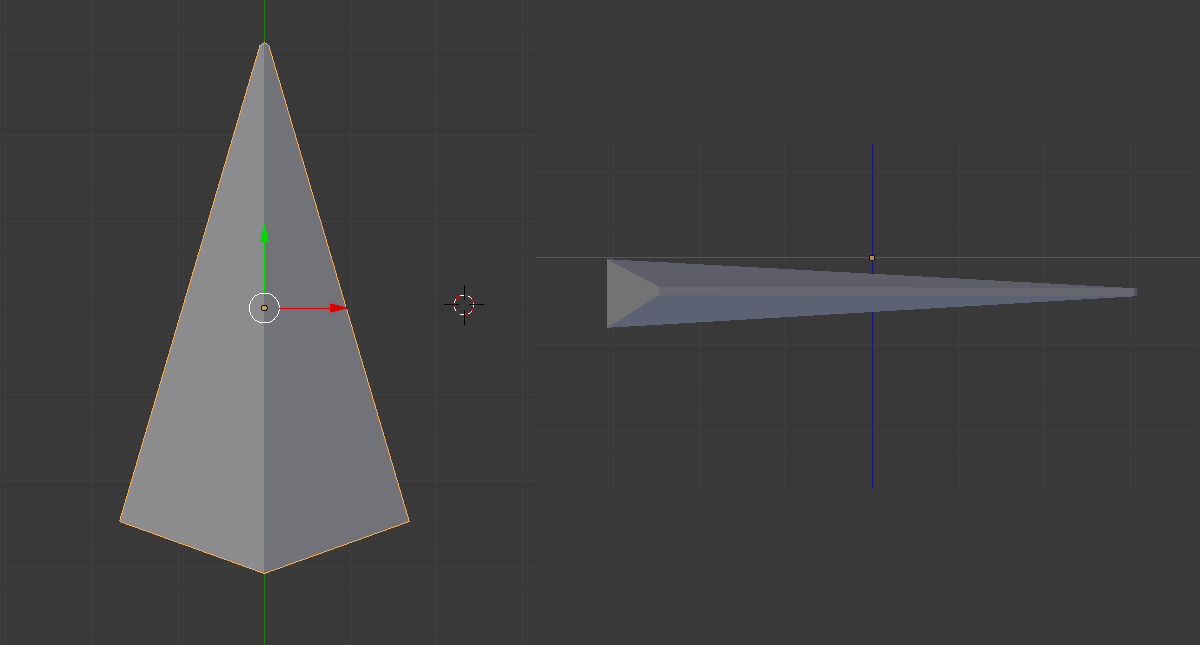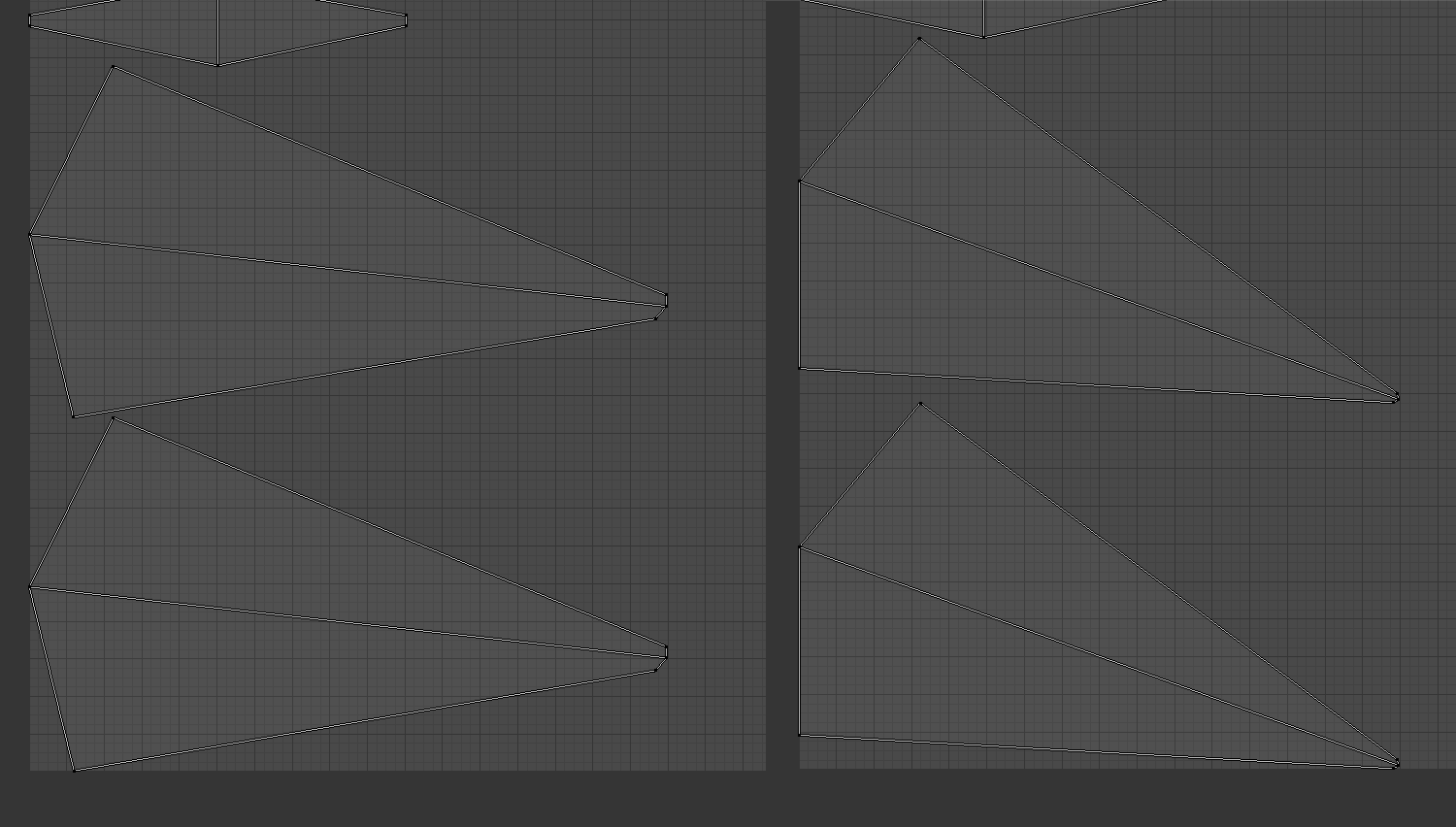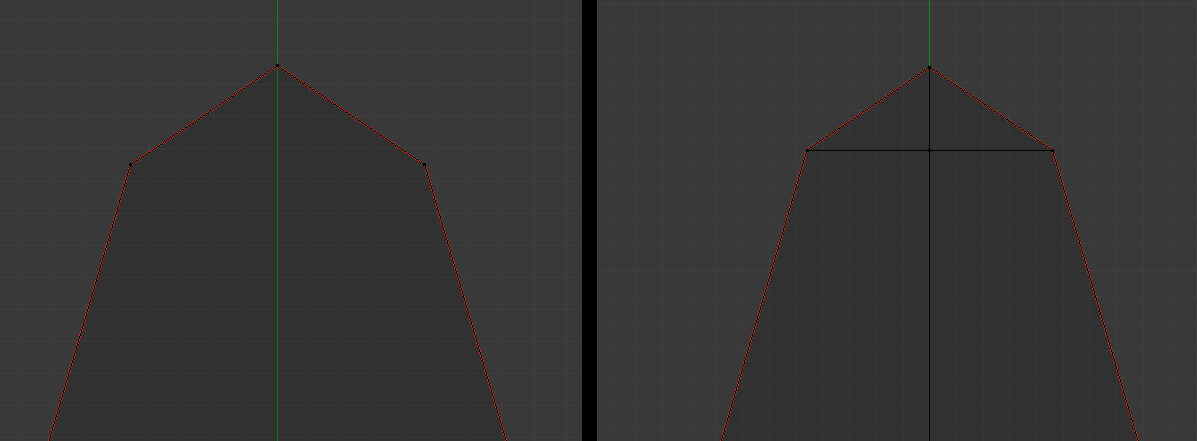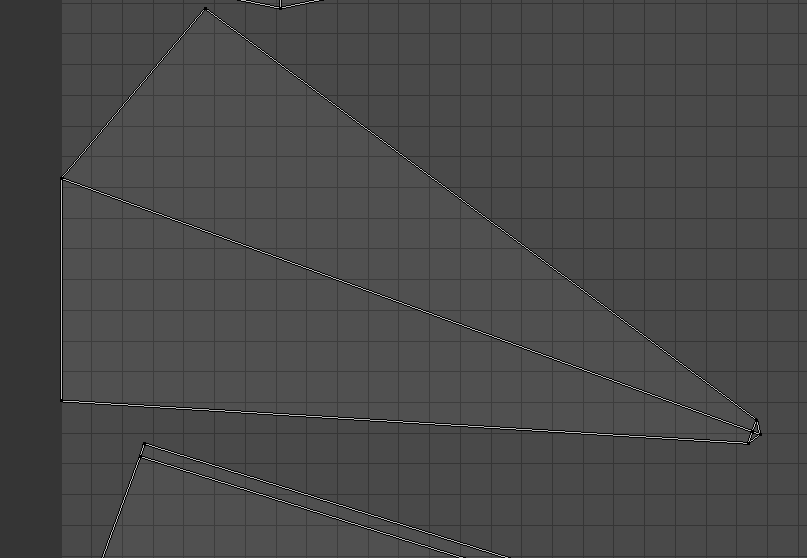I'm having a bit of an annoying problem when unwrapping a model of mine.
The model is pyramid-like, with two sets of polygons angled away from each other connected by a rectangular band running around the middle:
The problem is when I unwrap using the standard method (U -> Unwrap), the top and bottom parts are malformed, with one edge of the tip being shorter than the other (below, left).
However, when I use standard unwrap but with the conformal method rather than angle-based, it seems to be correct (below, right).
The angle-based unwrap seems to be placing one of the vertices in the tip incorrectly but I can't seem to figure out why. All values should be correct (scale, rotation, location) and normals are good.
I've typically been able to get good, consistent results with the angle-based method. Is there something I'm missing this time around?
Thank you for any help in advance!