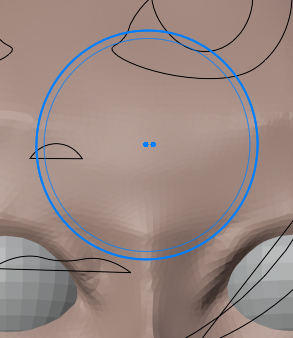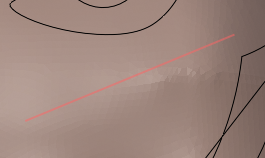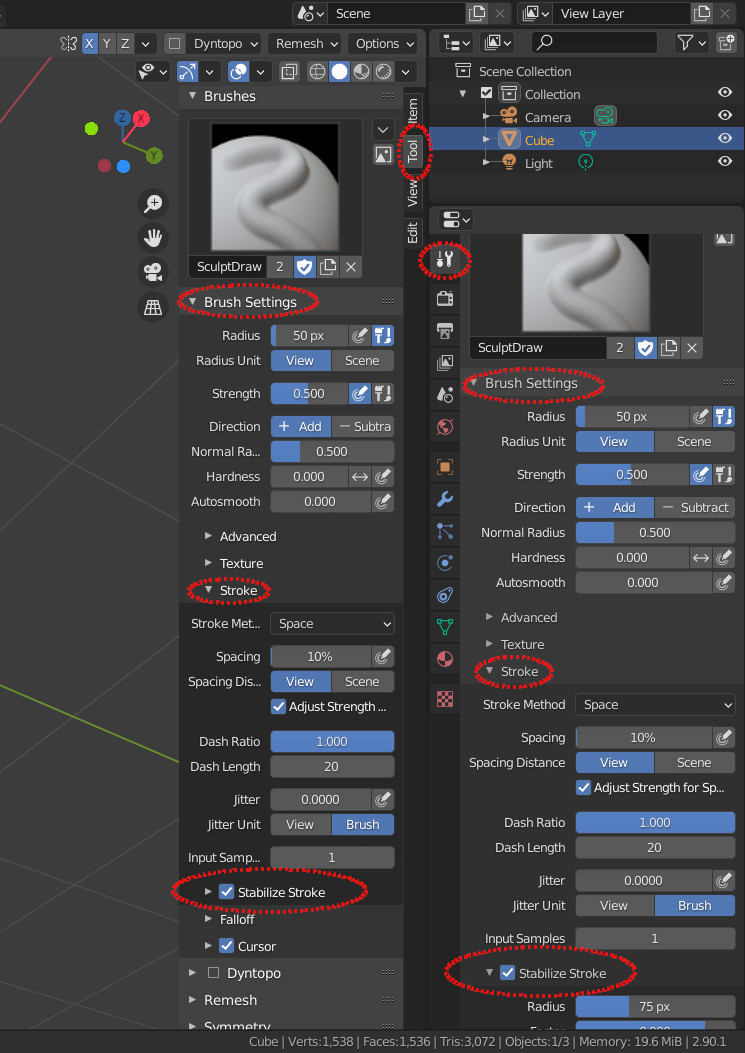It looks like this, without any error messages. But when I click & drag, the red line appears and draw tool isn't working. I tried changing tablet api and it was not helpful... How can I fix this? Is there anybody having a same problem?
1 Answer
$\begingroup$
$\endgroup$
1
The red line is from the "Stabilize Stroke" brush settings. It adds a delay to your stroke indicated by the red line. Drag further and the draw tool will work at the end of the line.
You can turn it off in the brush settings. Open the sidebar in Sculpt mode (N) or look at the tool panel on the right side of the screen: Brush Settings → Stroke → Stabilize Stroke
-
$\begingroup$ Thank you very much. I've been holding this for a week!!!! $\endgroup$– newbCommented Nov 13, 2020 at 5:16